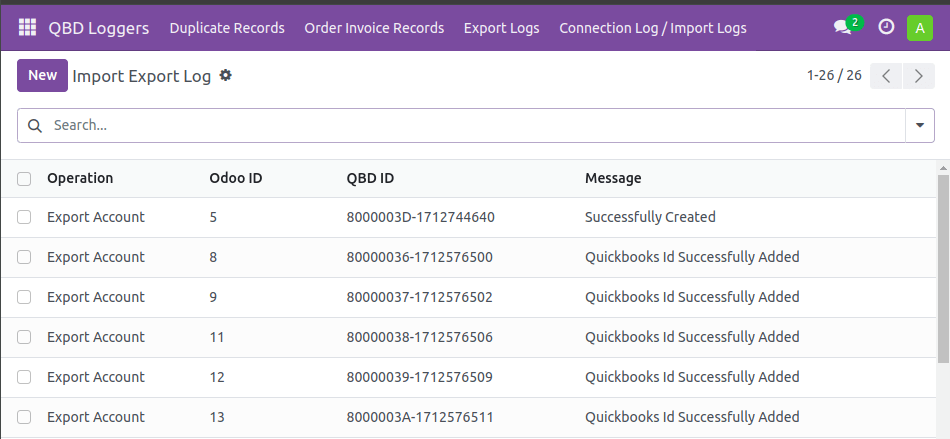Easy Odoo QuickBooks Desktop (QBD) Connector by Macrofix
REQUEST A QUOTE NOW!
Benefits of Odoo QuickBooks Desktop (QBD) Connector
Integrating Odoo with QuickBooks Desktop using Macrofix’s solution provides several business advantages:
• Increased Accuracy: Avoid data mismatches and human errors.
• Better Decision-Making: Updated financial data ensures informed business decisions.
• Faster Reconciliation: Remove delays in updating invoices, payments, and accounts.
• Improved Productivity: Free up your team from repetitive data entry tasks.
• Scalability: Designed to handle growing business needs and increasing data volumes.
Why Choose Odoo QuickBooks Desktop Connector?
Managing financial data manually between Odoo and QuickBooks Desktop can be time tacking and high chance of errors. With Macrofix’s Odoo QuickBooks Desktop (QBD) Connector, businesses can:
Automate Data Synchronization
Enhance Data Accuracy
Save Time and Costs
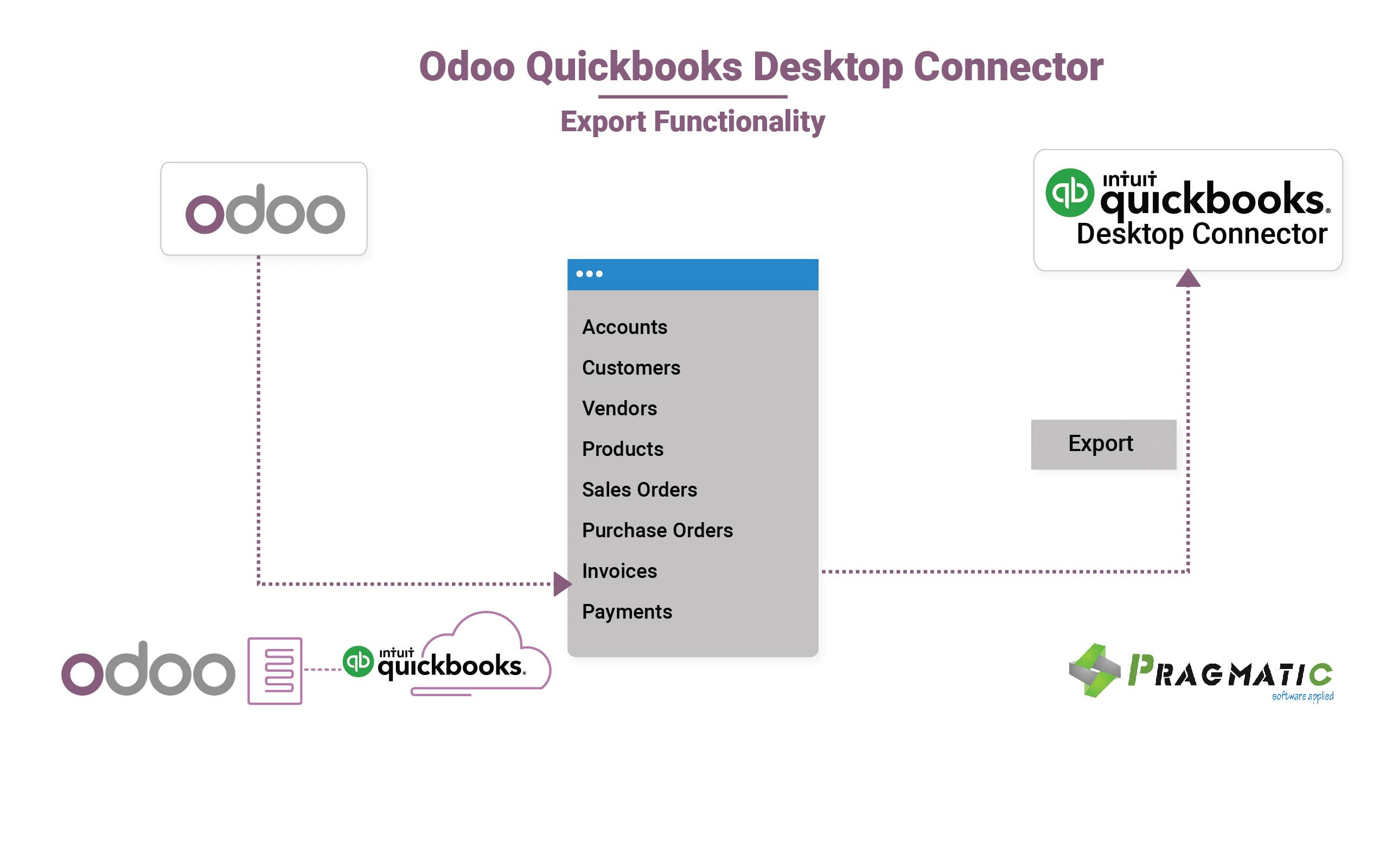
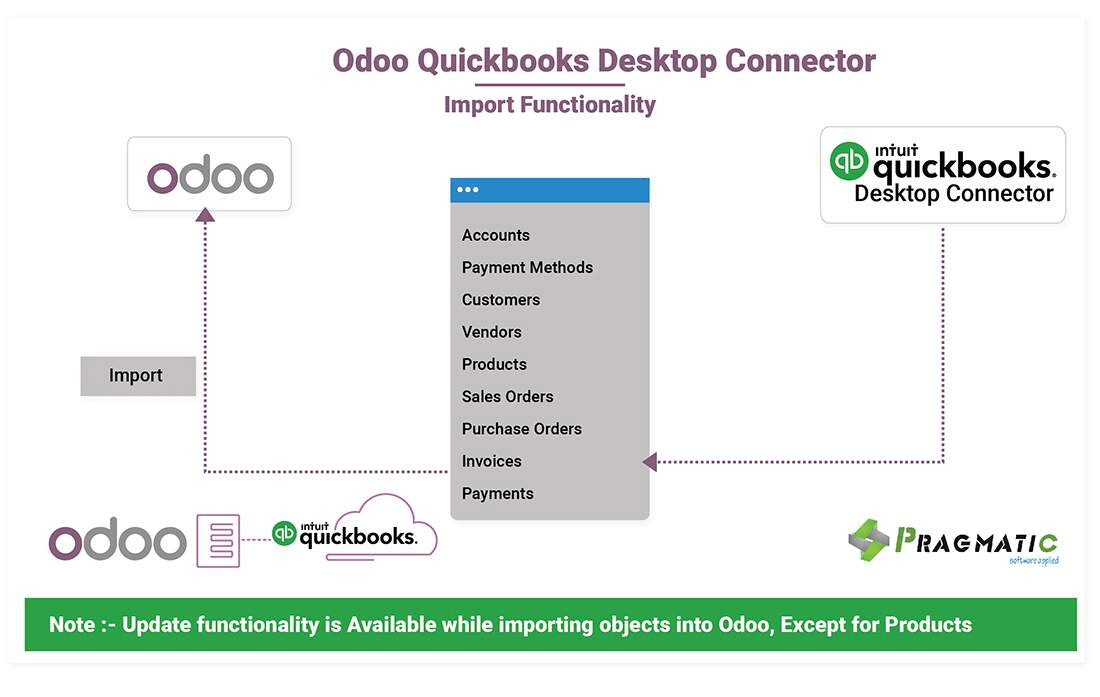
Odoo QuickBooks Desktop (QBD) Connector
Imports from QBD to Odoo Features
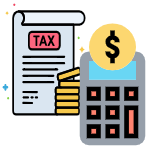
Account Tax

Customer

Vendor
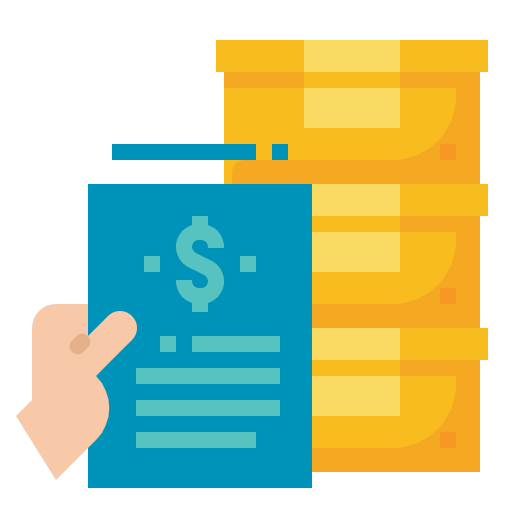
Sales Order

Purchase Order
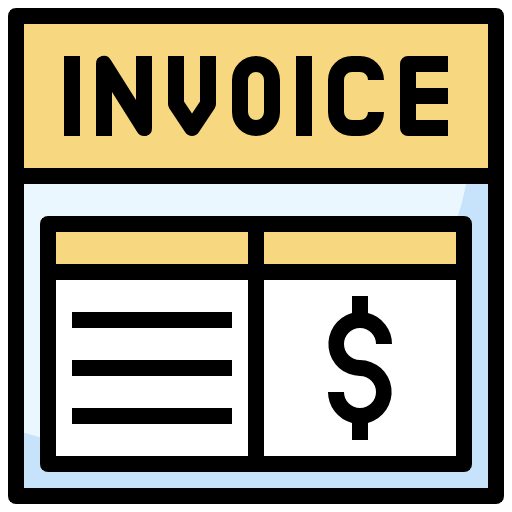
Invoice

Payment Methods
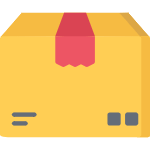
Products
Exports from Odoo to QBD Features
Purchase Orders
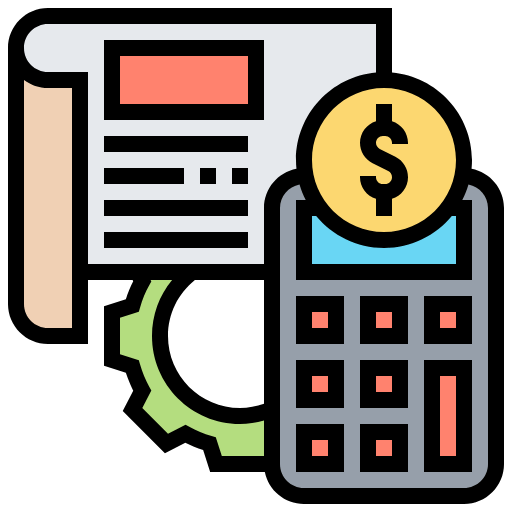
Accounts
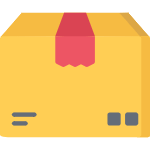
Products

Customer
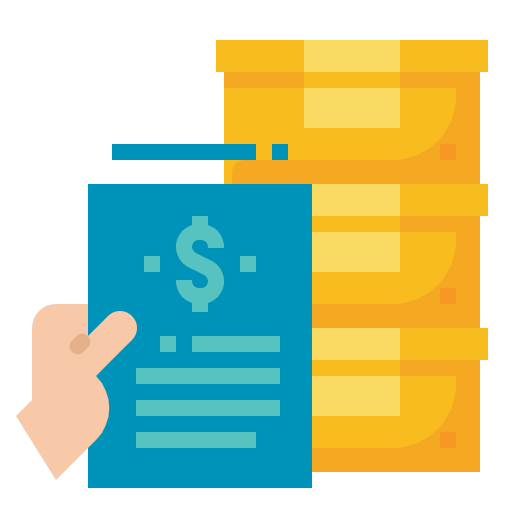
Sales Order

Purchase Order
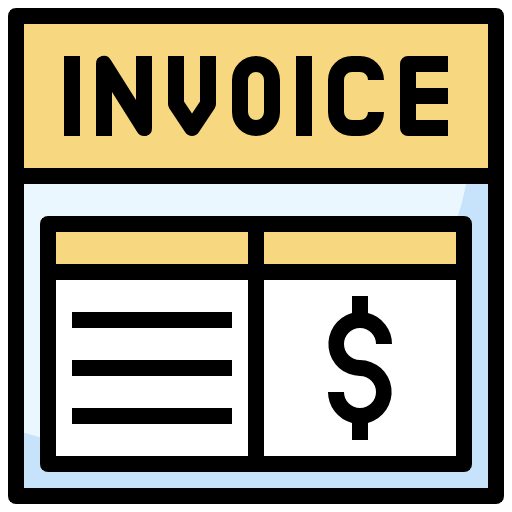
Invoice

Payment
Key Features of Odoo QuickBooks Desktop Connector
Automated & Manual Synchronization
Easy Dashboard for Monitoring
Notifications
Multi Company Support
Connection setup between Odoo and QBD
Fill necessary information in Odoo configuration to connect to Quickbooks Desktop as shown in image below.
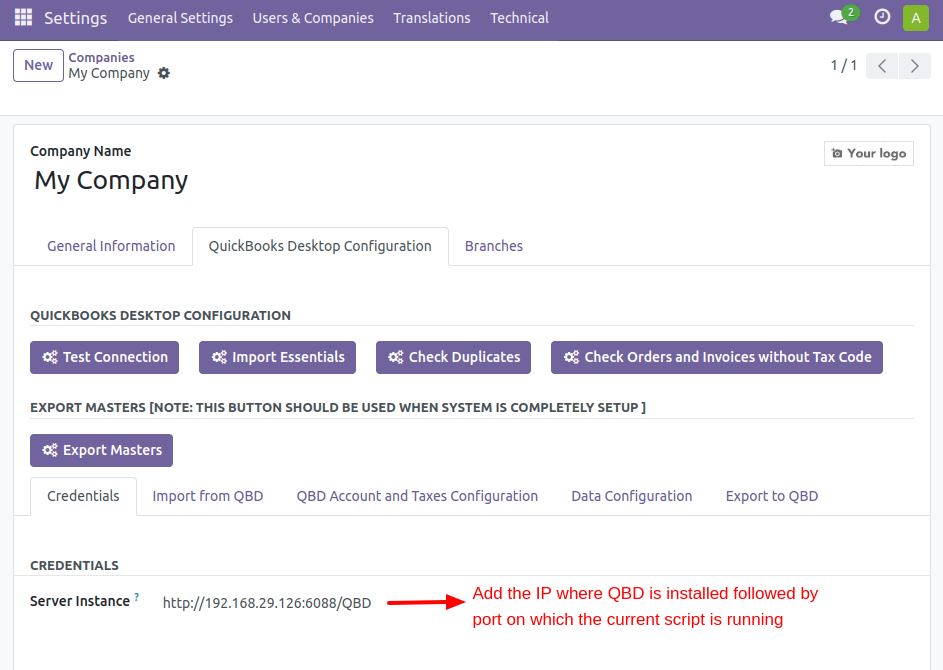
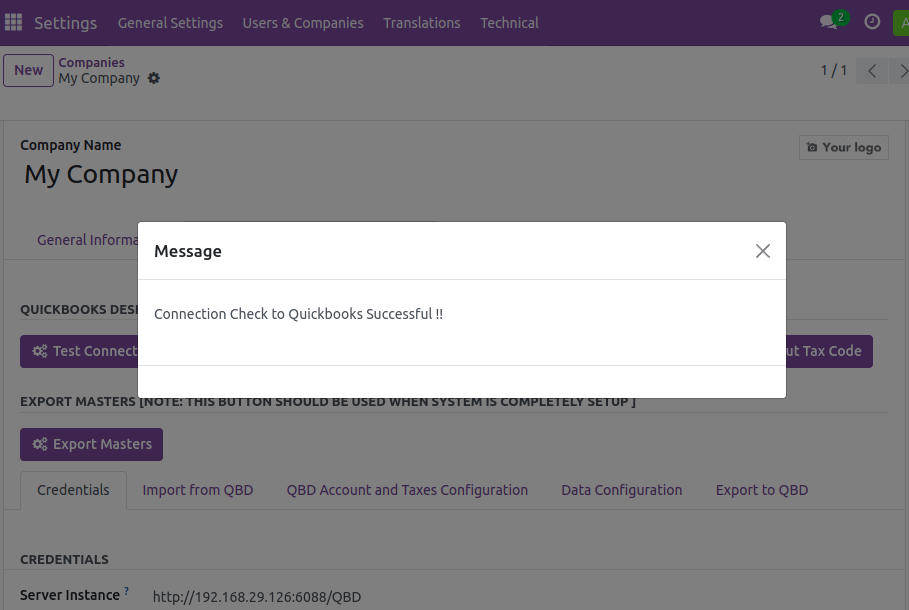
Synchronization
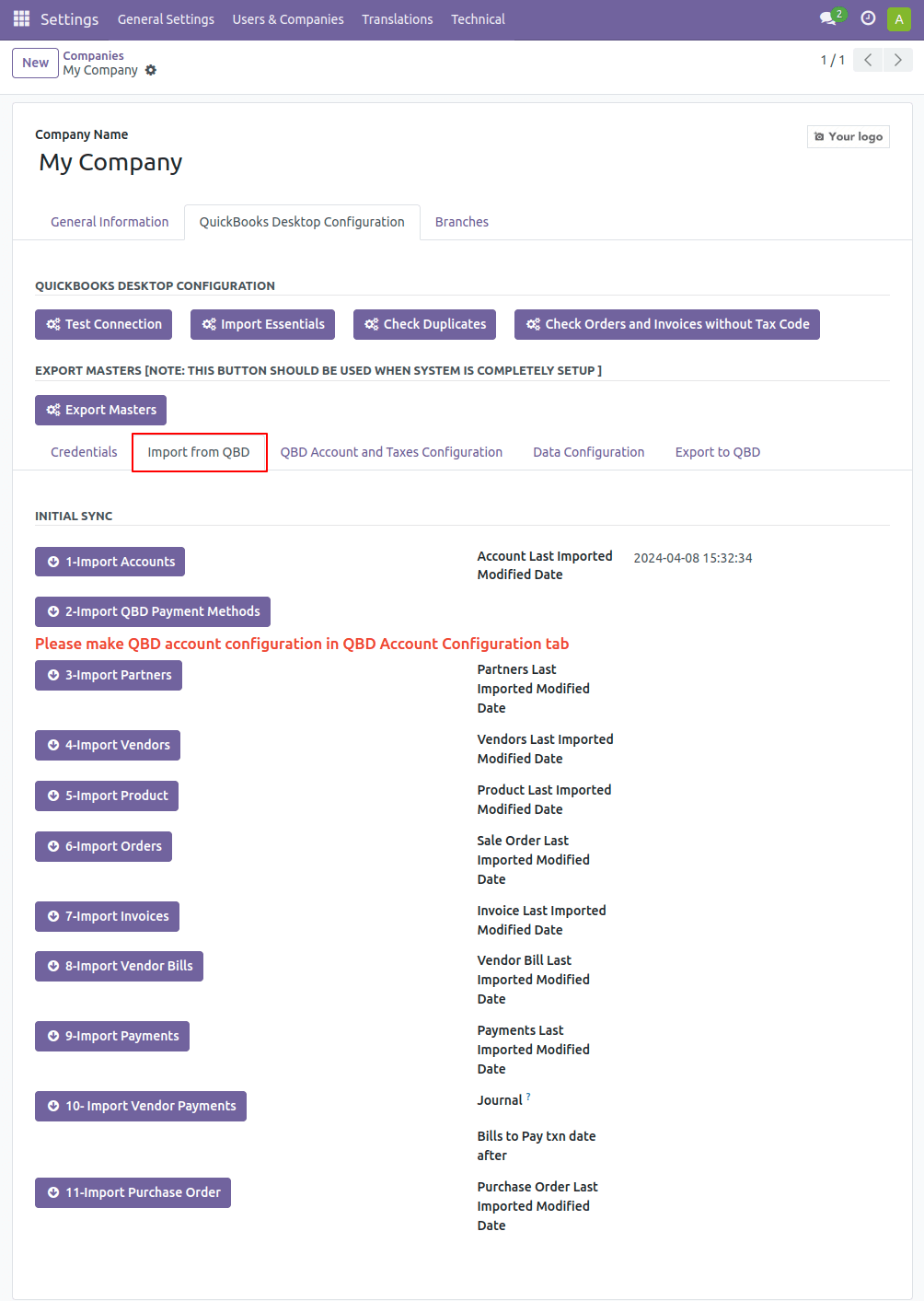
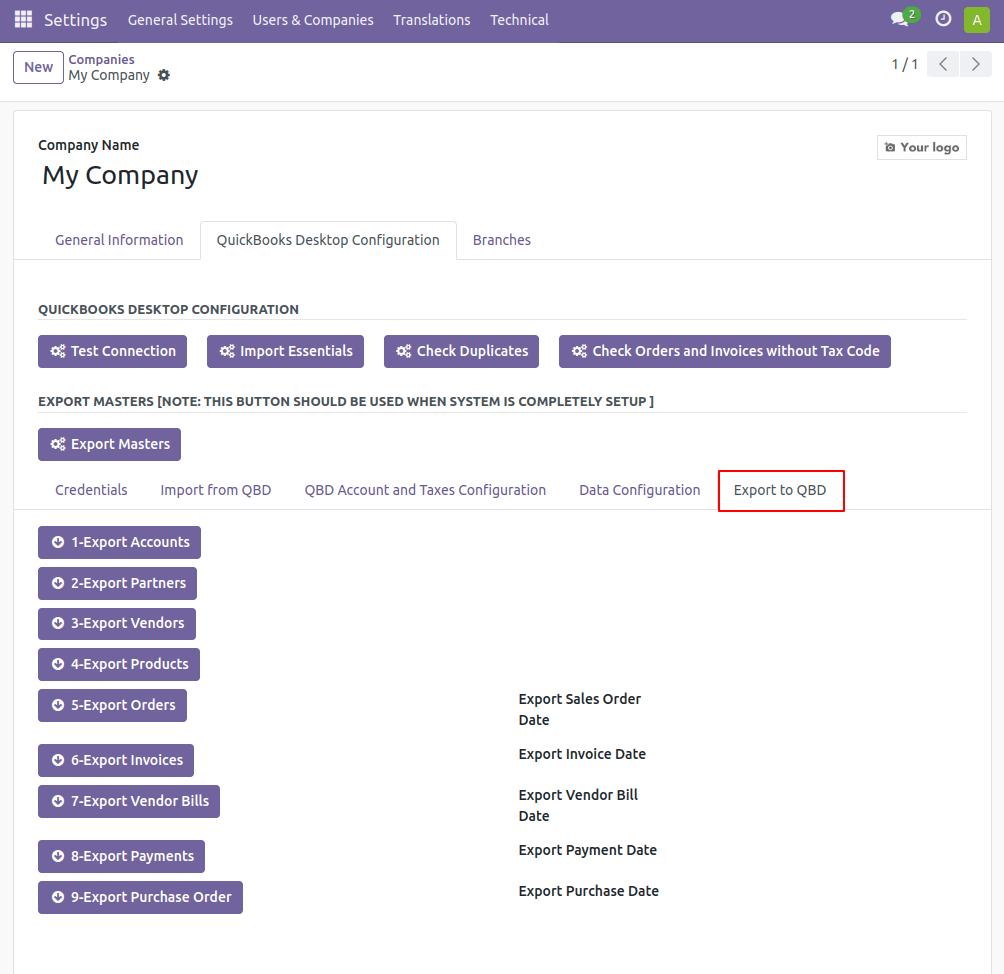
Default Account Configuration
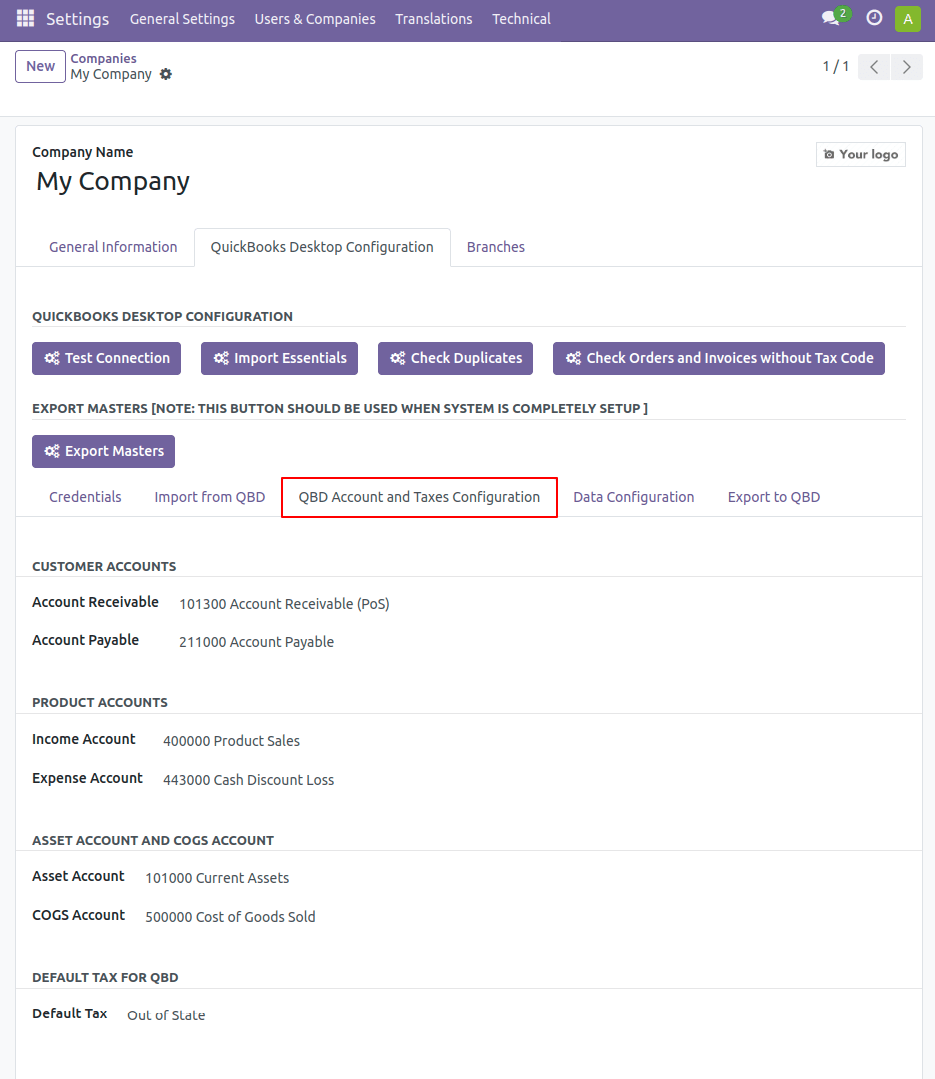
Record Synchronisation
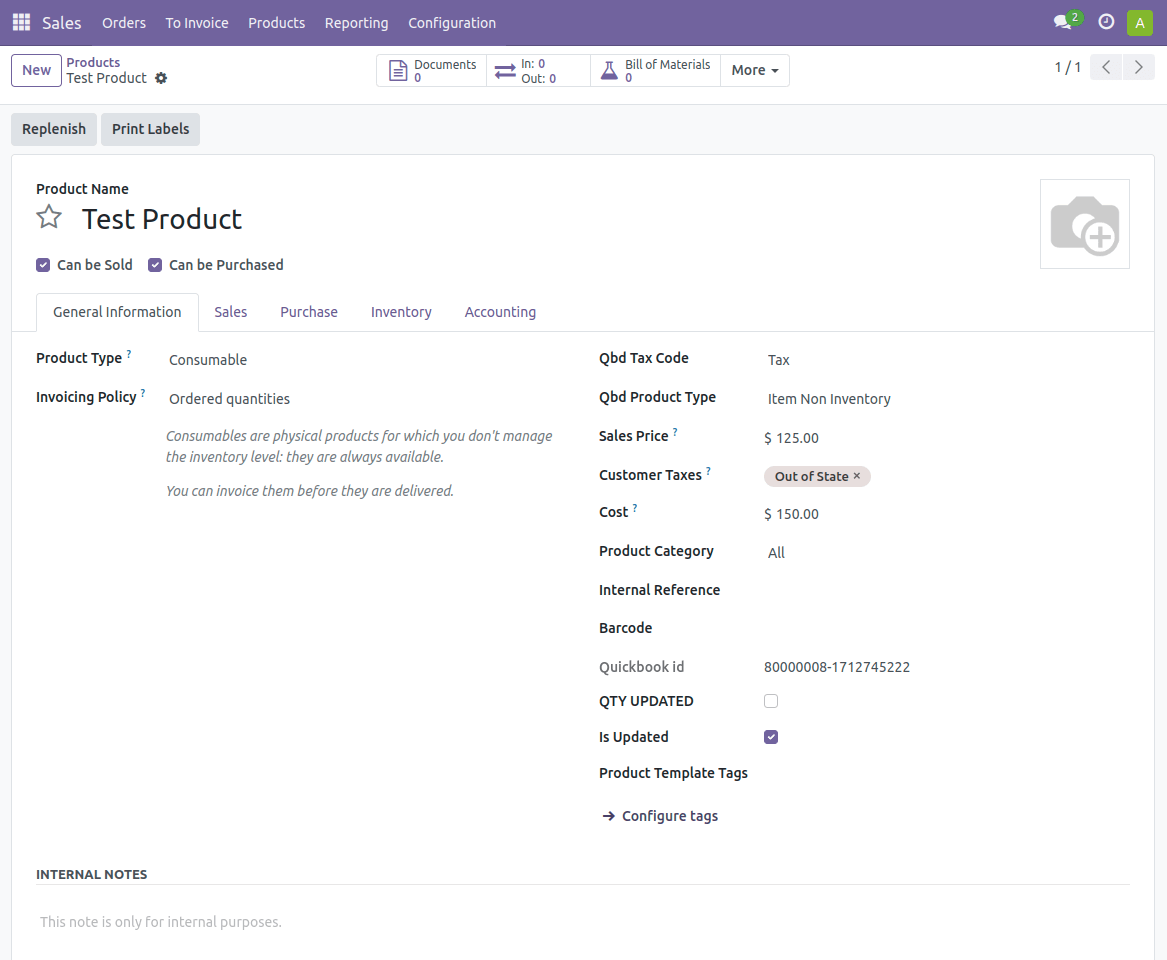
Loggers