Odoo Home Delivery Control System Best for Optimize & Simplify Your Home Deliveries
REQUEST A QUOTE NOW!
Why Choose Macrofix for Your Home Delivery Control System?
At Macrofix, we specialize in delivering IT solutions and software development that improve business growth. Our Odoo Home Delivery Control System is designed with advanced features that empower businesses to optimize their transportation and delivery operations efficiently.
• Industry Expertise: We understand the challenges of delivery management and provide customize solutions.
• Advanced Technology: Our system integrates the latest innovations in AI, automation, and analytics.
• Customize Solutions: We customize the system to fit your specific business model.
• Ongoing Support: We offer continuous support for smooth operations.
• Competitive Pricing: Get the best value for your investment.
Key Features of Odoo Home Delivery Control System
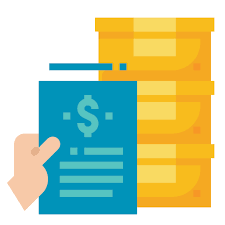
Sales Order

Order Details
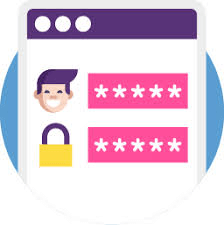
Trouble Solution in Food Delivery
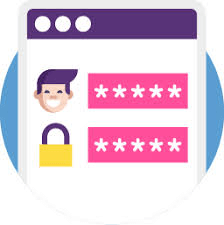
Login
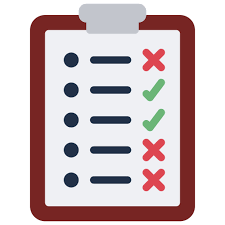
Delivery Control List view

Delivery Operation

Delivery Operation
Efficient Order Management
• View, manage, and update all incoming orders in real time.
• Track order status from placement to final delivery.
• Centralized dashboard for quick monitoring and processing.
Driver Assignment & Tracking
• Automatically assign delivery tasks to available drivers.
• Real-time tracking of delivery agents with GPS integration.
• Mobile app access for drivers to update status and navigation.
Seamless Customer Communication
• Notify customers about order status updates via SMS or email.
• Allow direct communication between customers and delivery agents.
• Address delivery concerns instantly to improve customer satisfaction.
Integration with POS & Online Orders
• Synchronization with Point-of-Sale (POS) systems and e-commerce websites.
• Automate the processing of online and offline orders.
• Optimize logistics for faster and error-free deliveries.
Third-Party Logistics (3PL) Integration
• Connect with third-party delivery services like Dunzo, ShipRocket, and others.
• Get real-time shipping rates and tracking for external deliveries.
• Expand your reach without managing an in-house delivery fleet.
Custom Reporting & Analytics
• Gain insights with reports on delivery efficiency and performance.
• Track key metrics like delivery time, success rate, and order completion.
• Identify areas for improvement and optimize your home delivery control system.
Benefits of Using Our Odoo Home Delivery Control System
Increased Efficiency
Automate delivery operations and minimize errors.
Enhanced Customer Satisfaction
Provide real-time order updates for a better experience.
Improved Delivery Time
Optimize routes and assign deliveries efficiently.
Cost Savings
Reduce fuel costs and operational expenses with streamlined workflows.
Faster Deliveries
Assign and track orders seamlessly.
Cost-Effective Operations
Automate delivery management to reduce overhead costs.
Flexibility
Handle multiple orders and deliveries effortlessly.
Easy Integration
Works with existing business software and third-party delivery partners.
Sales Order Screen
Here you will find sales order and its stage. There different stages like Order placed, preparation, bake, etc.
When the order is received at restaurant or shop, the order will be in “Order Placed” stage. And whatever stage is there in the backend, the same stage will get reflected on delivery control system/panel.
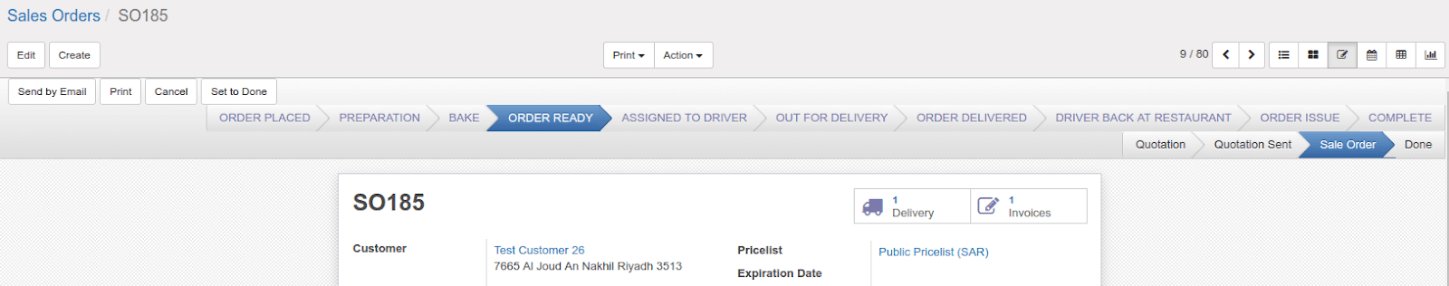
As mentioned, delivery control system has two screens, those are as follows.
1) Delivery Control List view
This is the list view of the orders which will be controlled by the delivery manager / user.

Here user will find all orders and its details like customer name, address, delivery type, Order comes from, Payment status, Order status/stage, etc. Also you will find here Action column where below buttons are available:-
• Assign Driver
• Collect Payment
• New Message
• Issue Details
Whenever the order stage will change in the backend, the same status will get reflected on this screen. Once the order is in ready stage, the Assign Driver button will get enabled here and delivery manager / user can assign driver to this order.
When driver has some issue he/she will raise using their mobile app and delivery manager / user will get notification under Issue Detail in action column.
2) Delivery Control List view
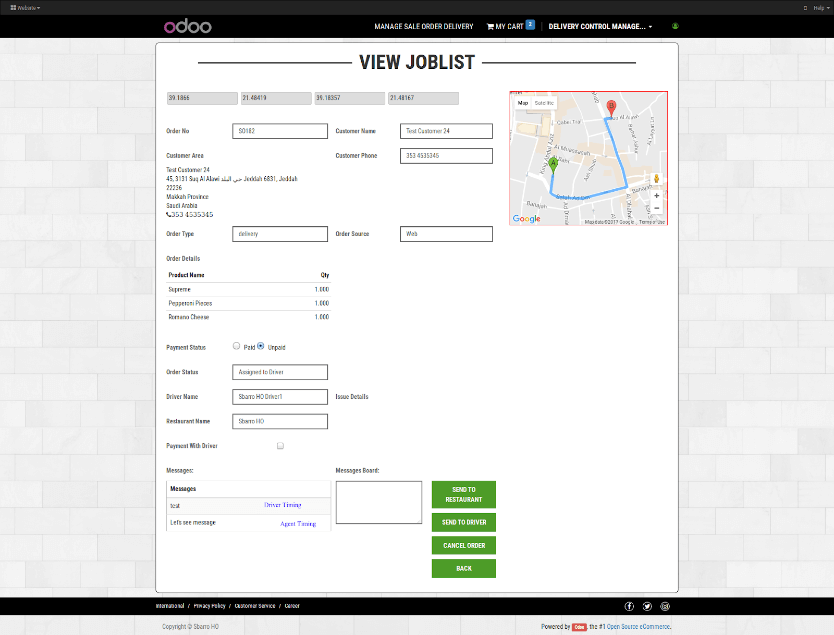
Above form shows the map with Driver and customer location and route. So the delivery manager / user can monitor the current location of the driver. This form also show the following information
• Order details – like product name and quantity.
• Payment details – Paid or Unpaid
• Order status – like Assigned Driver, Delivered, etc.
• Message – message communication between driver and delivery control manager / user.
Order Details
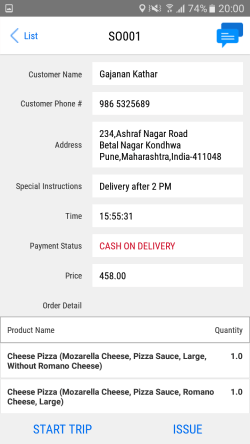
Below screens is used to show the order details like item name and price, customer information like contact no, address, map location, driver’s location on the map and the payment type method like Cash on delivery. Driver clicks on START TRIP button before starting his travel in order to deliver the job. In case of any issues when driver is not able to deliver the job, he can click ISSUE button.

This screen shows the customer location and driver location on map. Pin point shows the customer location and car shows the driver location and system will show the route between customer and driver location.
Delivery Operation
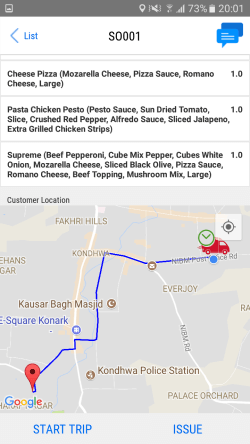
This screen is used when the driver finishes the delivery operation. Once the food is delivered and received the payment the driver clicks on the PAY NOW button. Soon after click on the button, status will be displayed PAID on the screen. After finishing this process driver clicks on DELIVERED button and collect the payment from the customer. Soon after Back At Restaurant button will be enabled. Once the driver reaches to store submitted the payment to manager and clicks on Back At Restaurant button to close this particular job and the job will be removed from his jobs list.
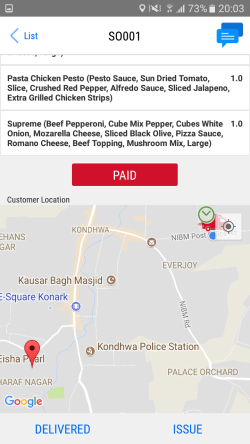
The status will change to PAID and then driver will click on Delivered button.
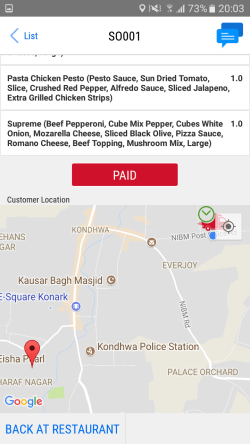
Once click on Delivered button “Back At Restaurant” button will enable. Once the driver reaches to store submitted the payment to manager and clicks on Back At Restaurant button to close this particular job and the job will be removed from his jobs list.
Trouble in Food Delivery Operation
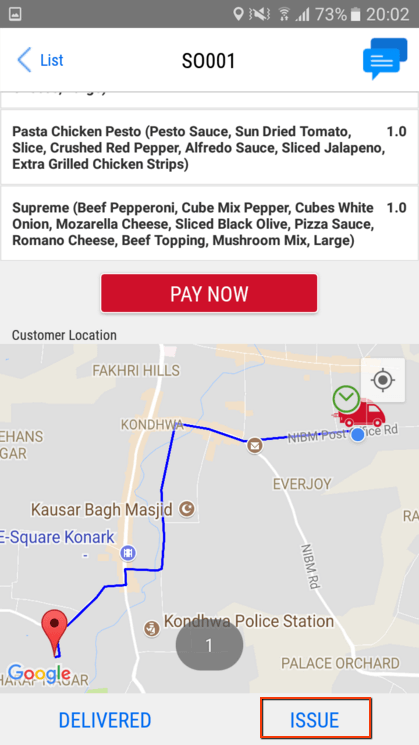
This screen is used when driver have some trouble for some reason and not able to deliver the food, he clicks the ISSUE button. Soon after click, a popup window opens with some certain list of issues and a message will be conveyed to the delivery manager. Delivery manager may assign that particular job to another delivery guy or re-assign that job to the same driver.
Communication Through Messages For A Particular Order
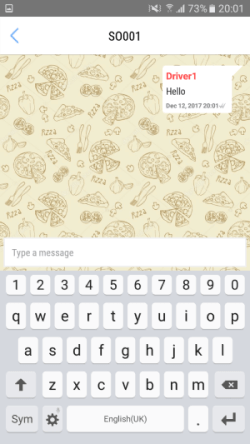
This screen is used to show the message communication between the driver and delivery manager for a particular order.
Macrofix
Book a Free Demo Today!
Are you Ready to improve your home delivery operations? Watch a free demo today or Call us at +91 8074391362 to learn how Odoo Home Delivery Control System can transform your business!
Frequently Asked Questions (FAQs)
It is delivery management software that helps businesses track orders, manage drivers, and streamline logistics efficiently.
Yes, it supports integration with apps like Dunzo and ShipRocket for enhanced logistics.
Absolutely! It is scalable and can be customized for both small and large businesses.
