Odoo Microsoft Teams Office 365 Virtual Meetings Integration
REQUEST A QUOTE NOW!
Who Can Benefit from This Integration?
This integration is perfect for:
• Small and Medium Enterprises (SMEs) needing a simple yet effective virtual meeting solution.
• Freelancers and Consultants managing remote client meetings.
• Corporate Teams looking for an organized way to schedule and conduct meetings.
• E-commerce and Service Providers who frequently connect with clients and partners.
Why Choose Odoo Microsoft Teams Office 365 Virtual Meetings Integration?
Streamlined Meeting
Scheduling
With Odoo Microsoft Teams Office 365 Virtual Meetings Integration, you can effortlessly schedule and manage Microsoft Teams meetings without switching between platforms. Simply set up a meeting in Odoo, and it will automatically sync with Microsoft Teams.
Automatic Synchronization with
Microsoft Teams
Remove manual efforts with real time syncing. Once a meeting is scheduled in Odoo Microsoft Teams Office 365 Virtual Meetings Integration, all attendees receive automatic notifications, and the meeting details, including join links, are sent via email.
Efficient Communication for
Small Businesses
Small enterprises and business owners can leverage Odoo Microsoft Teams Office 365 Virtual Meetings Integration to ensure smooth, uninterrupted communication. The integration helps teams stay connected without the hassle of coordinating through multiple platforms.
Key Features of Odoo Microsoft Teams Office 365 Virtual Meetings Integration
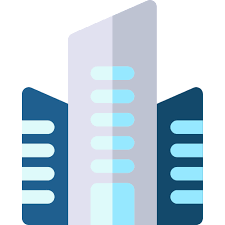
Multi Company Support
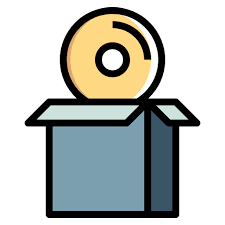
Works with Community and Enterprise Odoo Edition

Requires Office 365 Microsoft Teams Meetings subscription accounts

Backed by our 3 months bugs free support
Direct Scheduling from Odoo
One-Click Meeting Access
Automated Email Notifications
Real-Time Synchronization
Secure and Reliable Integration
How This Integration Works?
Step 1: Connect Your Microsoft Teams Account
- • Register your Microsoft Teams Office 365 account.
- • Configure API credentials in Odoo for seamless integration.
Step 2: Schedule a Meeting in Odoo
- • Select the date, time, and attendees within Odoo.
- • Choose Microsoft Teams Office 365 as the meeting platform.
Step 3: Automatic Invitation Emails
- • Attendees receive an email notification with meeting details.
- • The link to the Microsoft Teams Office 365 meeting is included.
Step 4: Join and Collaborate
- • Participants can join the meeting directly from Odoo Microsoft Teams Office 365 Virtual Meetings Integration.
- • Access all meeting logs and schedules from the Odoo dashboard.
Office 365 Microsoft Teams and Company Configuration
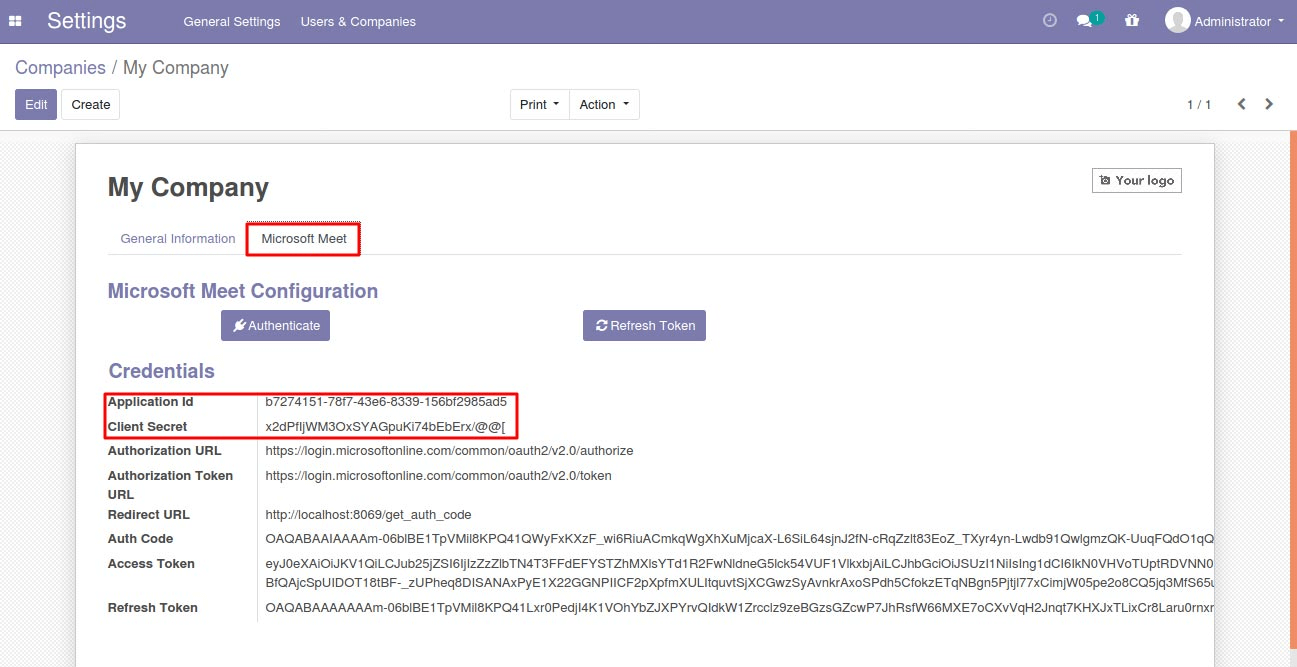
Here are the Steps to get Client ID and Client Secret key from Microsoft Teams
• Go to the link :https://apps.dev.microsoft.com
• Under Converged applications click ‘Add an app’
• Fill in any name e.g. ‘My Odoo Server’
• Click ‘Add Platform’ and select ‘Web’
• Enter the redirect url e.g.: ‘http://localhost:8069/get_auth_code’
• Add the following permissions: “Calendars.Read Calendars.Read.Shared Calendars.ReadWrite Calendars.ReadWrite.Shared Mail.Read Mail.Send OnlineMeetings.Read OnlineMeetings.ReadWrite User.Read profile openid email”
• fetch the Application (Client) Id
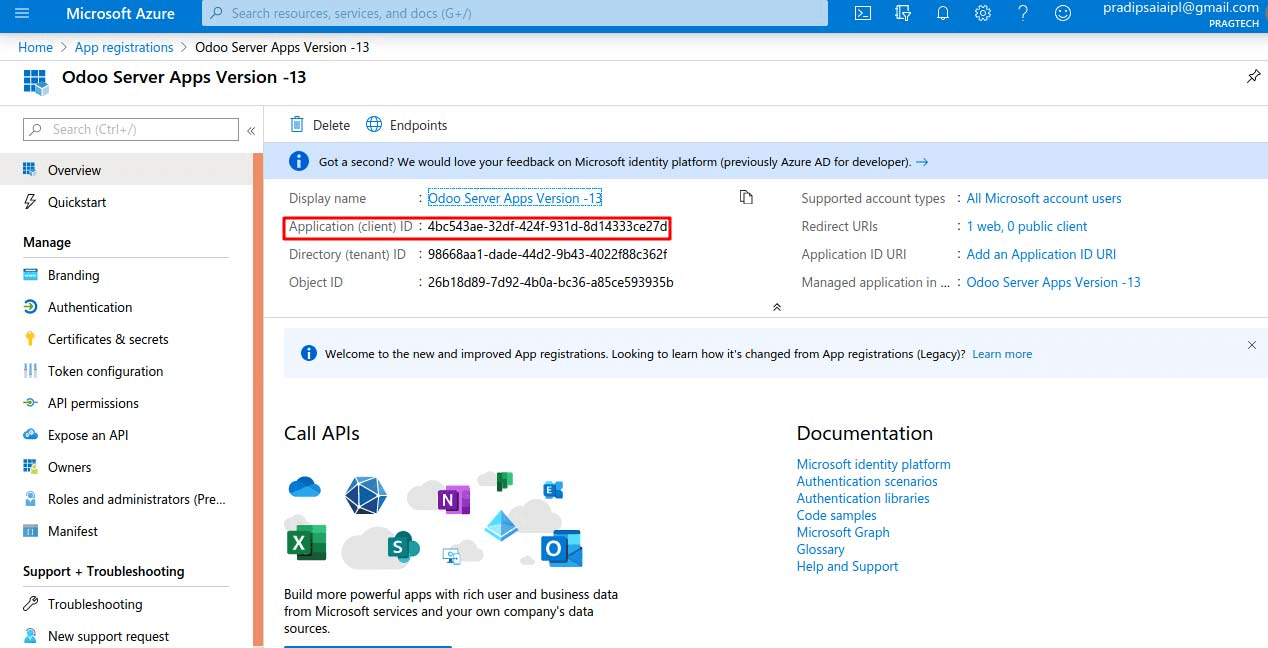
Click on Certificates & secrets and then create New Client Secrets key

Click on Certificates & secrets and then create New Client Secrets key

Microsoft Teams Meetings link inside Odoo
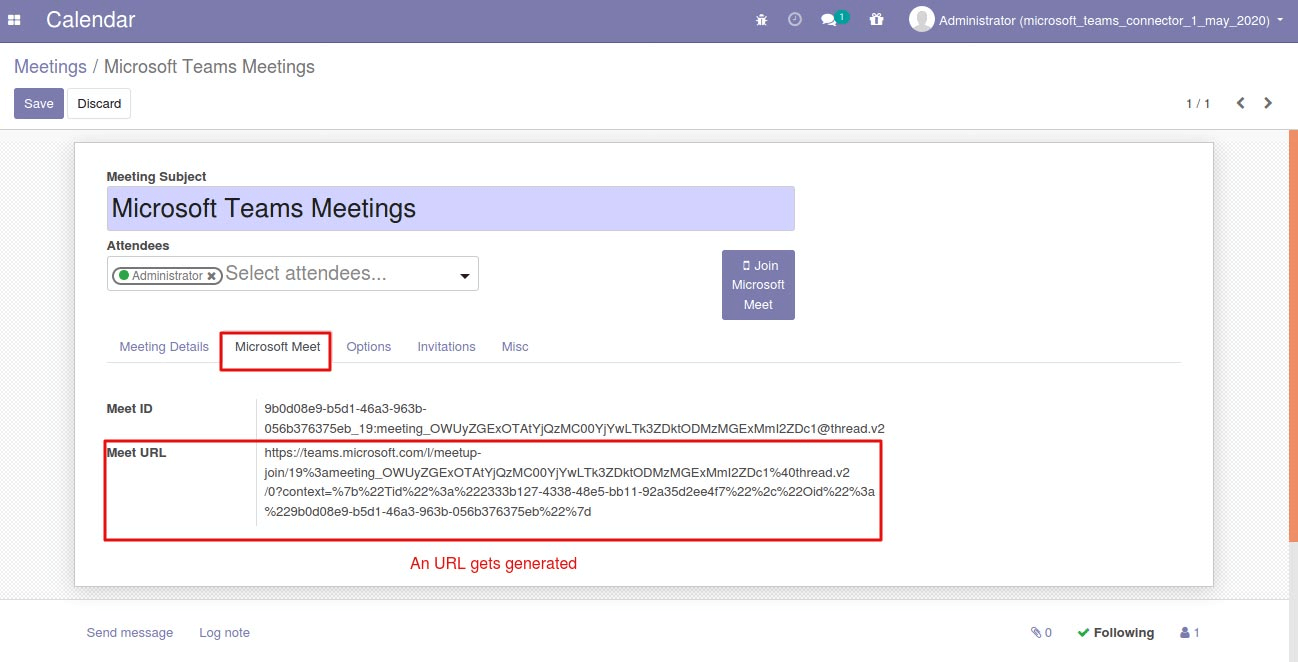
Calendar View of Odoo Meetings
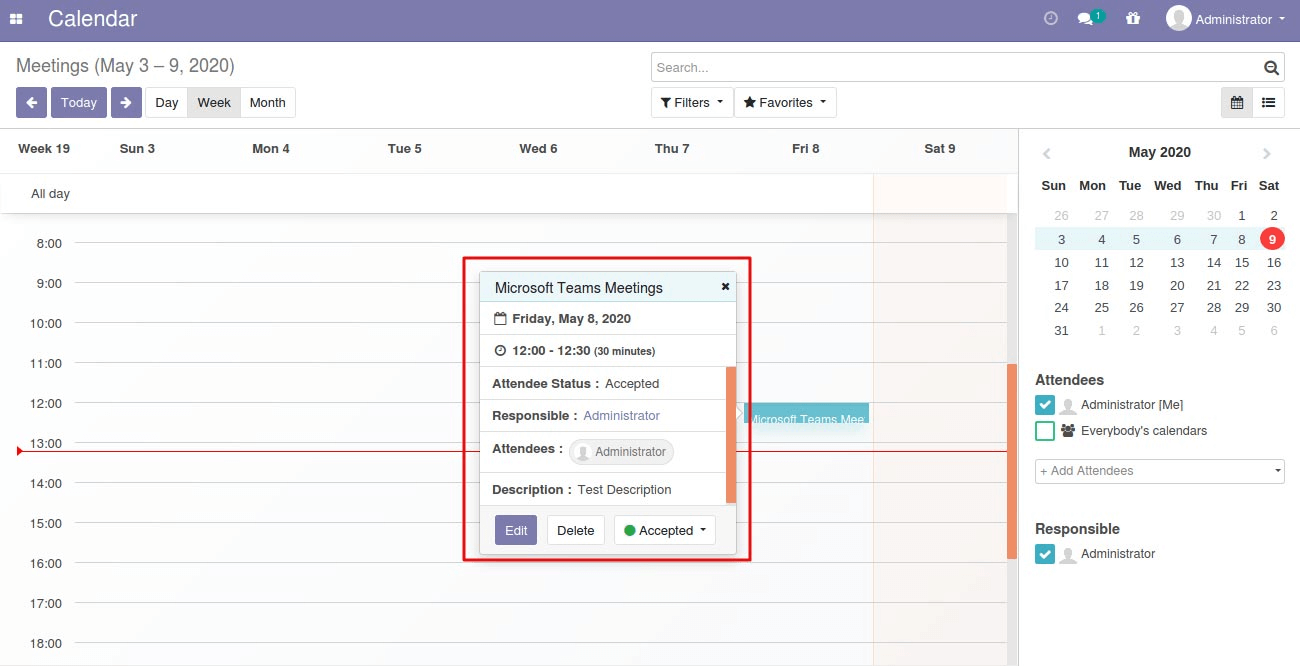
Receive the Microsoft Teams Meet join invitation link by email

Click on Microsoft Teams Meetings button to join the online Meeting
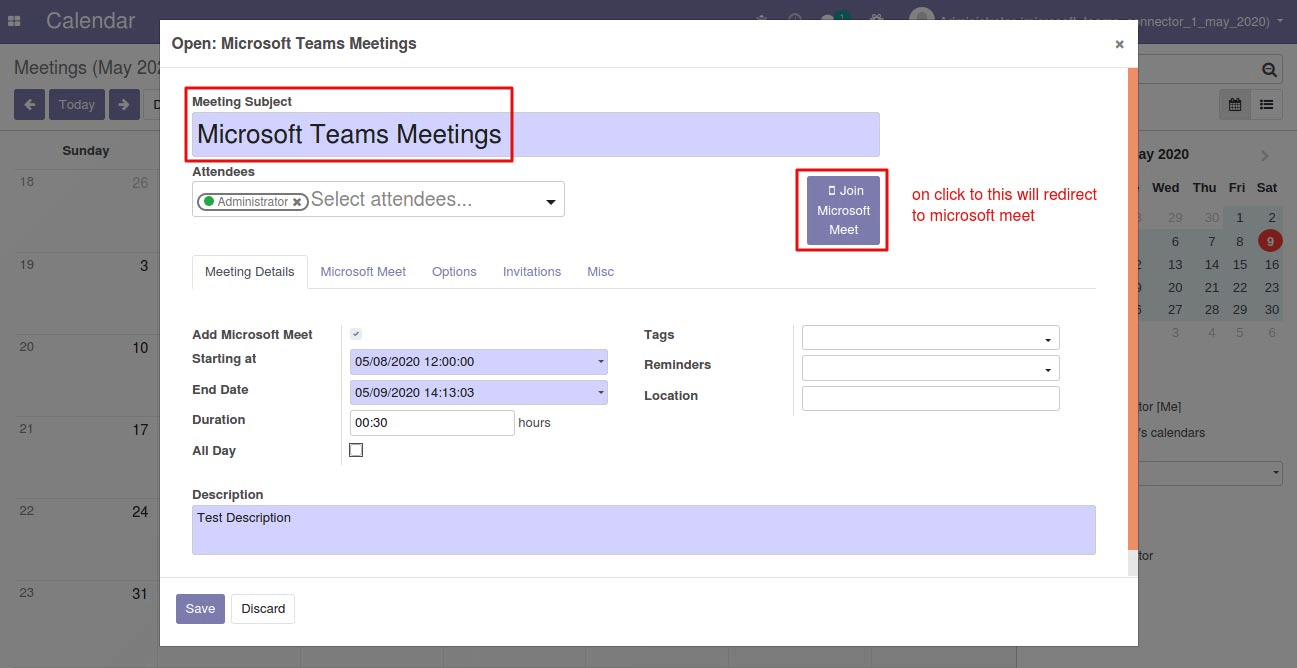
Redirection to Online Meeting in Microsoft Teams office 365
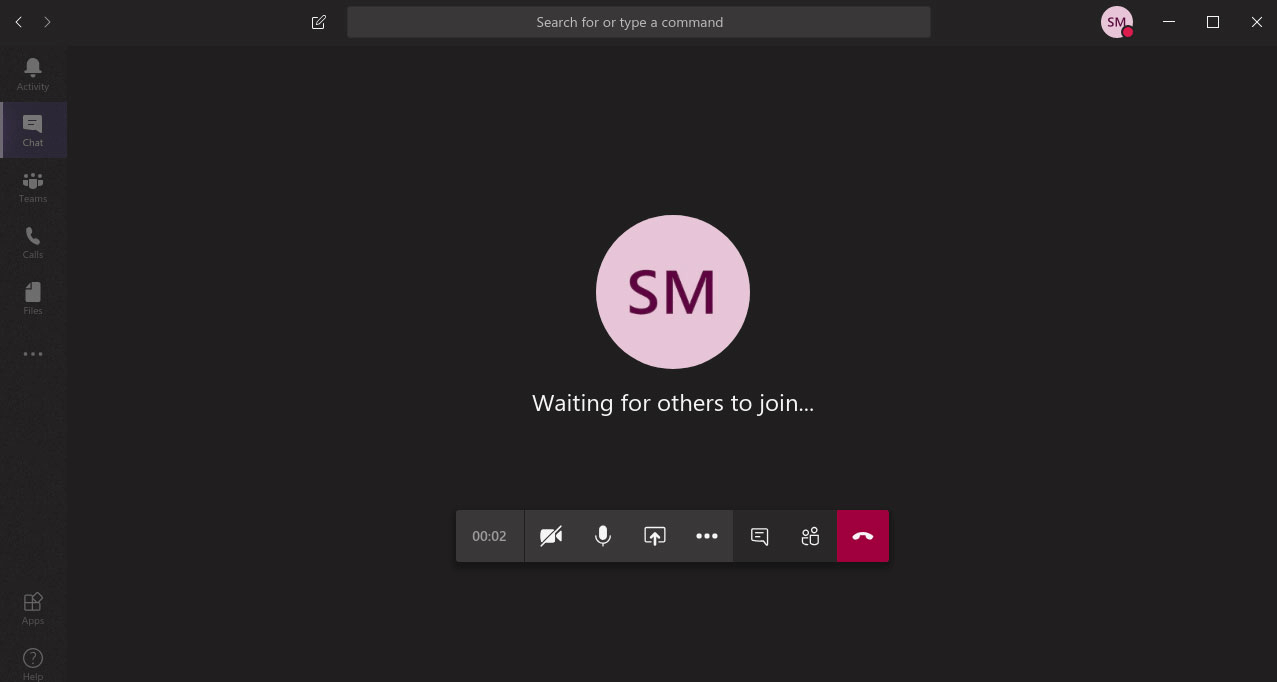
Meeting in Office 365 Microsoft Teams after creation
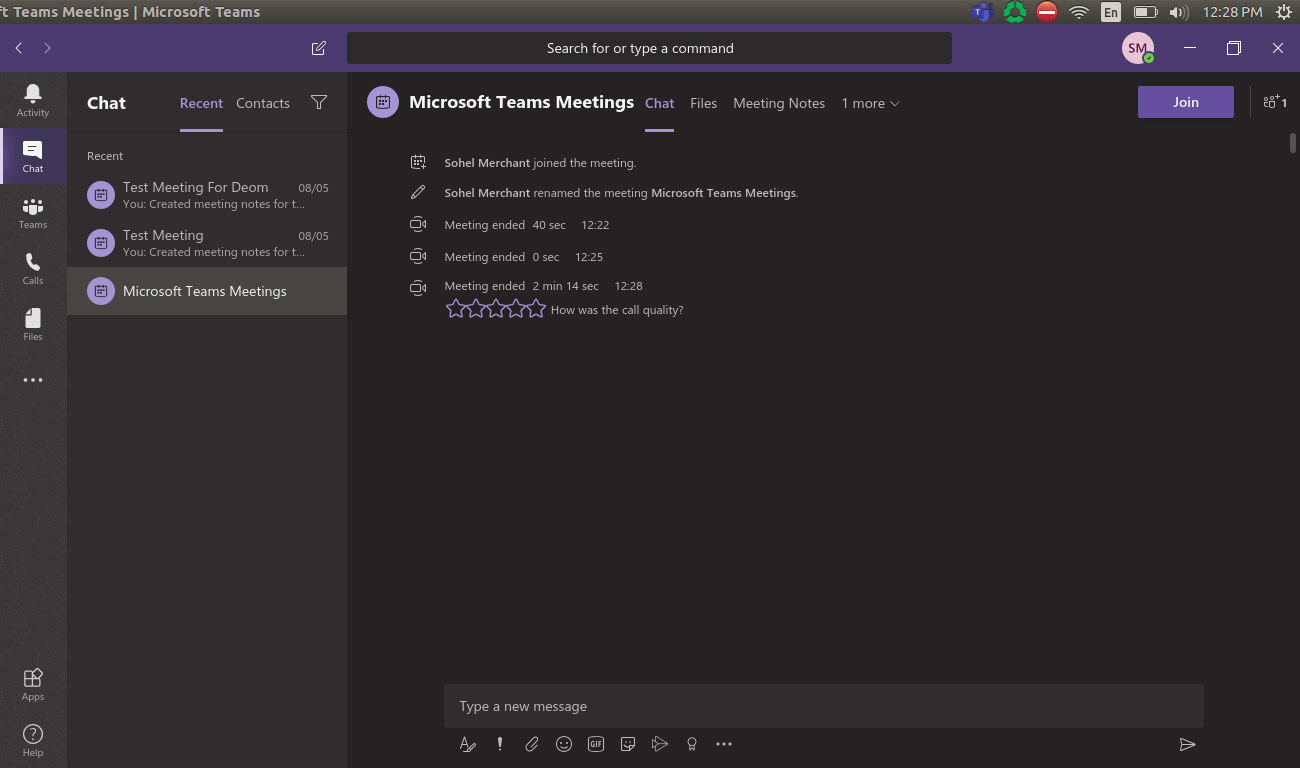
Macrofix
Get Started Today!
Enhance your virtual collaboration with the Odoo Microsoft Teams Office 365 Virtual Meetings Integration. Say goodbye to manual scheduling and enjoy a batter, automated meeting management experience. Call us at +91 8074391362 or Watch a Free Demo Today.
