Improve Productivity with Odoo Project Task Microsoft Office 365 Calendar Integration
REQUEST A QUOTE NOW!
Who Needs Odoo Project Task Microsoft Office 365 Calendar Integration?
The Odoo Project Task Microsoft Office 365 Calendar Integration is designed for:
• Individual Business Owners: Keep track of projects and deadlines with automatic task synchronization.
• Small Enterprises: Enhance productivity and streamline workflow management effortlessly.
• Project Managers: Ensure seamless communication and efficient task planning across teams.
• IT & Software Companies: Manage software development sprints and milestones with integrated scheduling.
Microsoft Office 365 Calendar integration Features
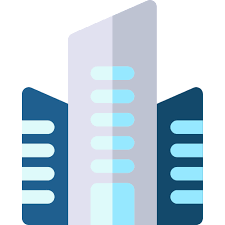
Multi Company Support
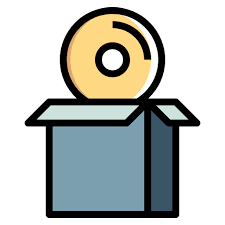
Works with Community and Enterprise Odoo Edition

Backed by our 3 months bugs free support

Requires Office 365 Microsoft Teams Meetings subscription accounts
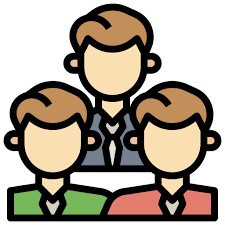
Multi User’s Support
How This Integration Works?
Step 1: Microsoft Office 365 Account Setup
Each user must have an active Office 365 account to enable seamless synchronization.
Step 2: Register the Application in Microsoft Azure
To activate the Odoo Project Task Microsoft Office 365 Calendar Integration, register the application in the Azure portal and obtain the required credentials.
Step 3: Configure Odoo Integration
Input your Microsoft Office 365 API keys into the Odoo system settings to establish a secure connection.
Step 4: Task Creation & Syncing
Whenever a task is created or updated in Odoo, it is automatically synchronized with Microsoft Office 365 Calendar, ensuring that your team stays aligned.
Step 5: Email Notifications & Alerts
Key Benefits of Odoo Project Task Microsoft Office 365 Calendar Integration
Automatic Two-Way Sync
Real-Time Updates
Attendee Notifications
User Authentication Security
Multi-User and Multi-Company Support
Boost Your Productivity with Odoo
Say goodbye to manual scheduling and experience a batter project workflow with Odoo Project Task Microsoft Office 365 Calendar Integration. Whether you’re a small business owner or a project manager, this integration ensures that you stay on top of your deadlines without switching between platforms.
Office 365 Microsoft Teams and Company Configuration
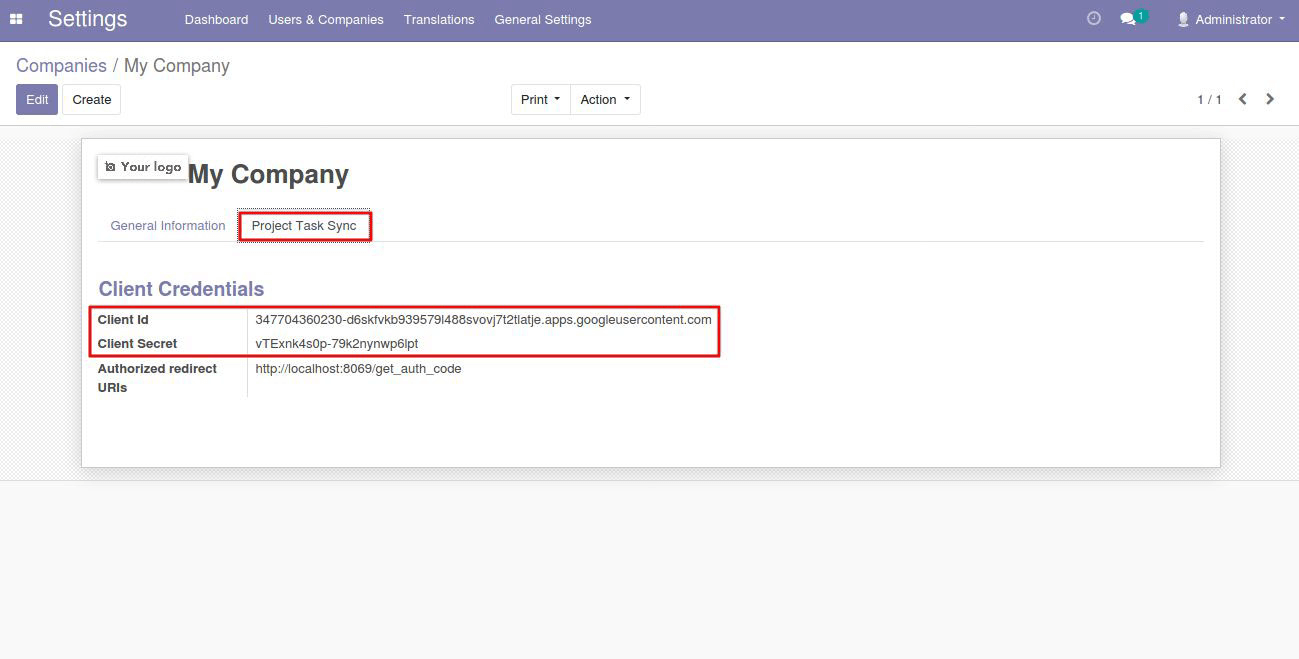
Here are the Steps to get Client ID and Client Secret key from Microsoft Teams
• Go to the link: https://apps.dev.microsoft.com
• Under Converged applications click ‘Add an app’
• Fill in any name e.g. ‘My Odoo Server’
• Click ‘Add Platform’ and select ‘Web’
• Enter the redirect url e.g.: ‘http://localhost:8069/get_auth_code’
• Add the following permissions:”openid User.Read Mail.Read Calendars.ReadWrite Contacts.ReadWrite offline_access People.Read People.Read.All”
• Fetch the Application (Client) Id

Click on Certificates & secrets and then create New Client Secrets key
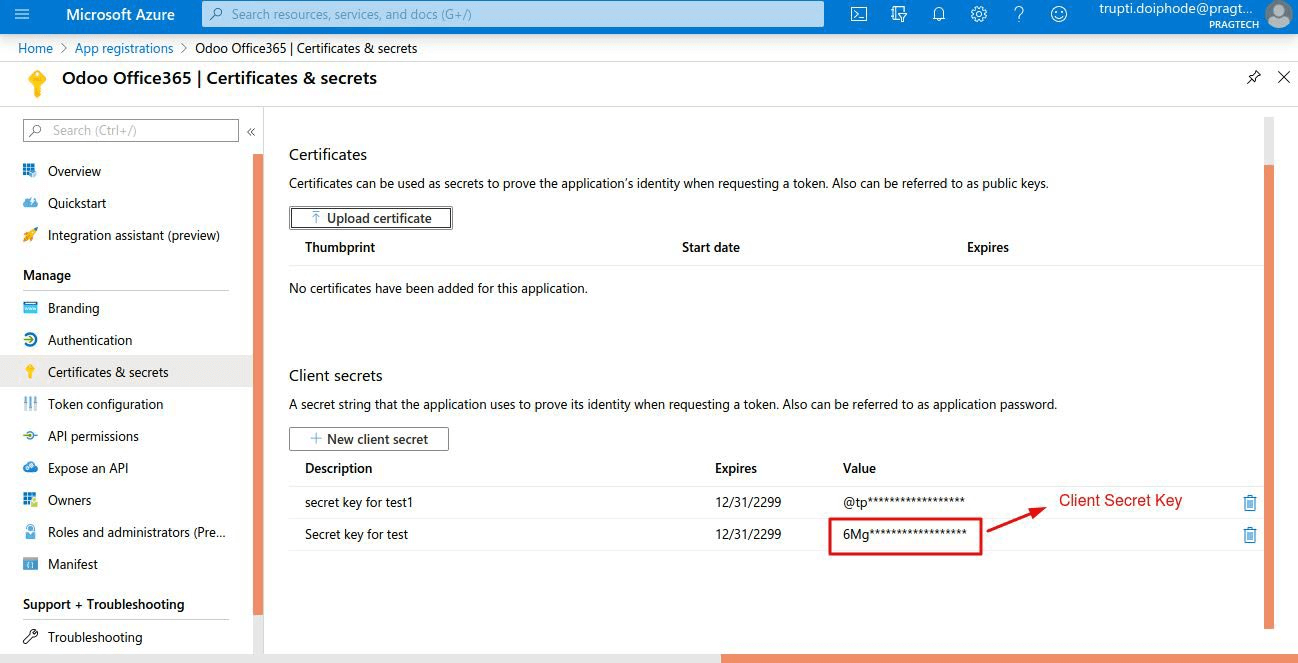
User Authentication
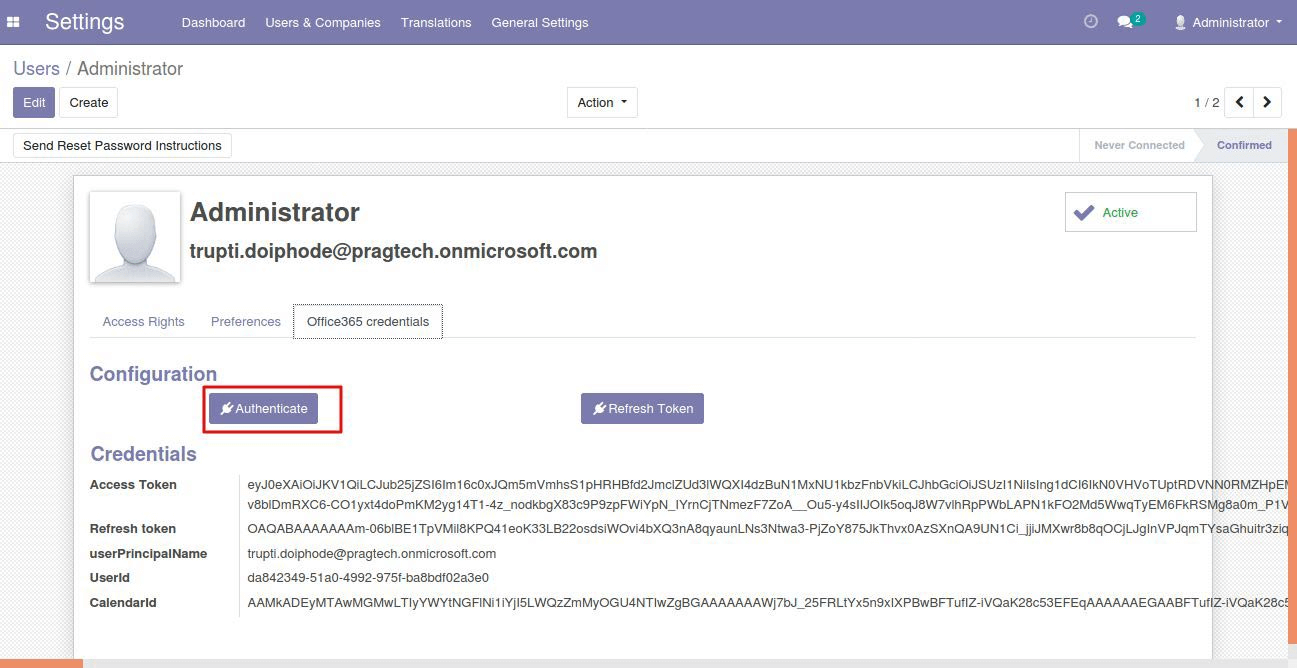
After Project creation, Project name show up in project dashboard

After Task creation
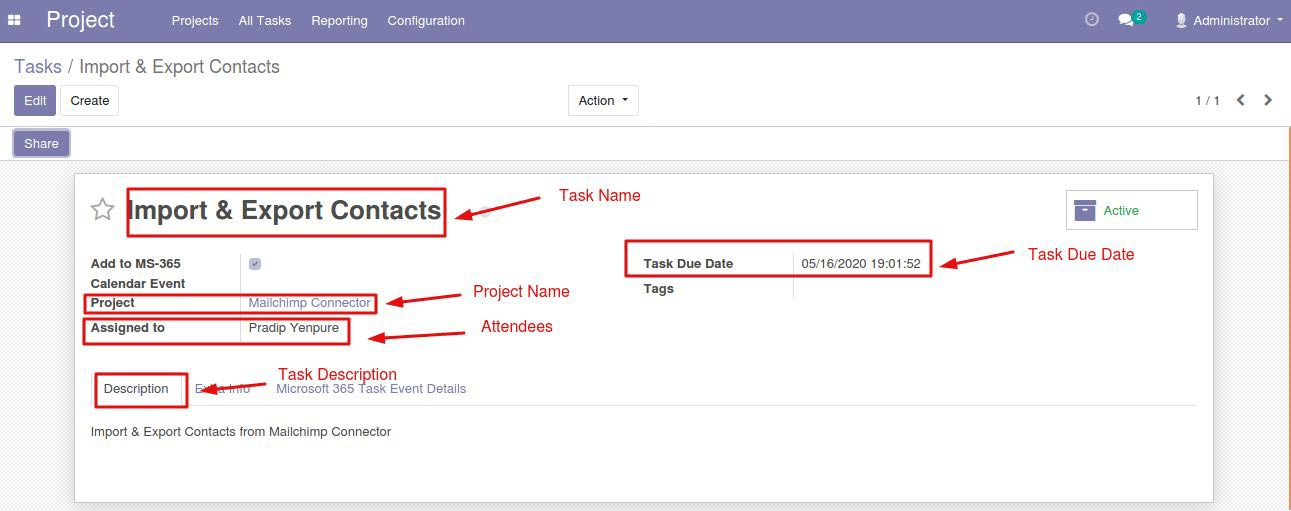
After Project creation, Project name show up in project dashboard
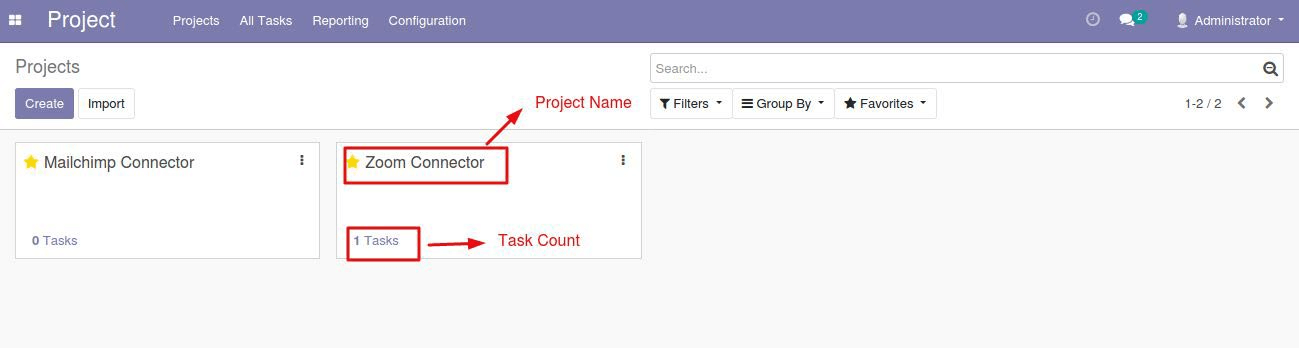
After Task creation

After Task creation, Task created Microsoft 365 calendar

After Task creation, Mail notification goes to Attendees
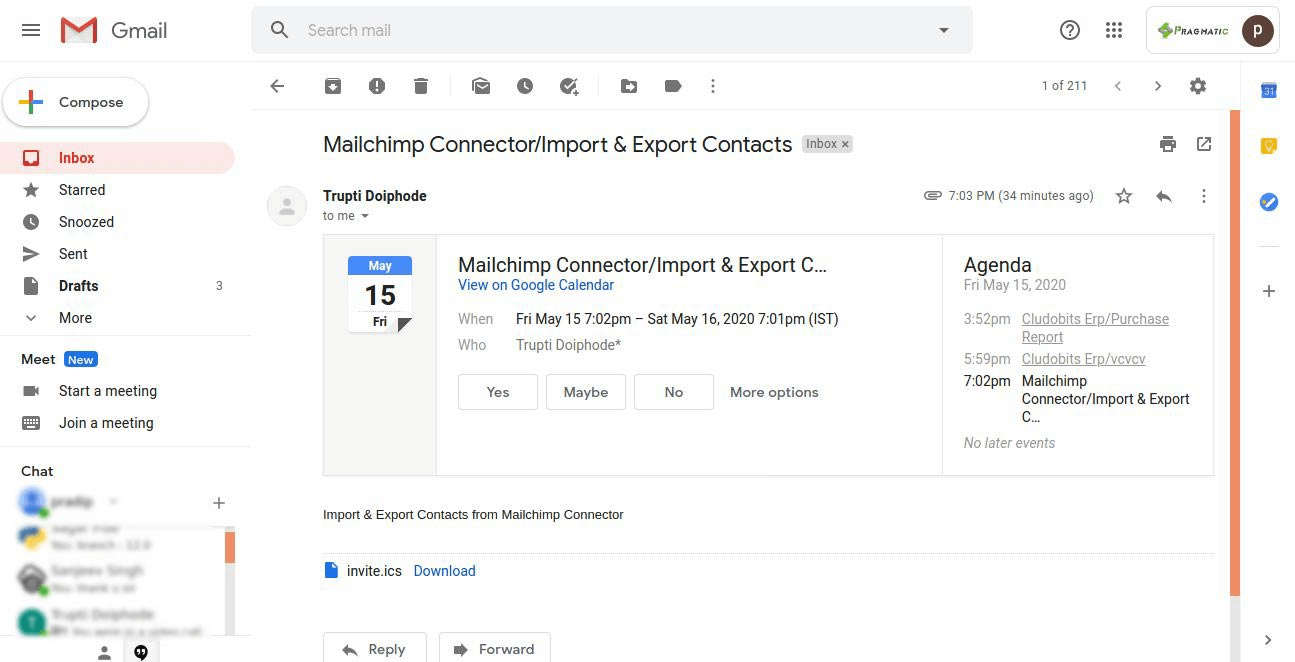
After Task creation, Task created in attendees calendar account
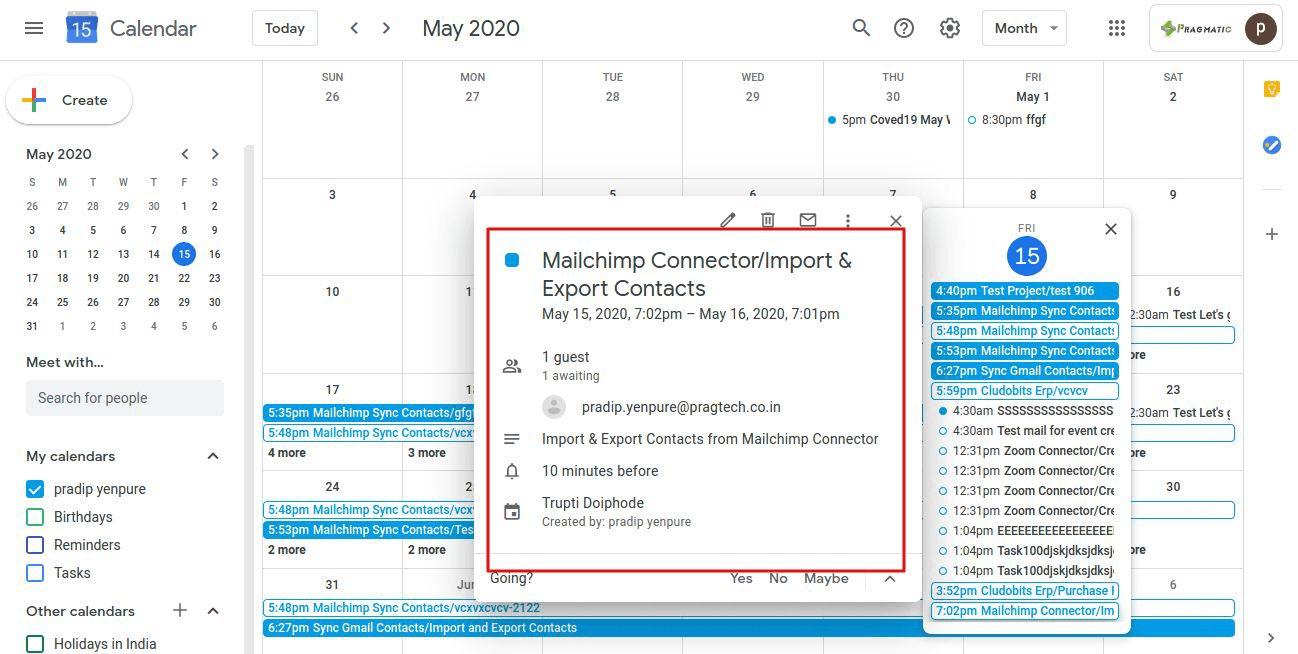
Macrofix
Get Started Today
Watch a free demo today or Call us at +91 8074391362 to learn how Odoo Project Task Microsoft Office 365 Calendar Integration can revolutionize your project management.
