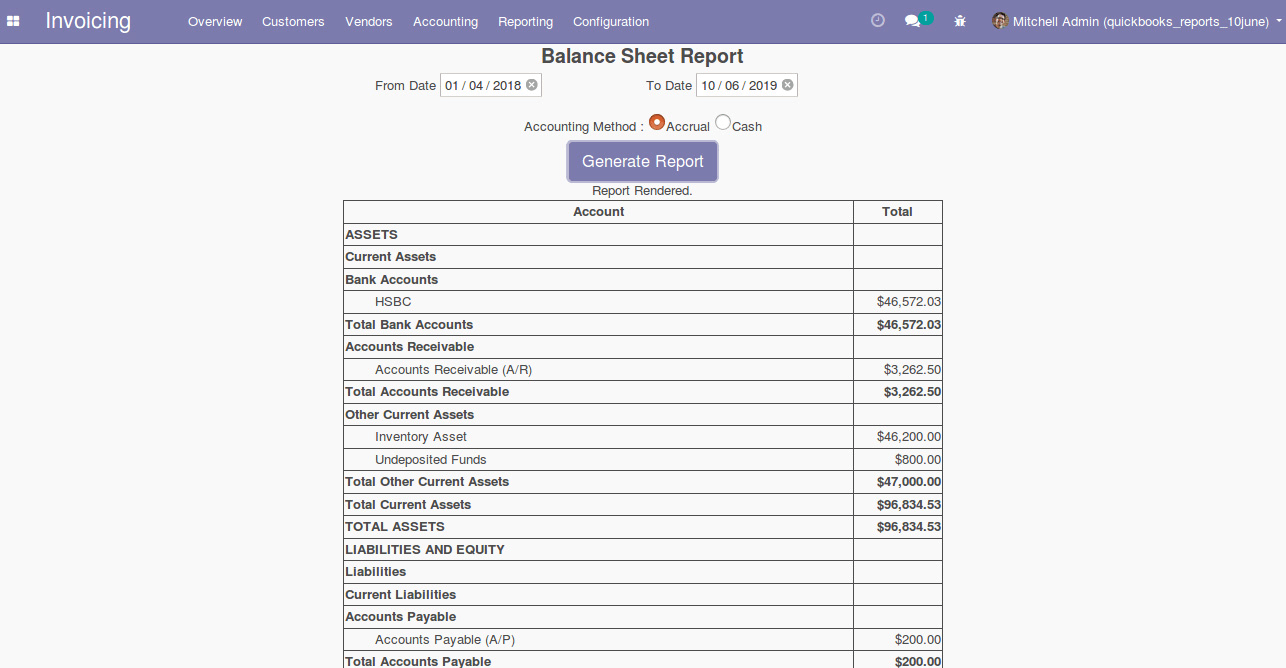Odoo Hotel Management
Odoo QuickBooks Bundle
Odoo Quickbooks bundle is used to export invoices/bill from Odoo get them paid in QBO and import paid invoices/bills in Odoo.
REQUEST A QUOTE NOW!
QuickBooks Online Odoo Connector App Features
Odoo Quickbooks online connector is used to export invoices/bill from Odoo get them paid in QBO and import paid invoices/bills in Odoo.
This connector will help user to import export following objects.
Import / Export Master Data Customers, Suppliers, Accounts, Products, Payments With this integration, all accounting information from various technology applications like Inventory and Warehouse Management, CRM, HRM, Helpdesk, Project Management could be easily transitioned back and forth within QBO.
This delivered the following high value outcomes
- It reduced dependency on manual entry of data
- Saved time for duplicate record keeping from external systems to QBO
- Substantially bought down human errors
- Quicker insight generation on organization-wide finances possible as compared to siloed approach of the external systems
New Add-on Features
Hurray!!!
Look at the new features which are add on to Odoo-Quickbooks online connector developed by Pragmatic. All are listed below:-
Quickbooks to Odoo Features

Customer

Vendor
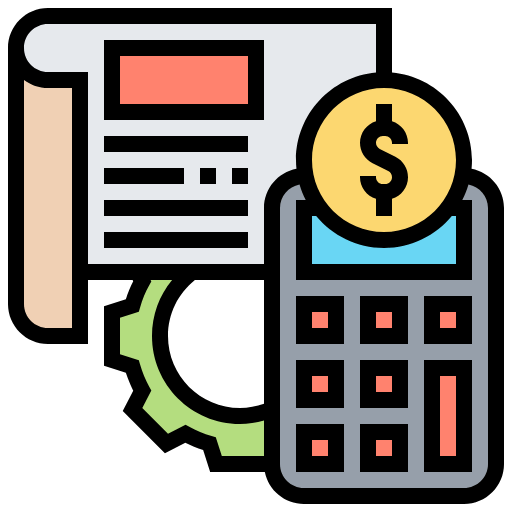
Accounts
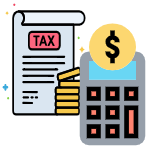
Account Tax

Product Category
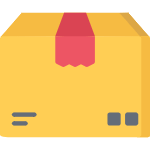
Products

Payment Methods

Payment Terms
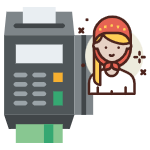
Customer Payment

Vendor Payment

Inventory
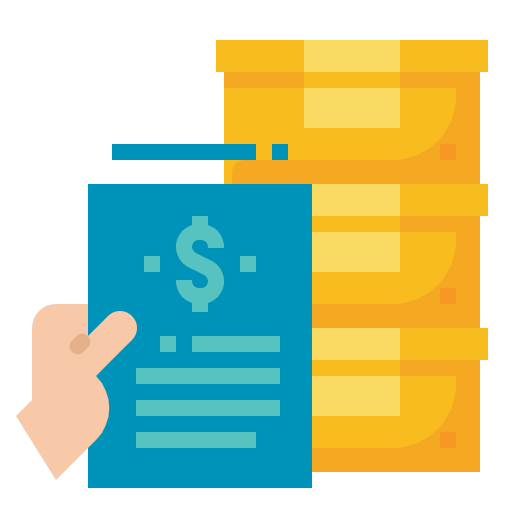
Sales Order
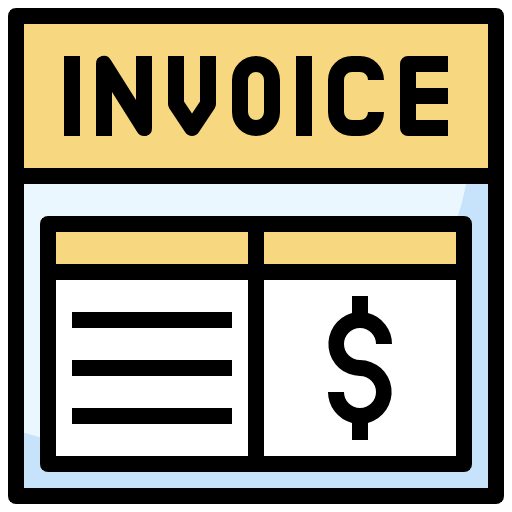
Invoice

Purchase Order

Vendor Bills

Employee
Odoo to Quickbooks Features

Customer

Vendor

Product Category

Payment Methods
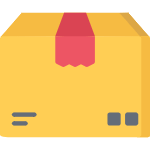
Products

Purchase Order
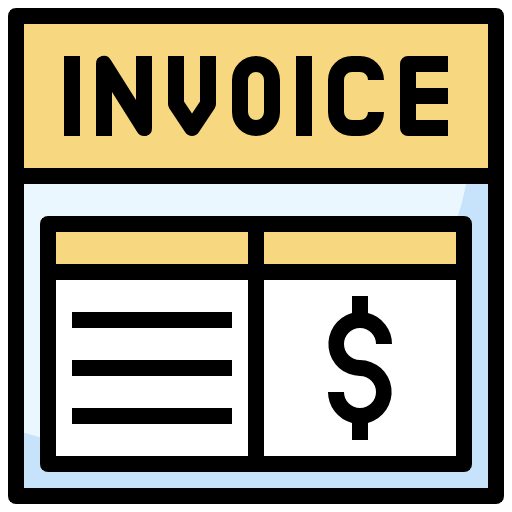
Invoice

Employee
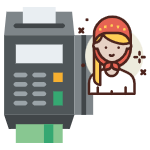
Customer Payment

Vendor Payment

Department

Linking of Vendor Payments and Vendor bill
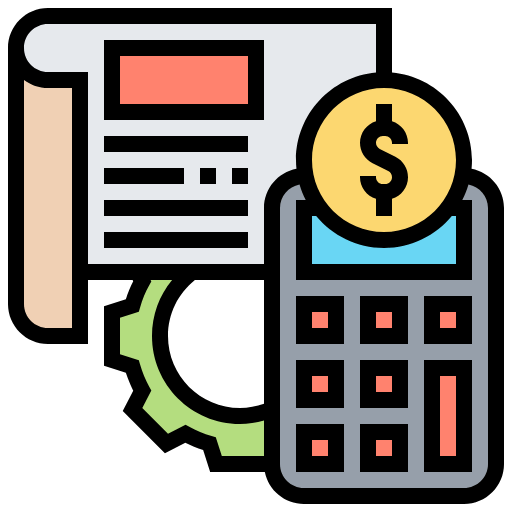
Accounts

Inventory
Configuration
You can find QBO configuration on company form. Goto “Settings -> Users -> Companies”. Select the company for which you want to configure your QBO app. Provide appropriate client id, client secret and redirect url etc.

Configuration
You can find QBO configuration on company form. Goto “Settings -> Users -> Companies”. Select the company for which you want to configure your QBO app. Provide appropriate client id, client secret and redirect url etc.
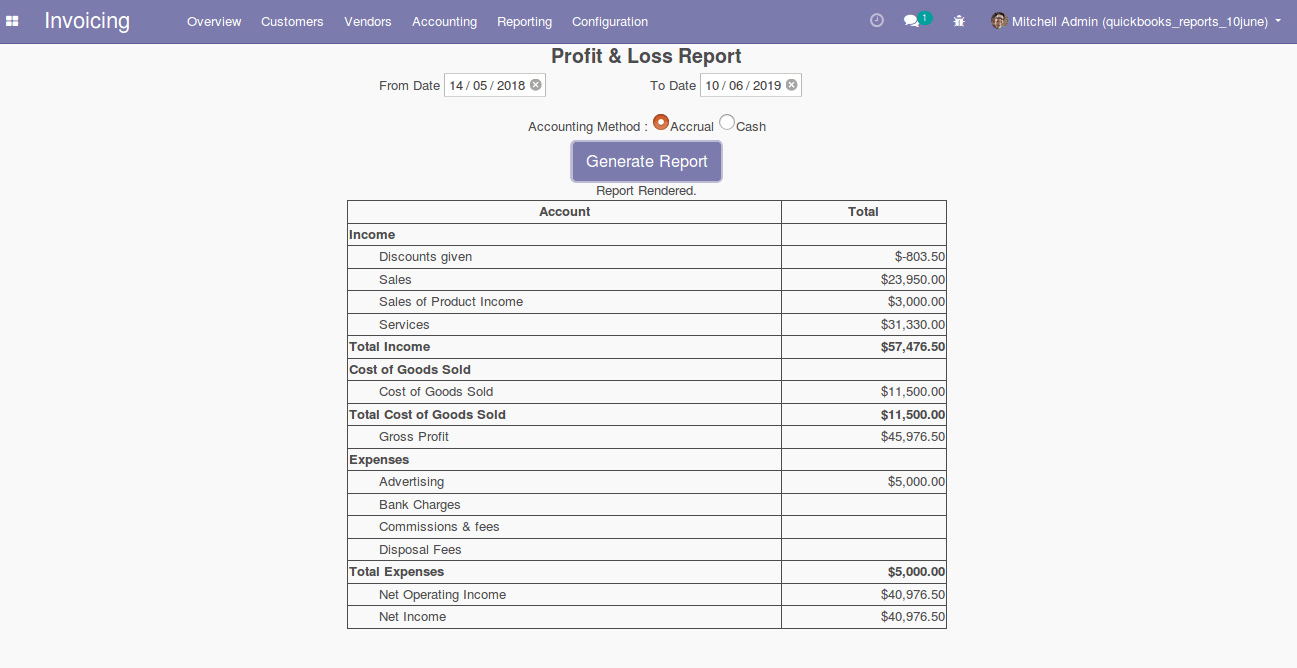
BalanceSheet
The information below provides a reference on how to query the Balance Sheet report from the QuickBooks Online Report Service.
Profit and Loss
The information below provides a reference on how to access the Profit and Loss Summary report from the QuickBooks Online Report Service.
In order to have the functionality of reports, here is the procedure that needs to be followed:After installation of pragmatic_quickbooks_report Go to Apps → Invoicing Click on Reporting Tab Depending on your requirement you can also select Accounting methods which are of two types:Accrual and cash.