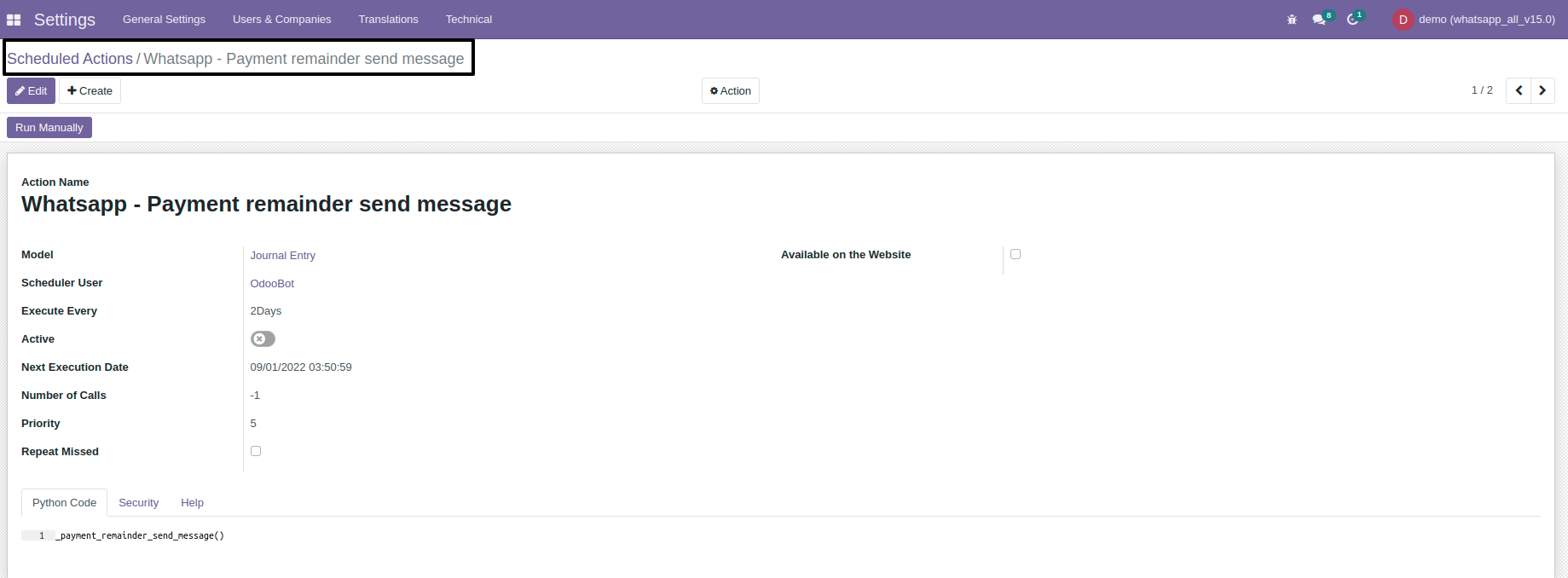Whatsapp-all-in-one Dashboard
REQUEST A QUOTE NOW!
Whatsapp all-in-one Dashboard Features

Enable WhatsApp Messages on Sales Orders

Enable WhatsApp Messages on Accounts Invoices/Payments
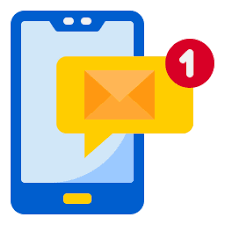
Send Notification from CRM and Projects

Lead Generation Notification to the Salesperson
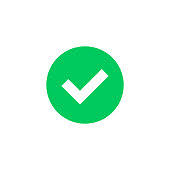
Automatically Updates the Task Status
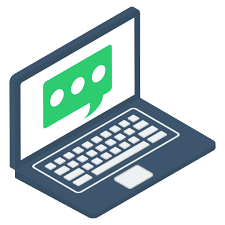
Send Details of Confirmed Orders

‘Messages History’ Feature to Track Conversations.
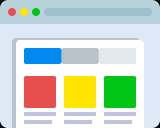
Simple & Compelling UI with Different Colors for Sent/Received Messages
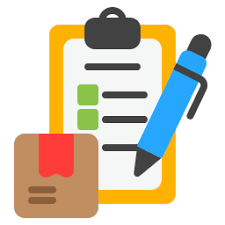
Enable WhatsApp Messages on Purchase Orders

Enable WhatsApp Messages on Accounts Delivery Orders
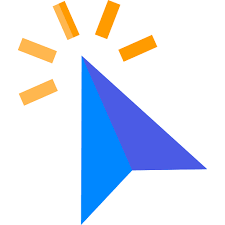
Drag & Drop Functionality for All the Modules
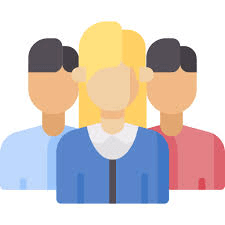
Send Messages with Attachments to Single/Multiple Odoo Contacts

Send Payment Reminders to Customers

Task Creation Notification to the Assigned User

Easy-to-Configure Module
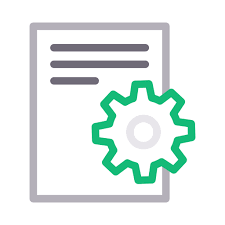
Send Signature, Order Information, Product Details in a Single Message

Bidirectional Chat Functionality for Better Engagement

Supports Large Volume of Messages

Mobile-Friendly Design
Whatsapp-all-in-one Dashboard
Whatsapp-all-in-one dashboard is the user interface used to manage chats from Pragtech messenger modules for WhatsApp and also send information from Odoo base modules like sales, invoicing, purchases, contacts, and products.
Installation:
Whatsapp-all-in-one dashboard is the user interface used to manage chats from Pragtech messenger modules for WhatsApp and also send information from Odoo base modules like sales, invoicing, purchases, contacts, and products.
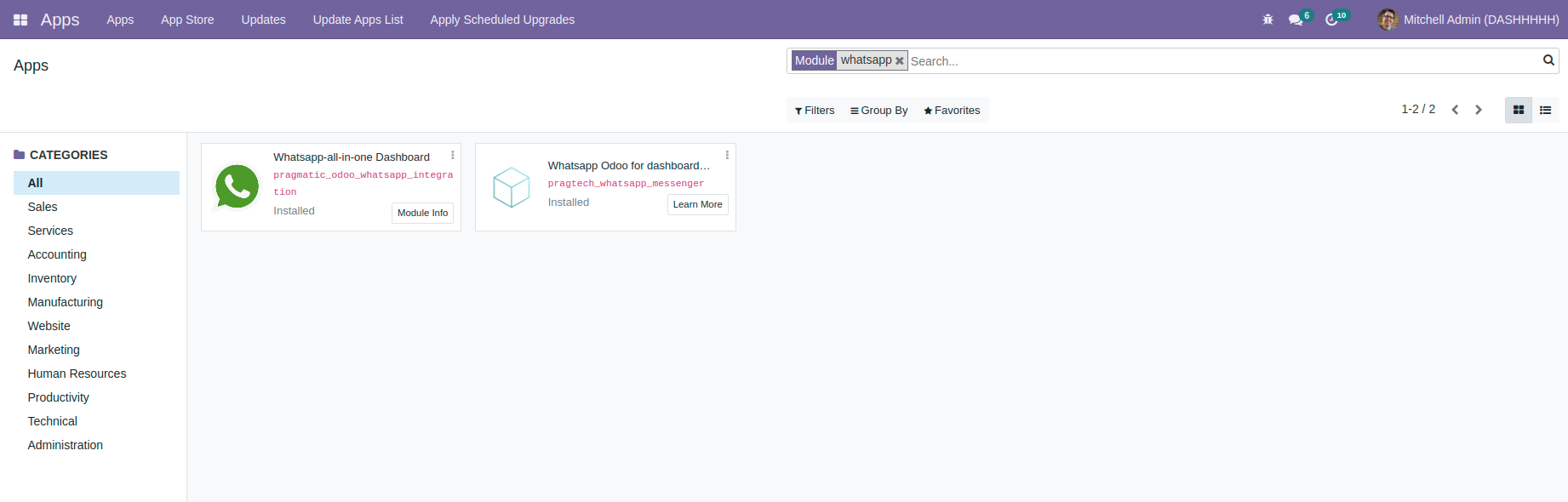
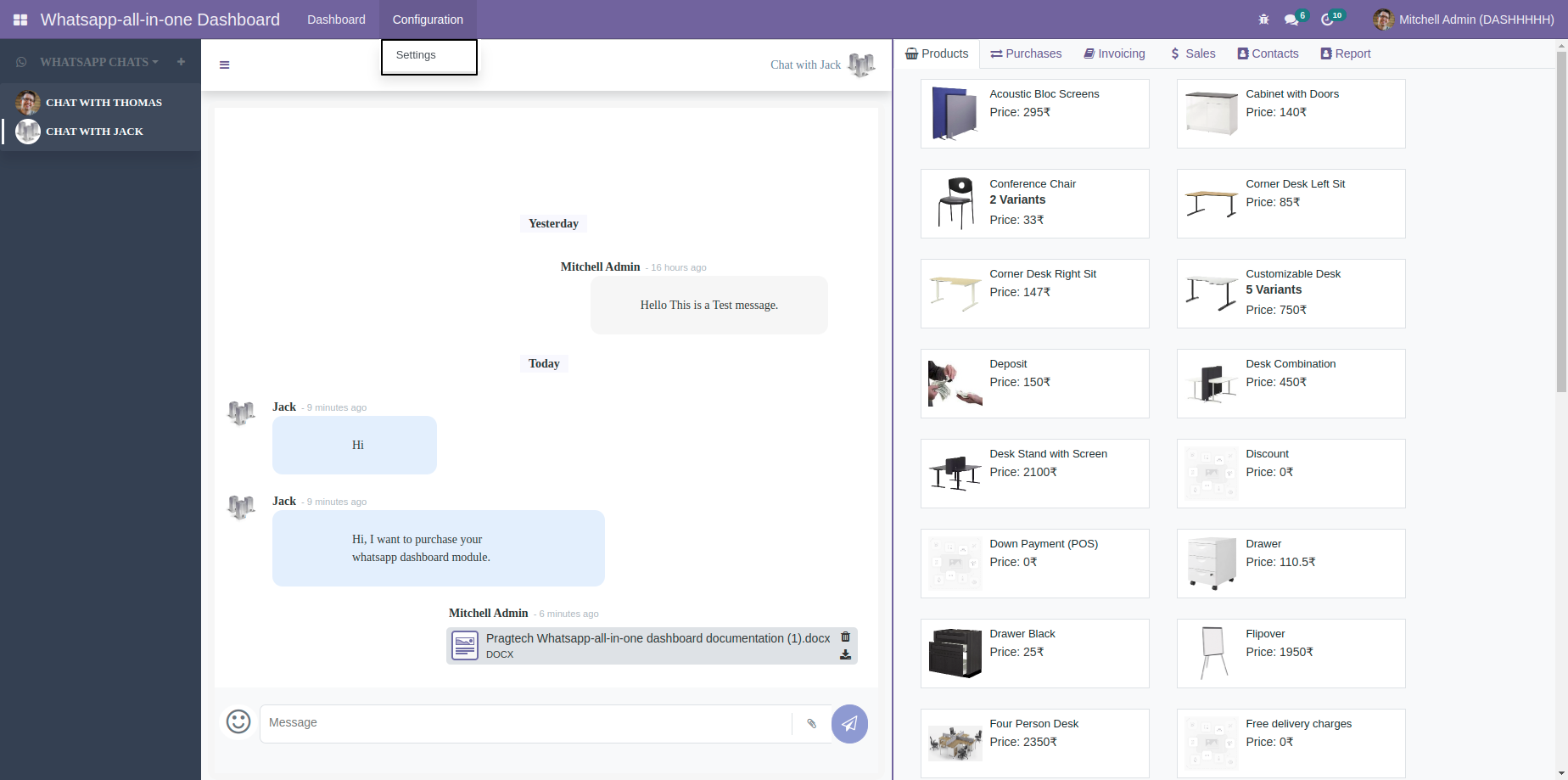
Enter the credentials of your Chat API instance on the Dashboard Settings page. Both the Endpoint and the token are required.
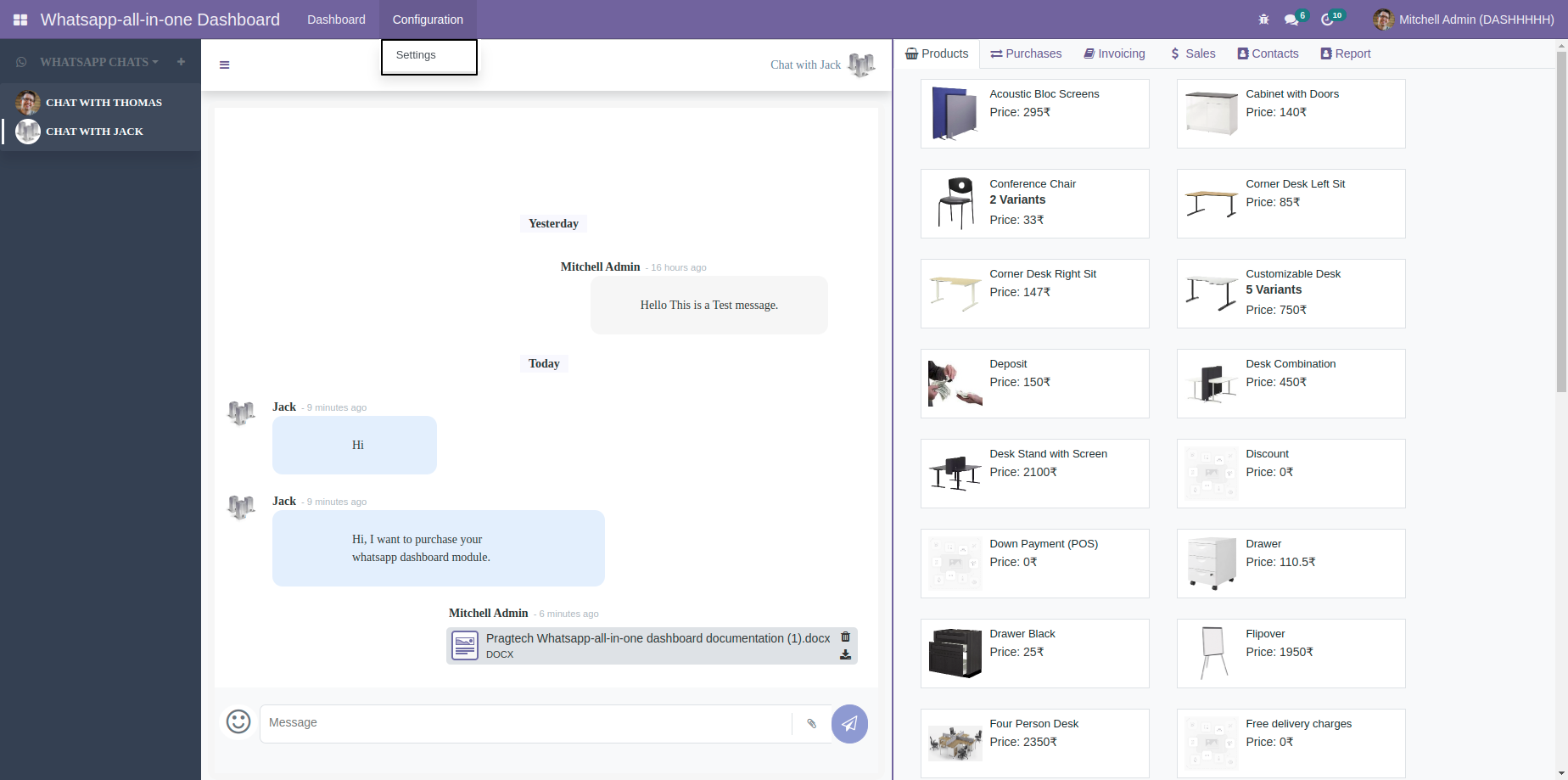
Bi-Directional Chat Functionality:
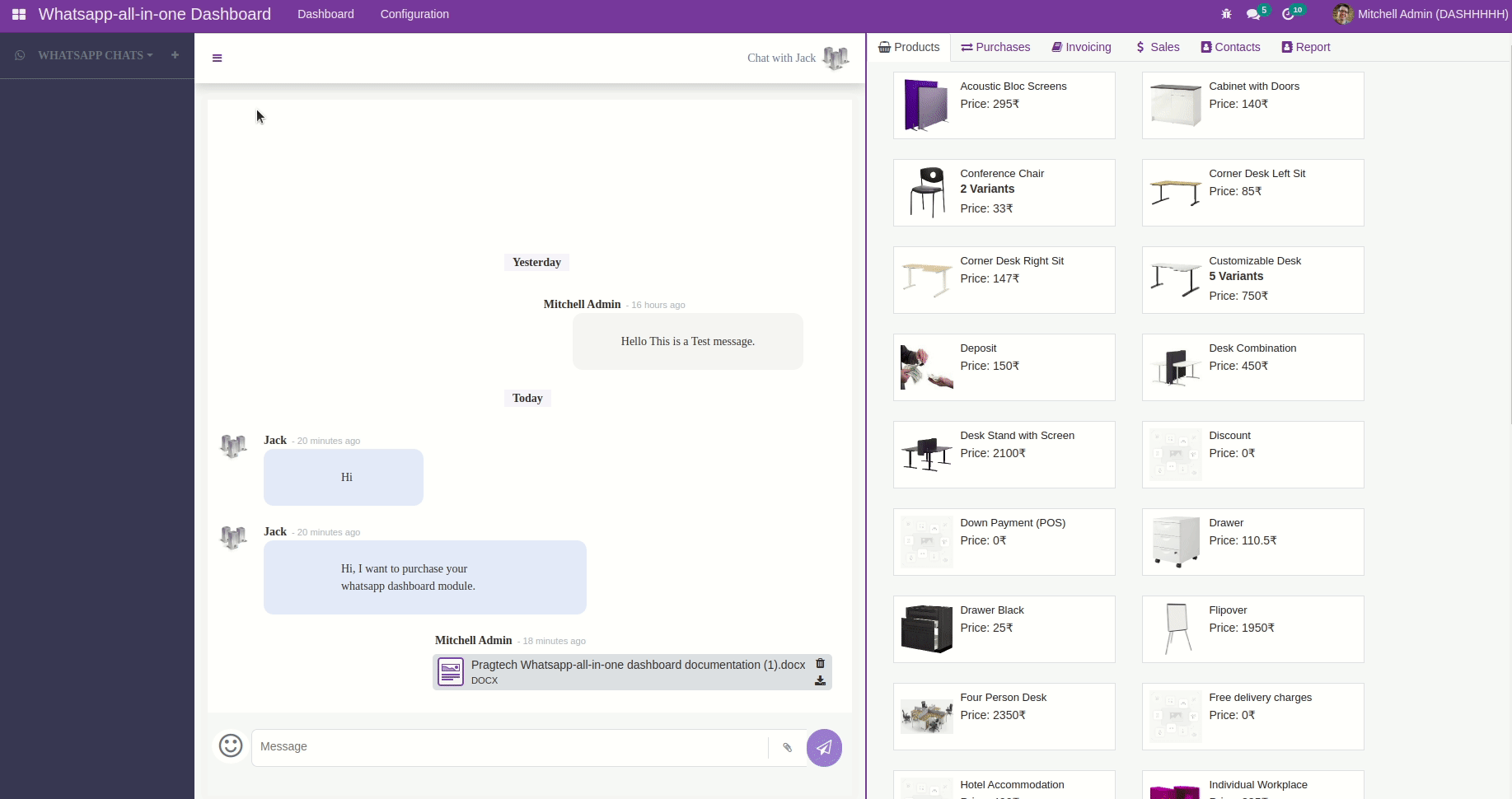
Different colors for sent and received messages:
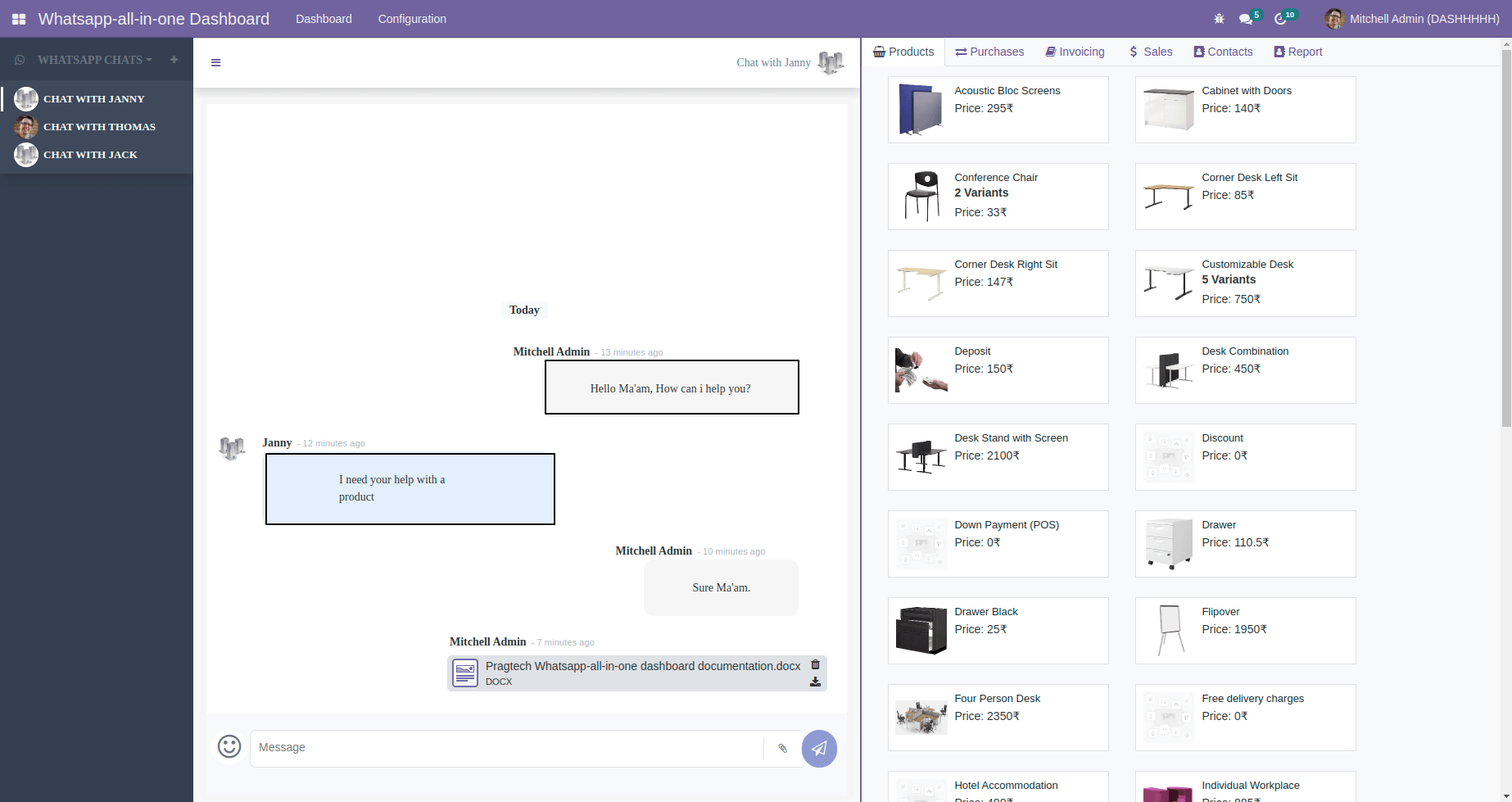
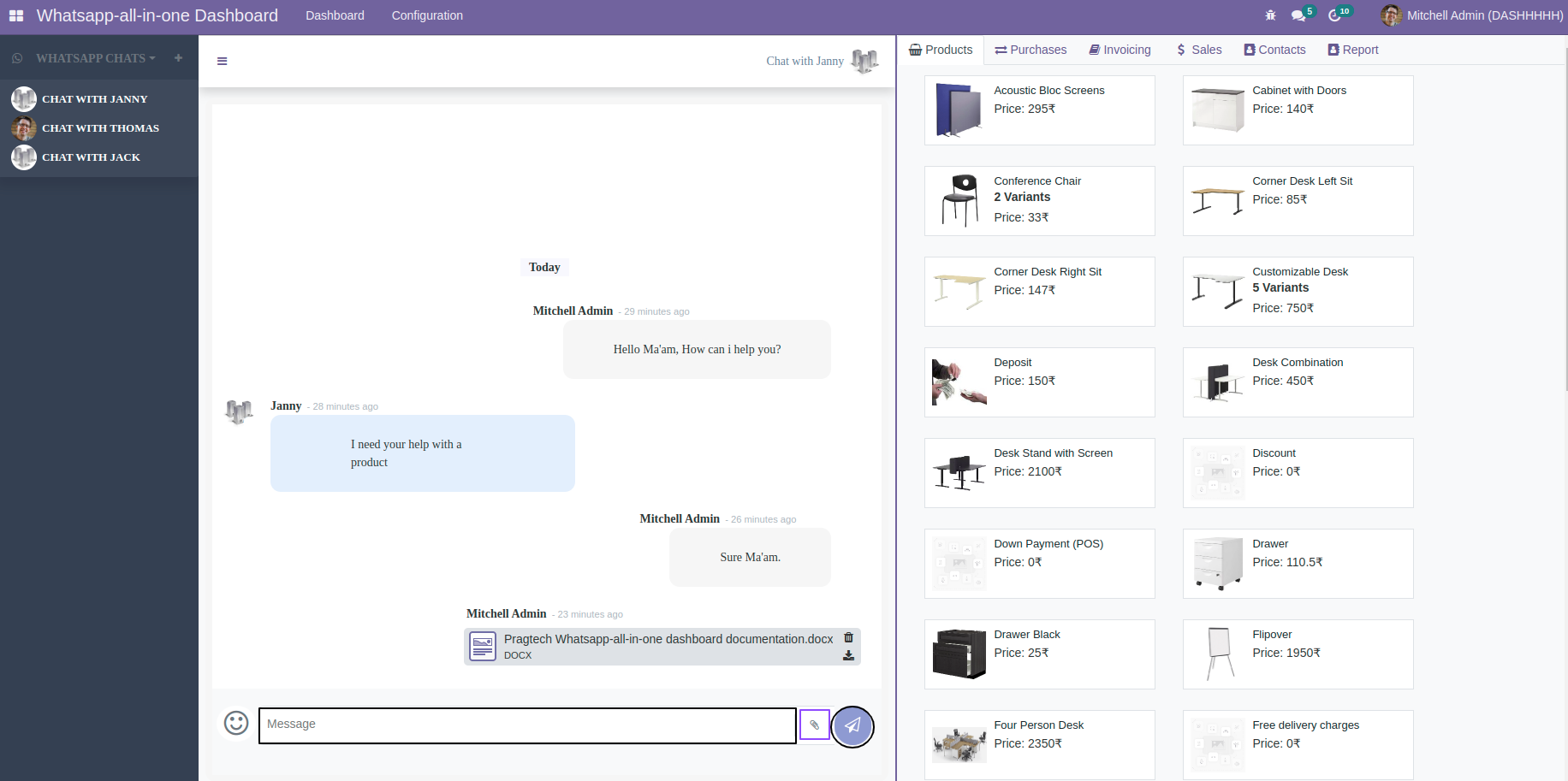
Drag & Drop Functionality: Products, purchase , sales, invoicing, Inventory and contacts
You can access the records for sales, inventory (products), purchase, contacts and invoicing modules by the navigation tabs on the right side of the dashboard.
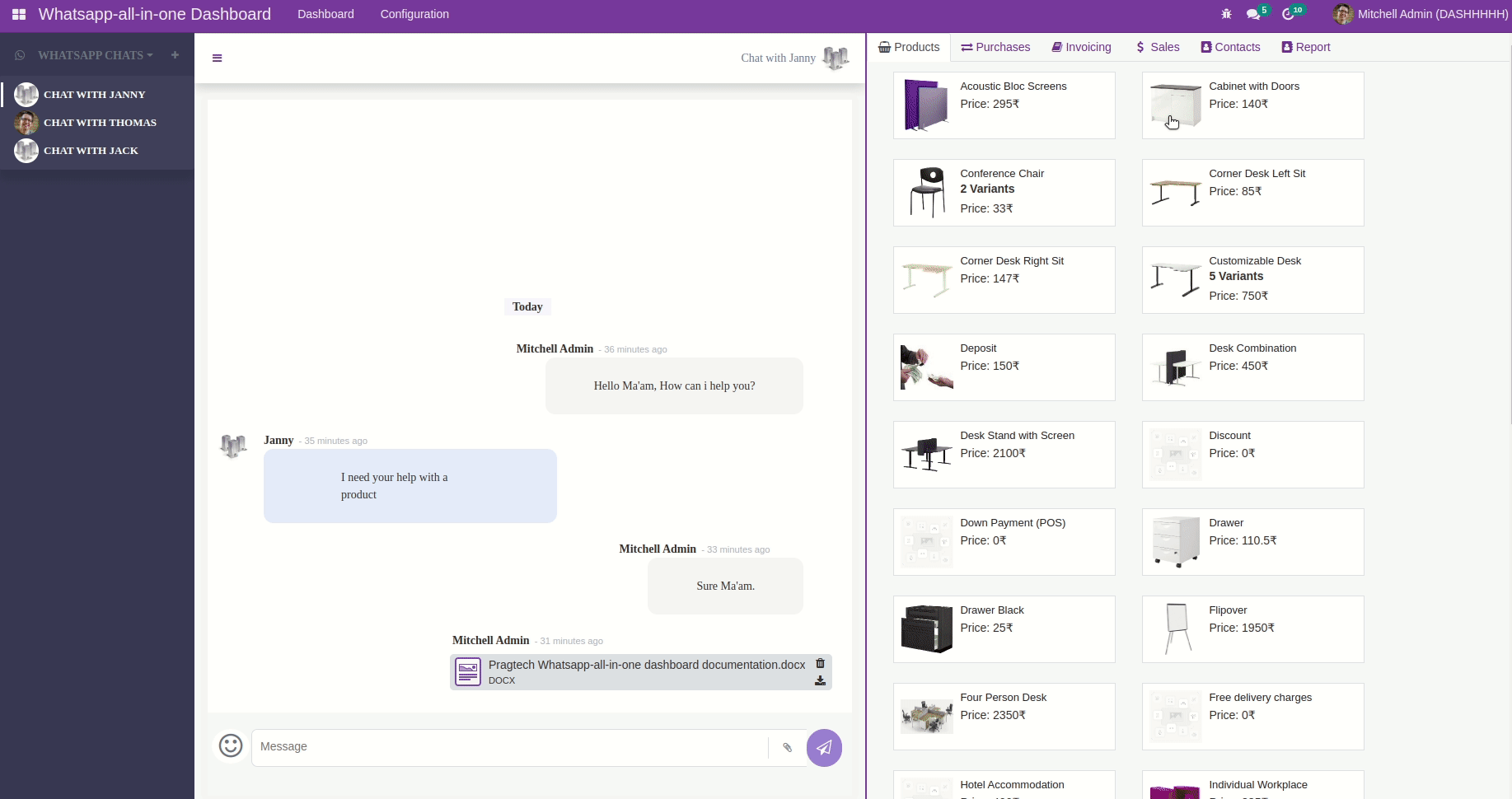
Drag and drop functionality for sales orders:
List views are used for sales while kanban views are used for products and contacts. Drag and drop functionality enables you to put details about a record directly into the composer.
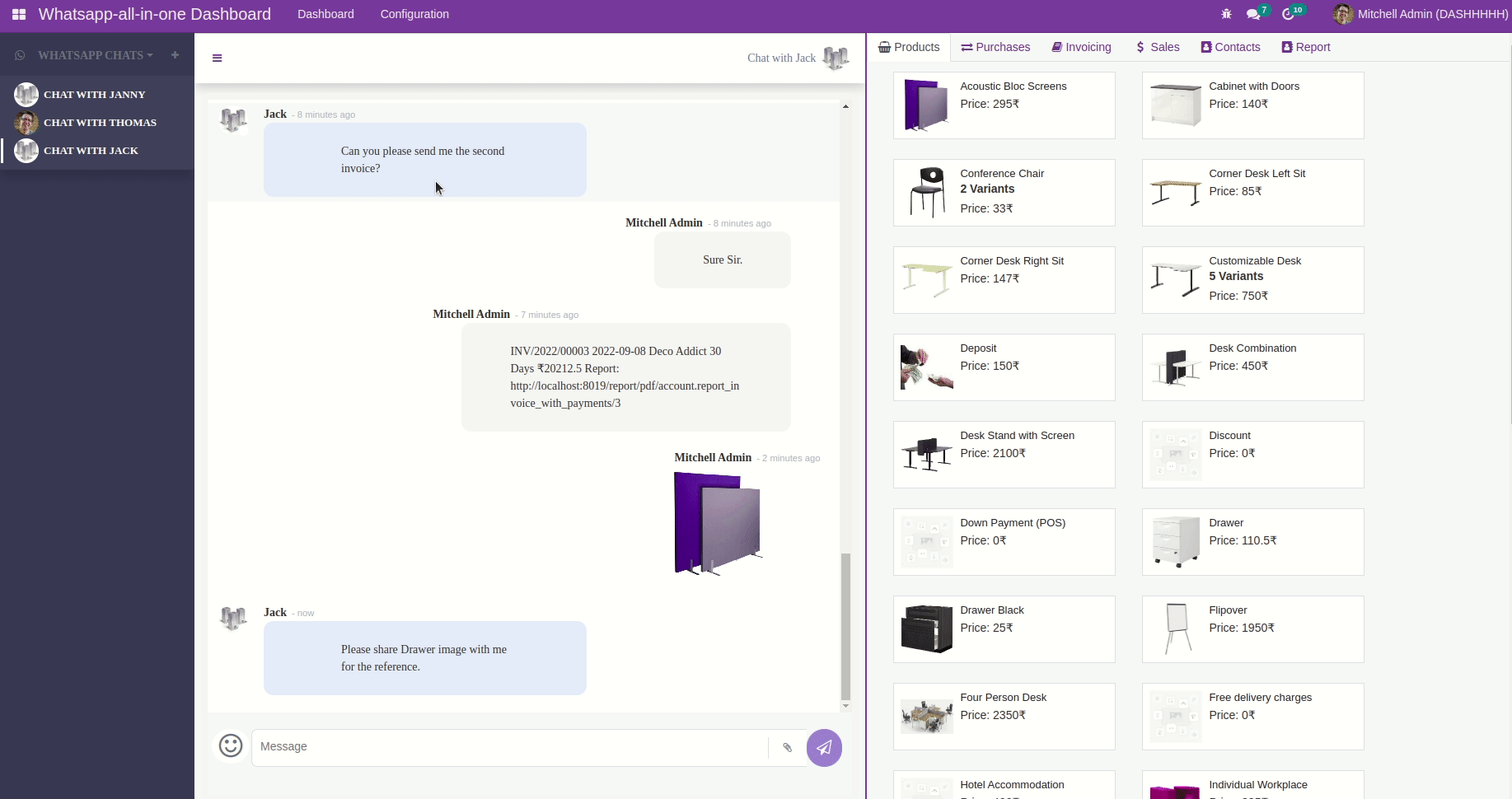
The product images are also sent as part of the record details.
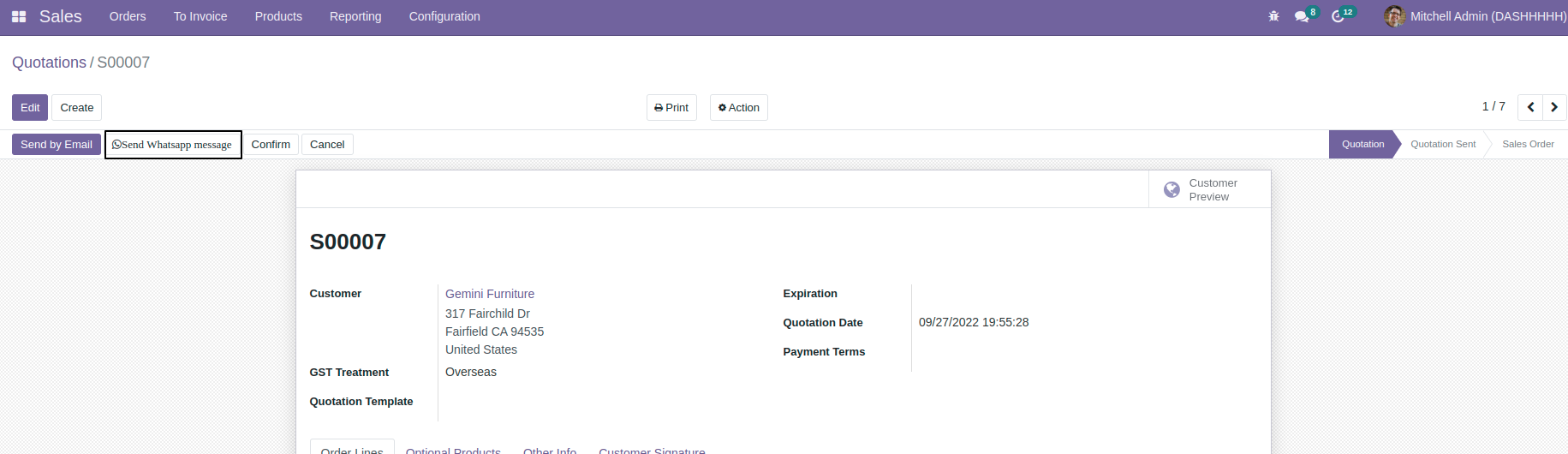
Users can send sales order’s pdf with a text message and extra attachments to the customer’s mobile number by clicking send WhatsApp messages from the Quotation/Sales Order form view.
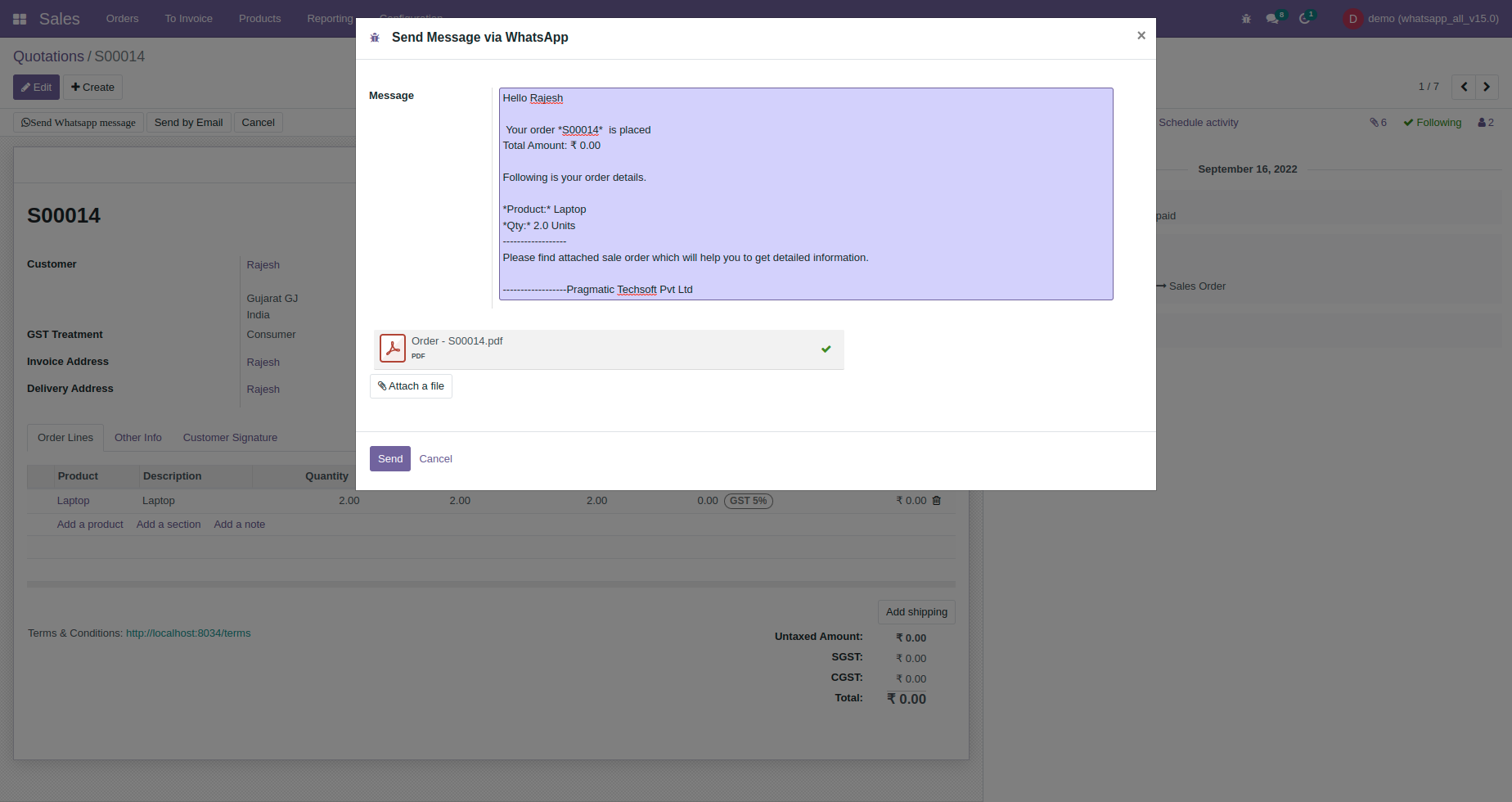
Details in the message:
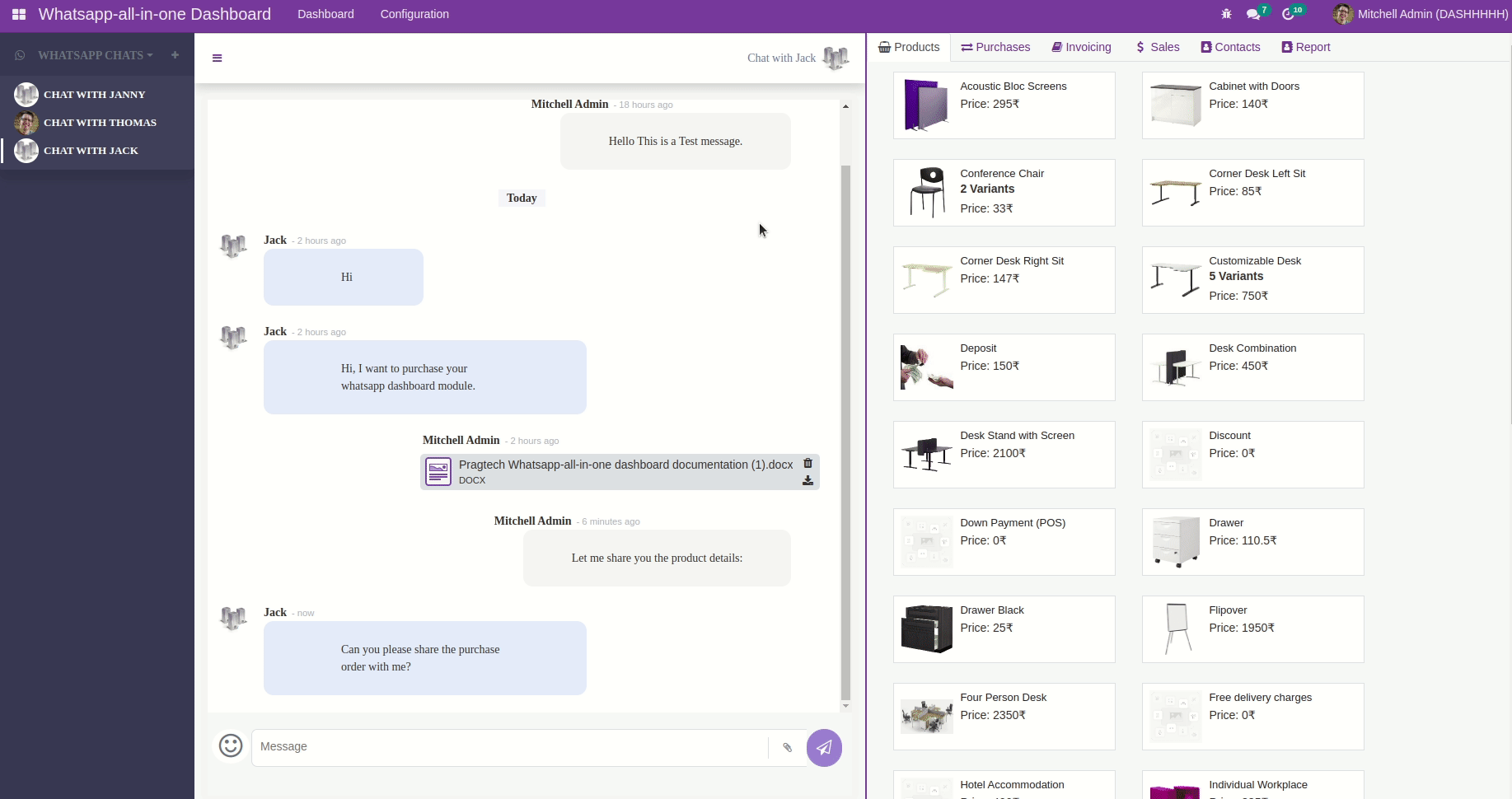
Drag and drop functionality for Purchase orders:
From the kanban views, you can drag the record image or the record details as shown below.
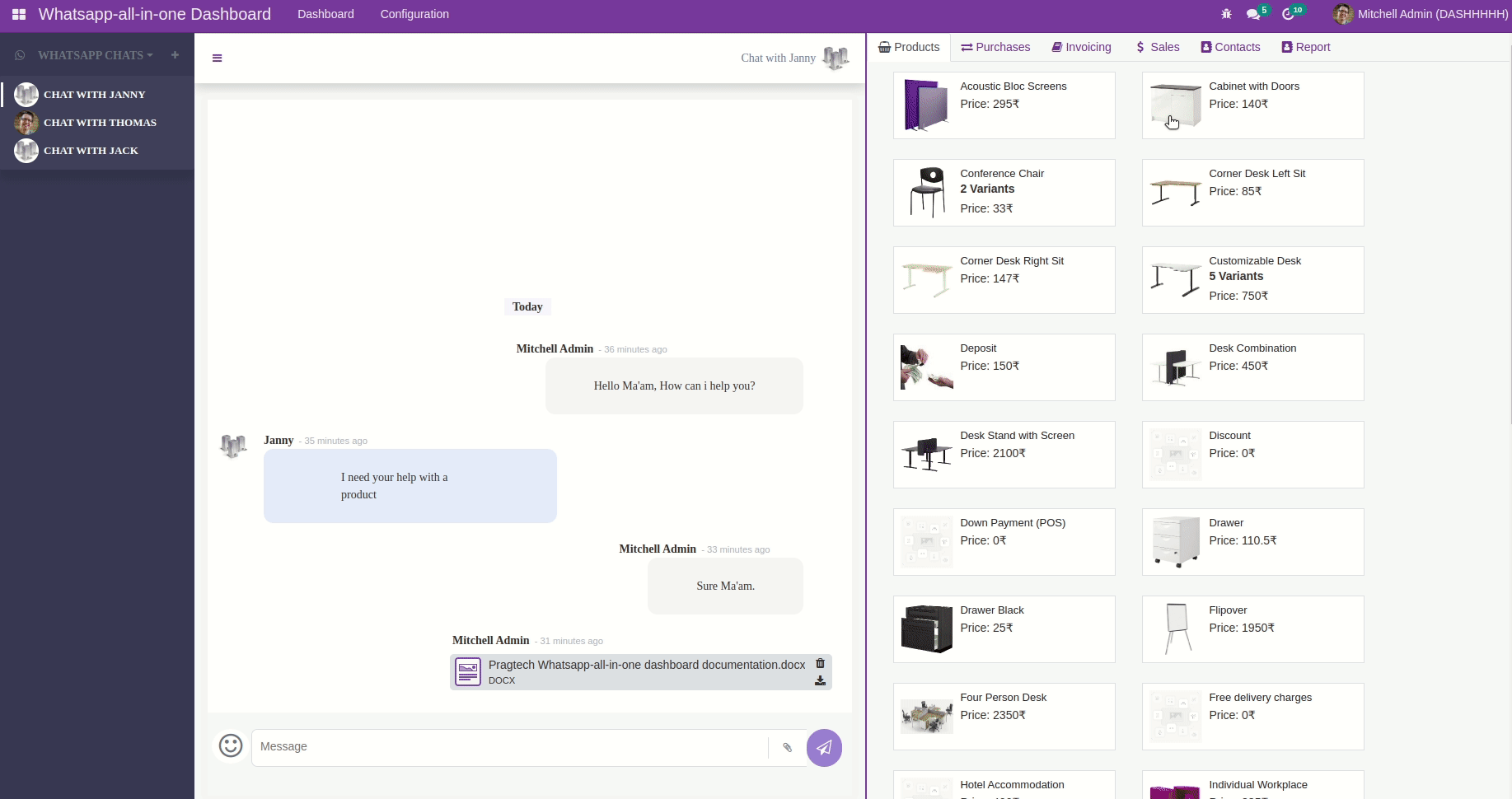
Users can send purchase order’s pdf with a text message and extra attachments to the customer’s mobile number by clicking send WhatsApp messages from the Purchase Order form view.
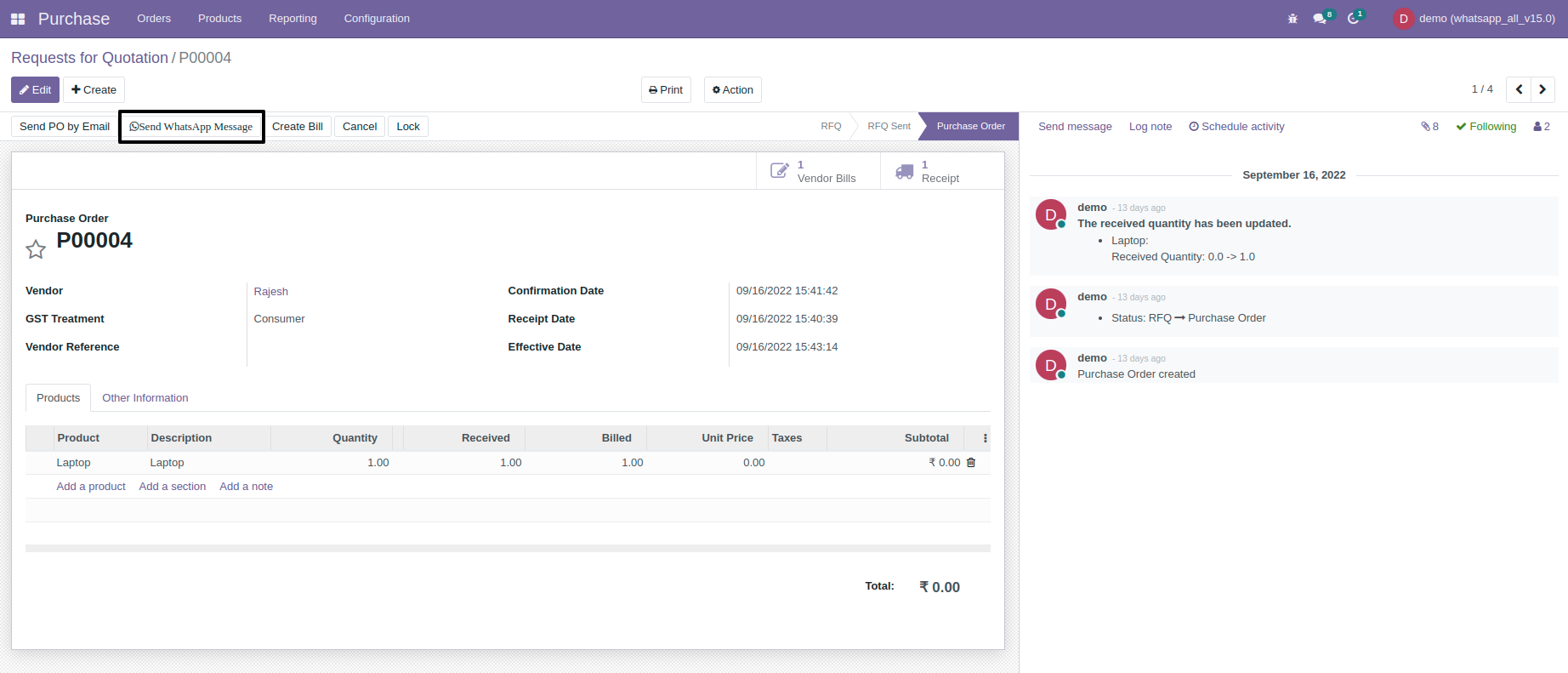
Details in the message:
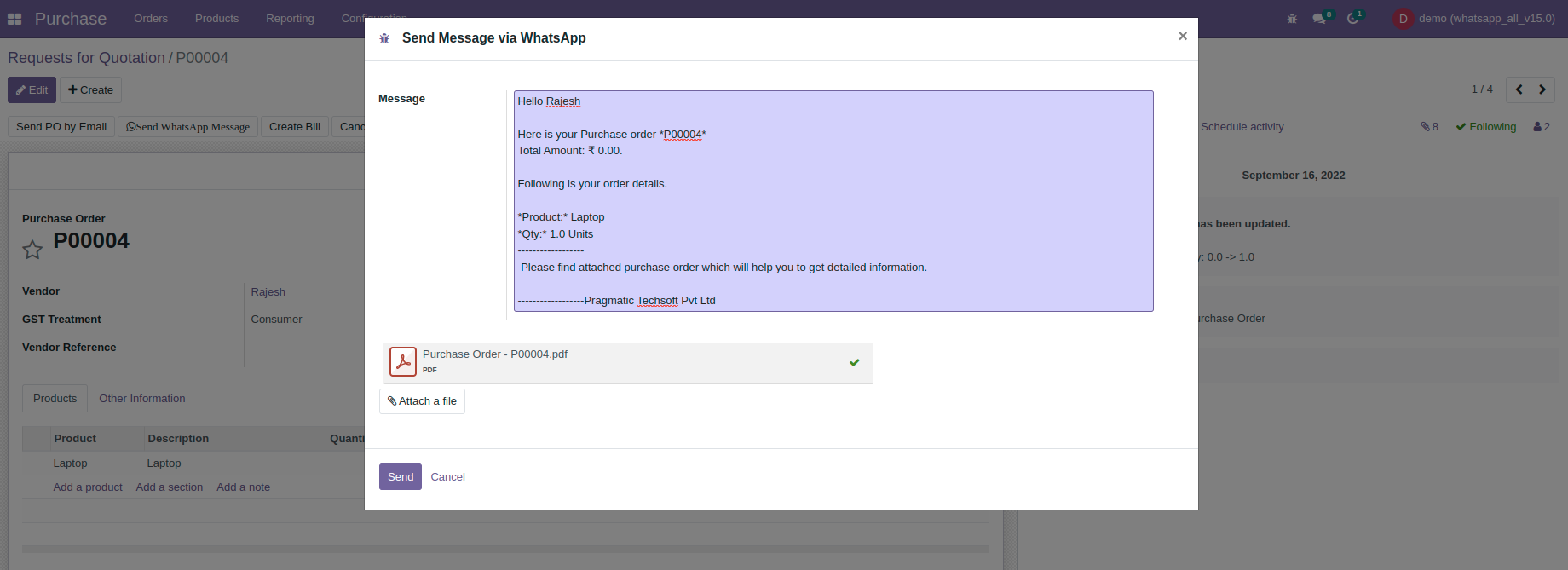
Drag and drop functionality for Contacts:
Users can access the records for Contact from the dashboard and drag & drop the contact details in the chat:
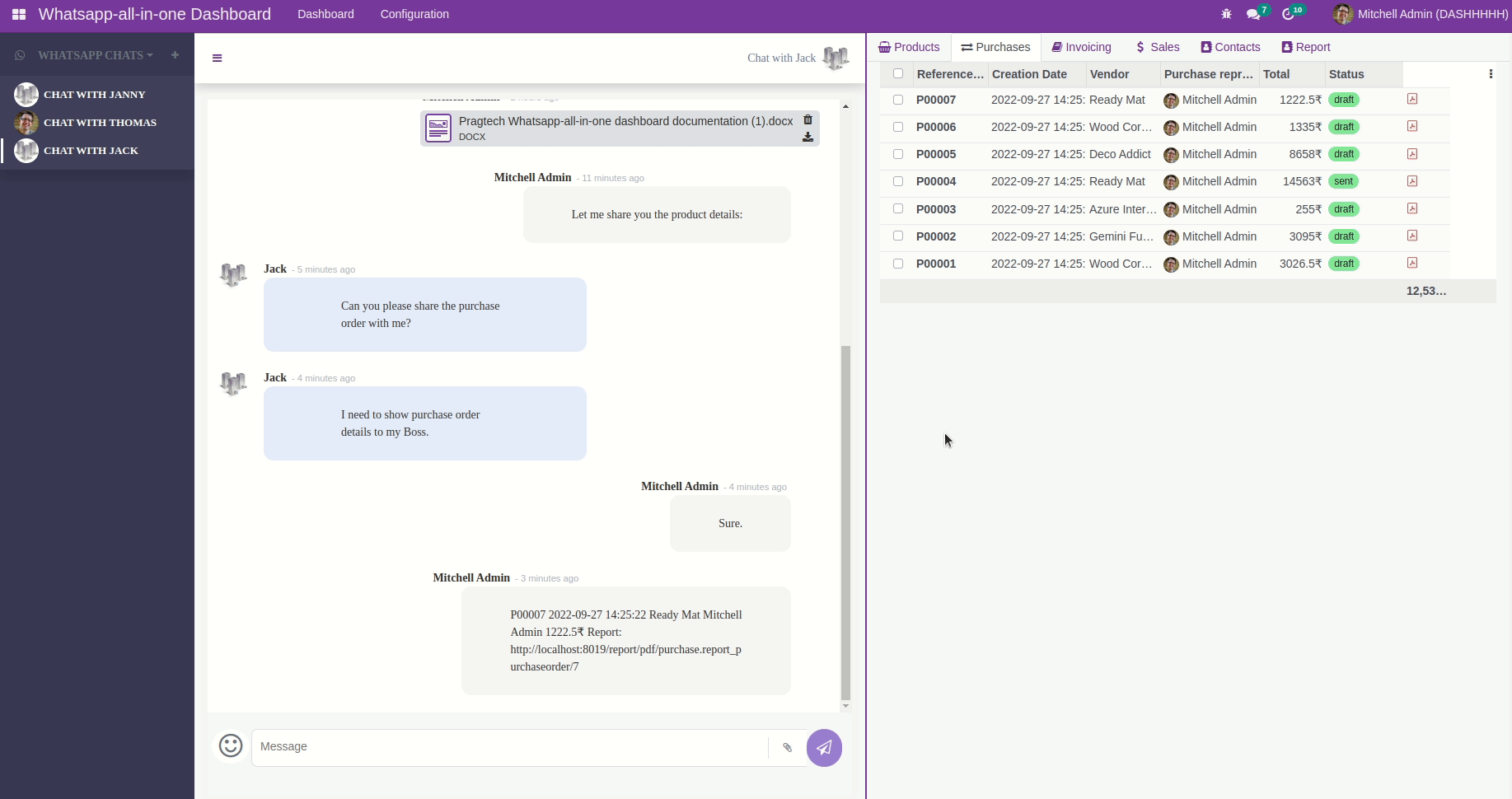
Delivery Orders:
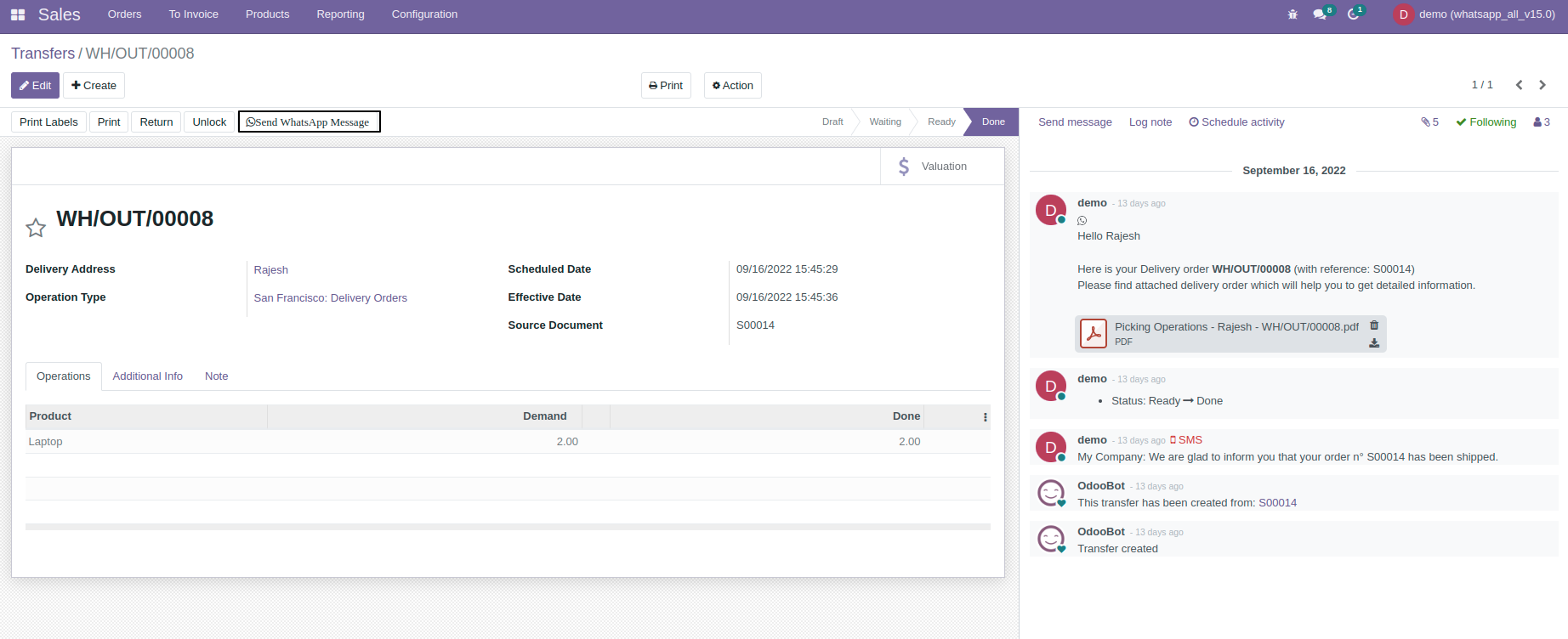
Invoicing
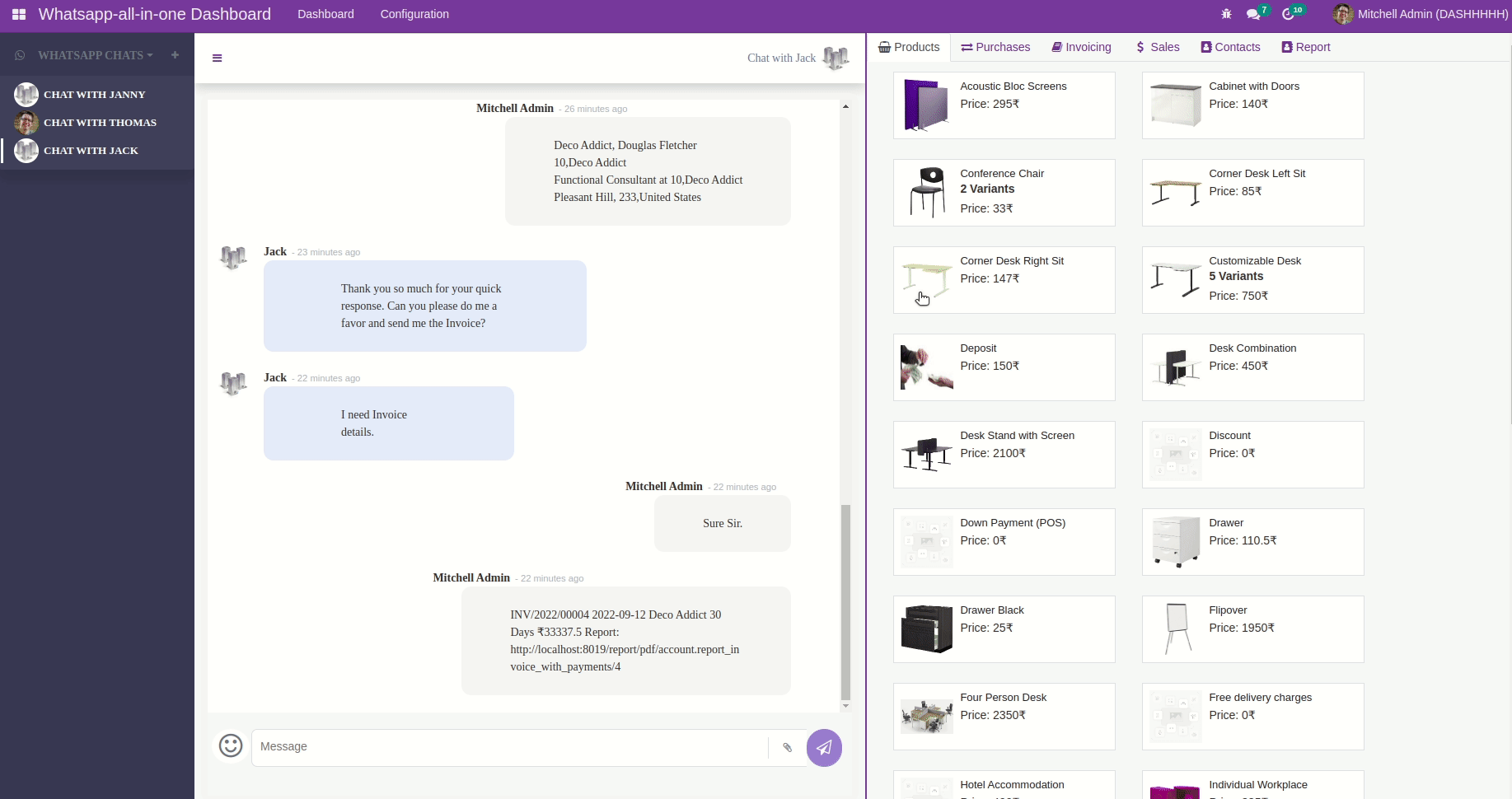
Users can send Invoice pdf with a text message and extra attachments to the customer’s mobile number by clicking send WhatsApp messages from the Invoice form view.
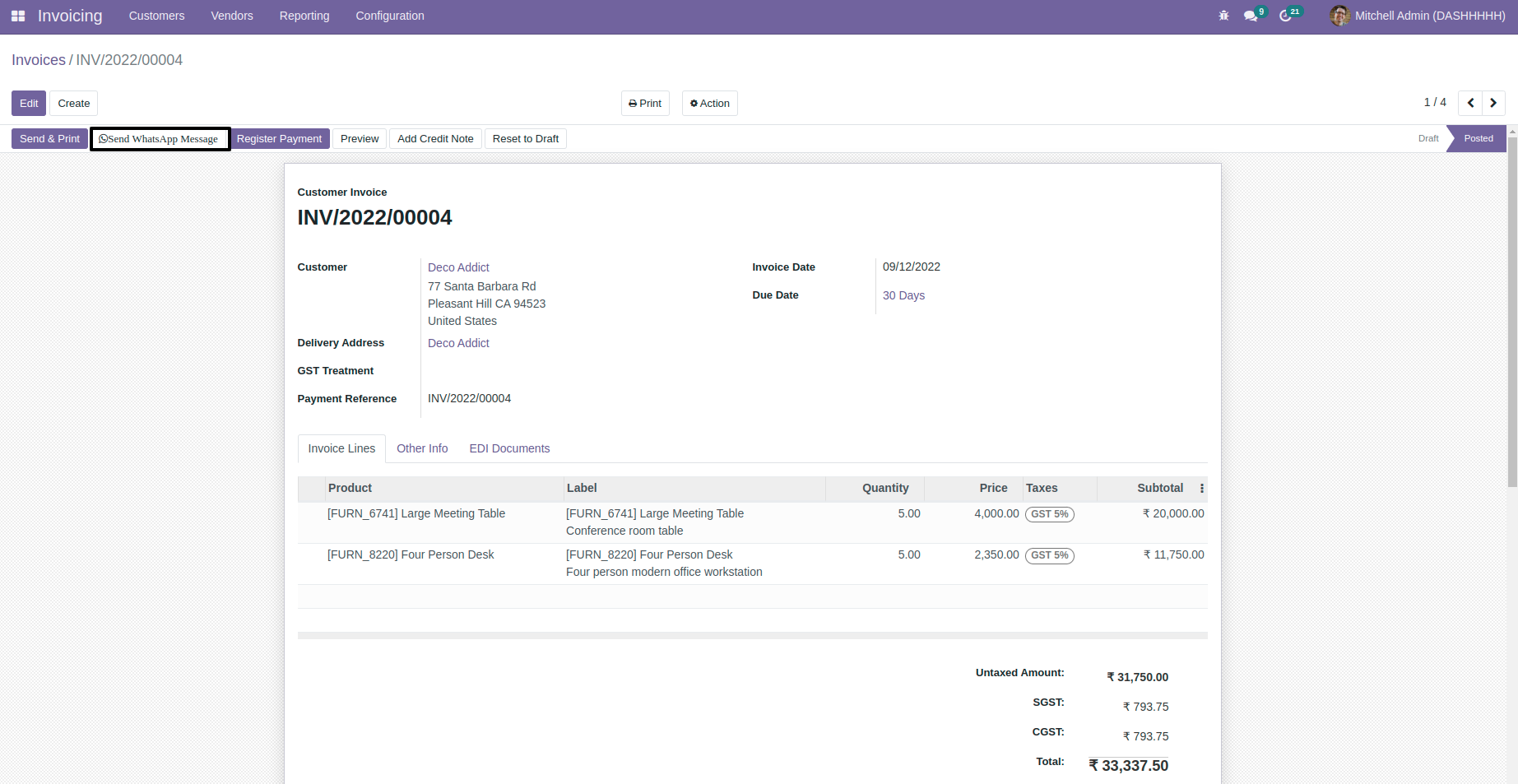
Details in the message:
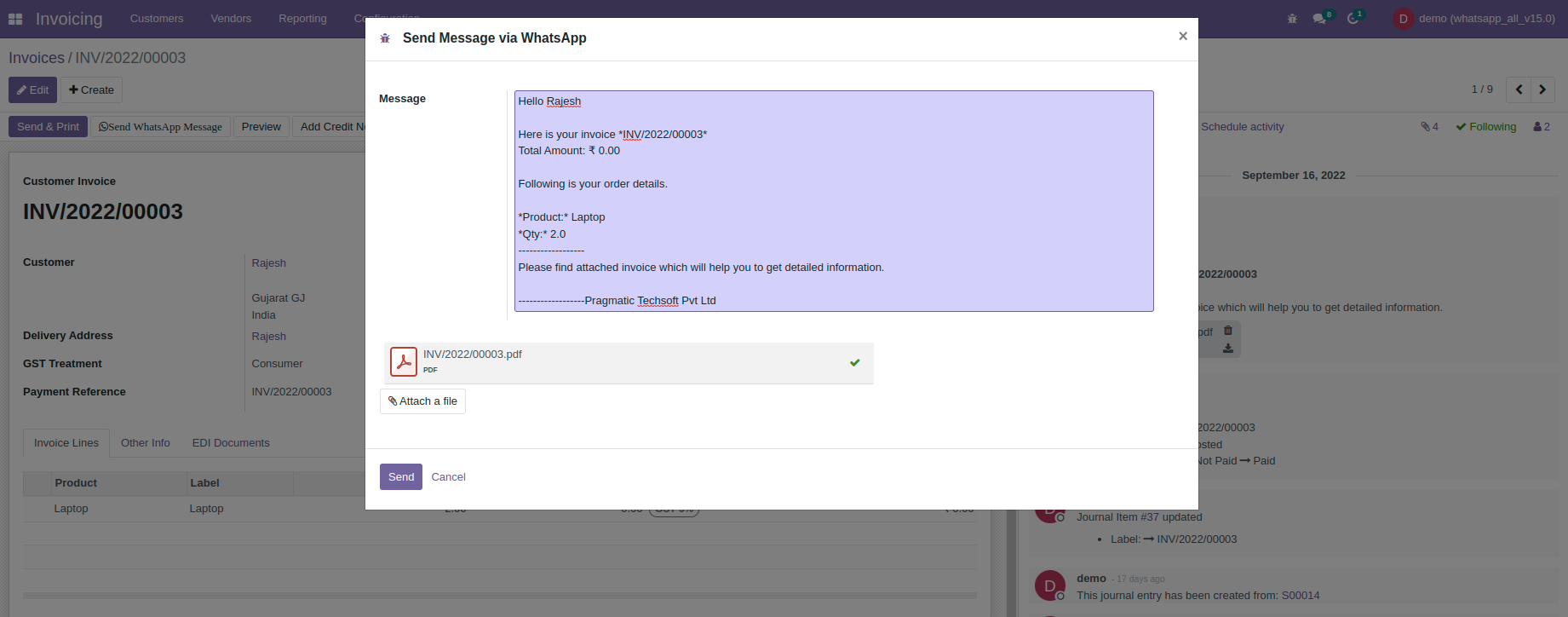
Project Task:
We send newly created task information to the assigned salesperson.
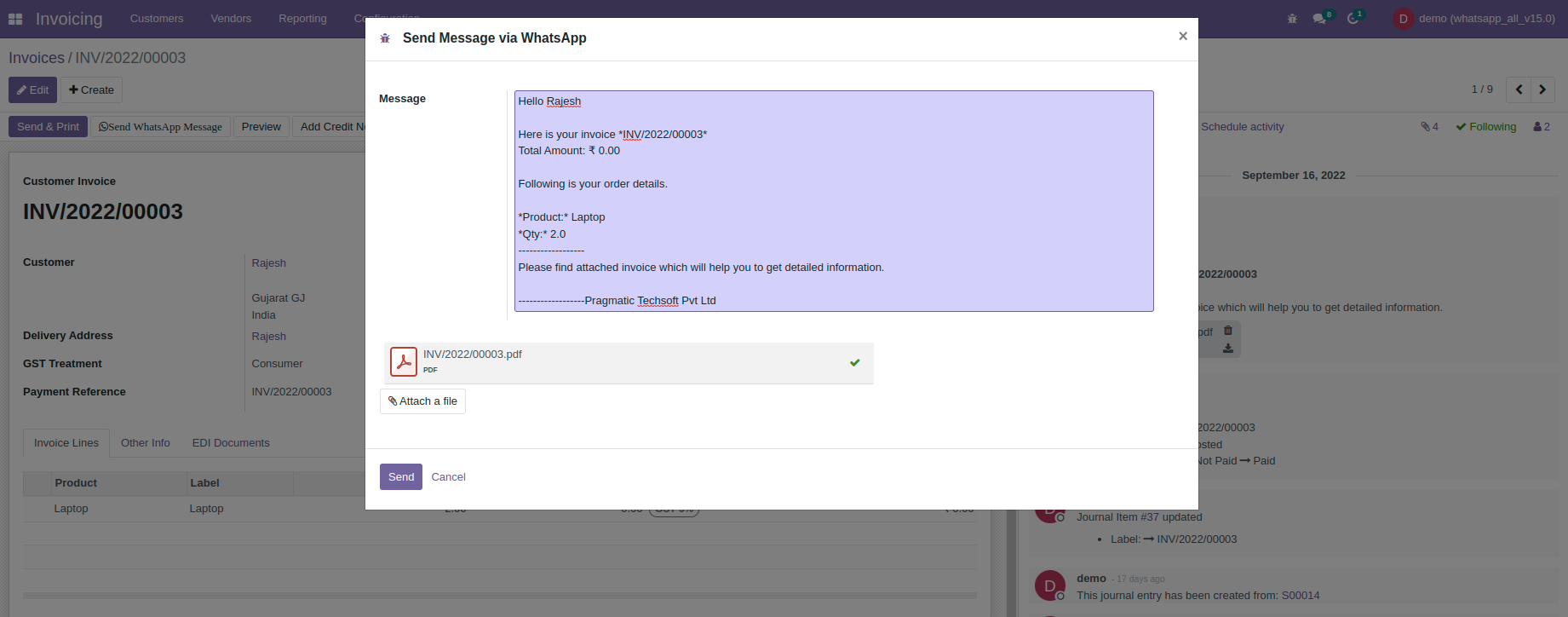
CRM Functionality:
User can send newly created lead information to the assigned salesperson
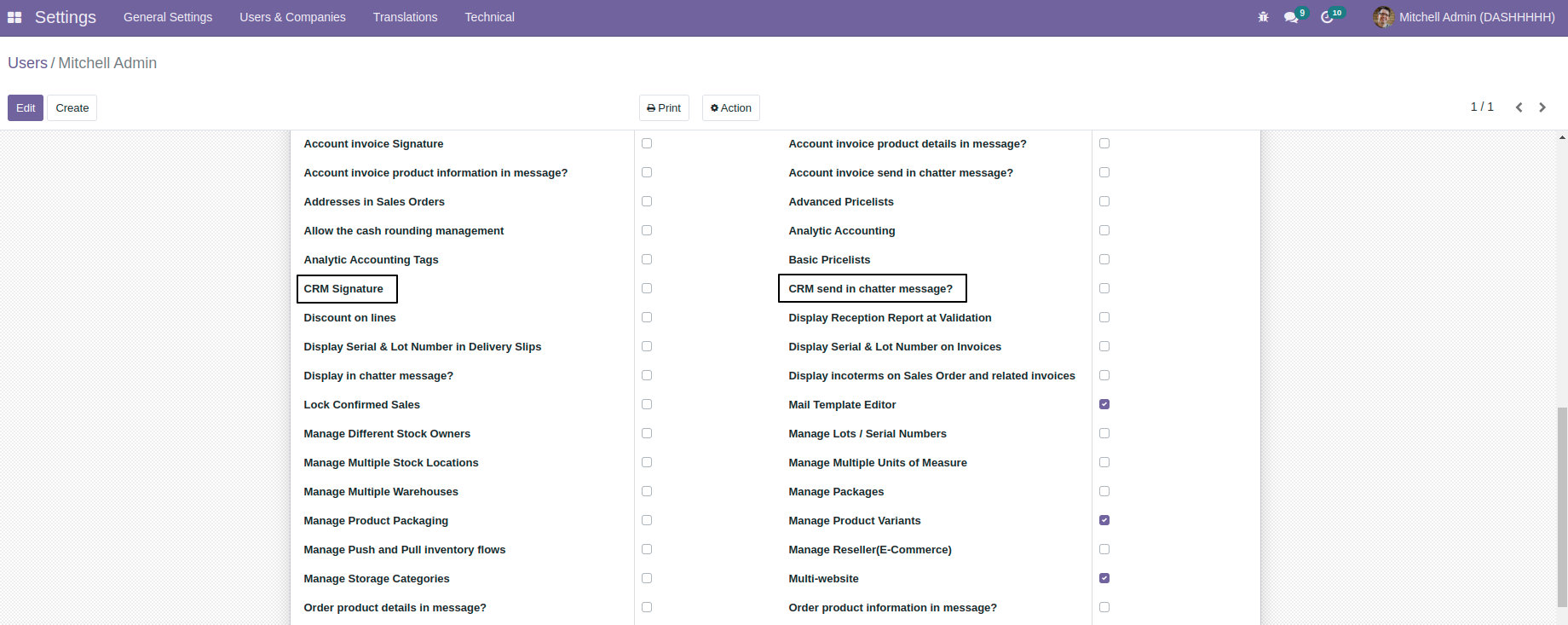
Delivery Orders:
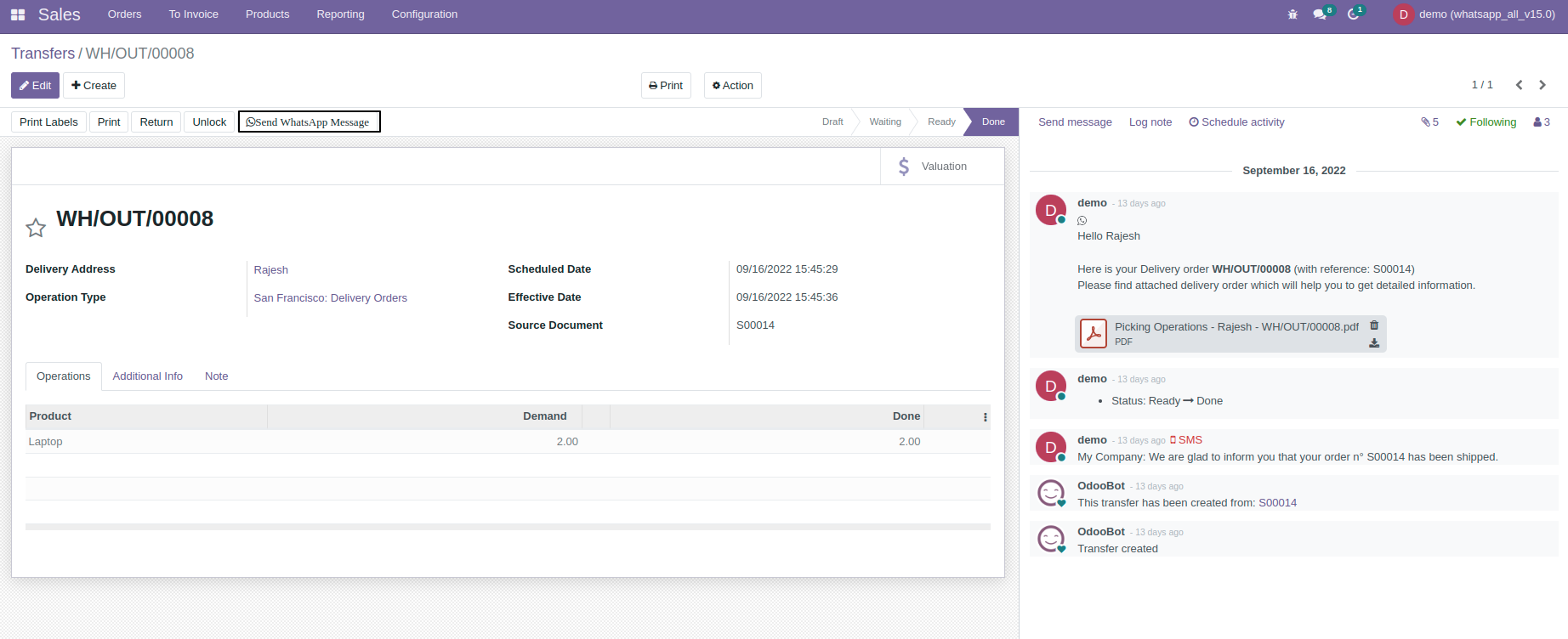
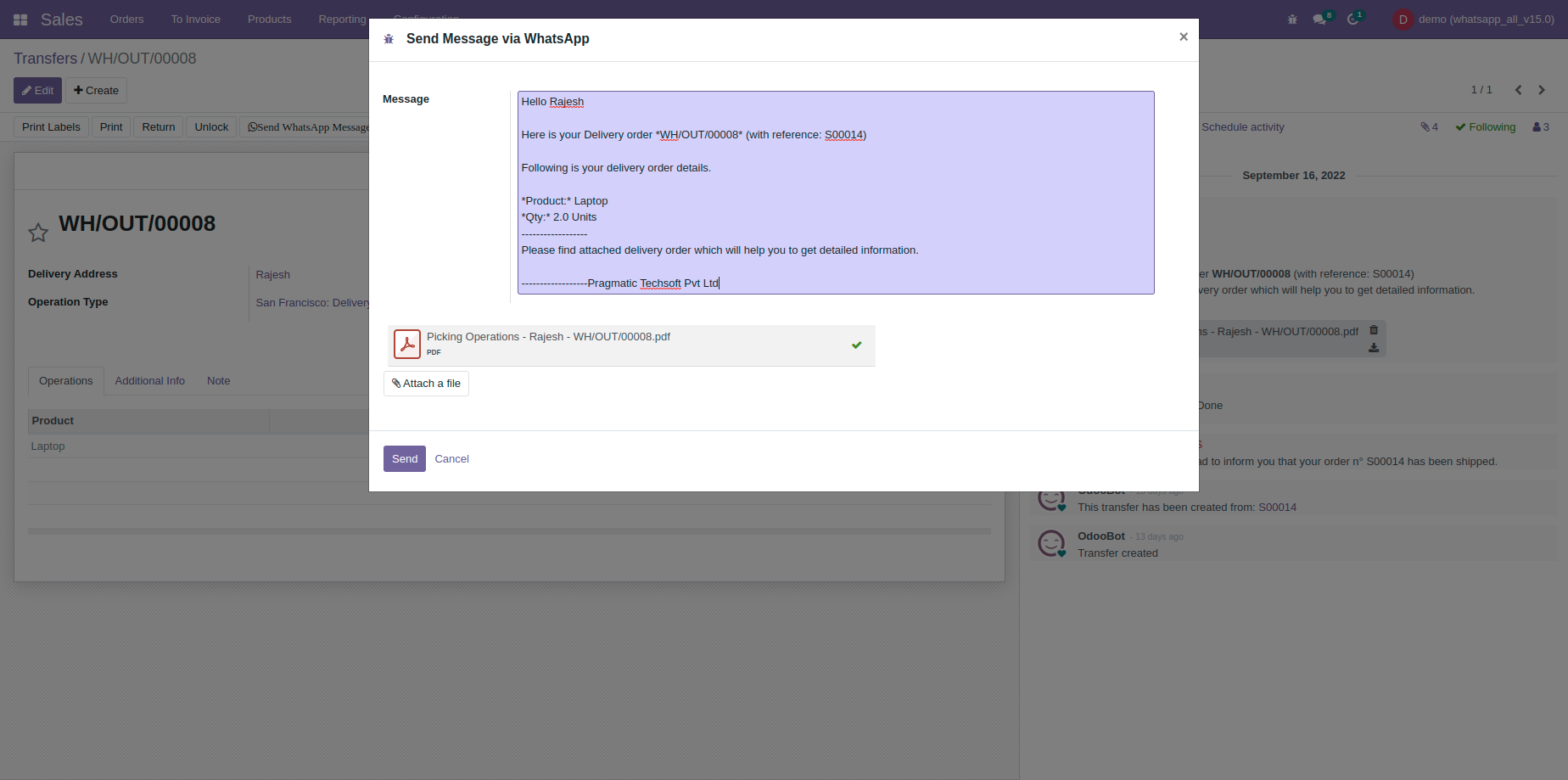
Credit Notes:
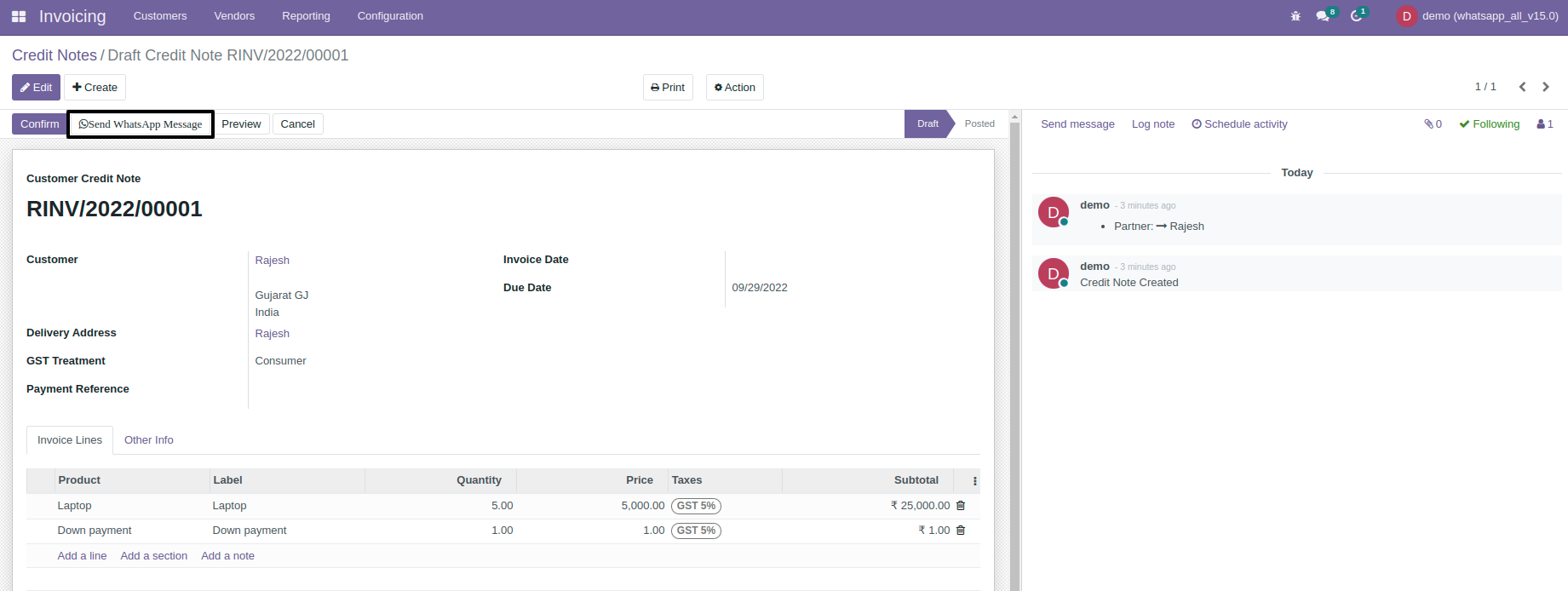
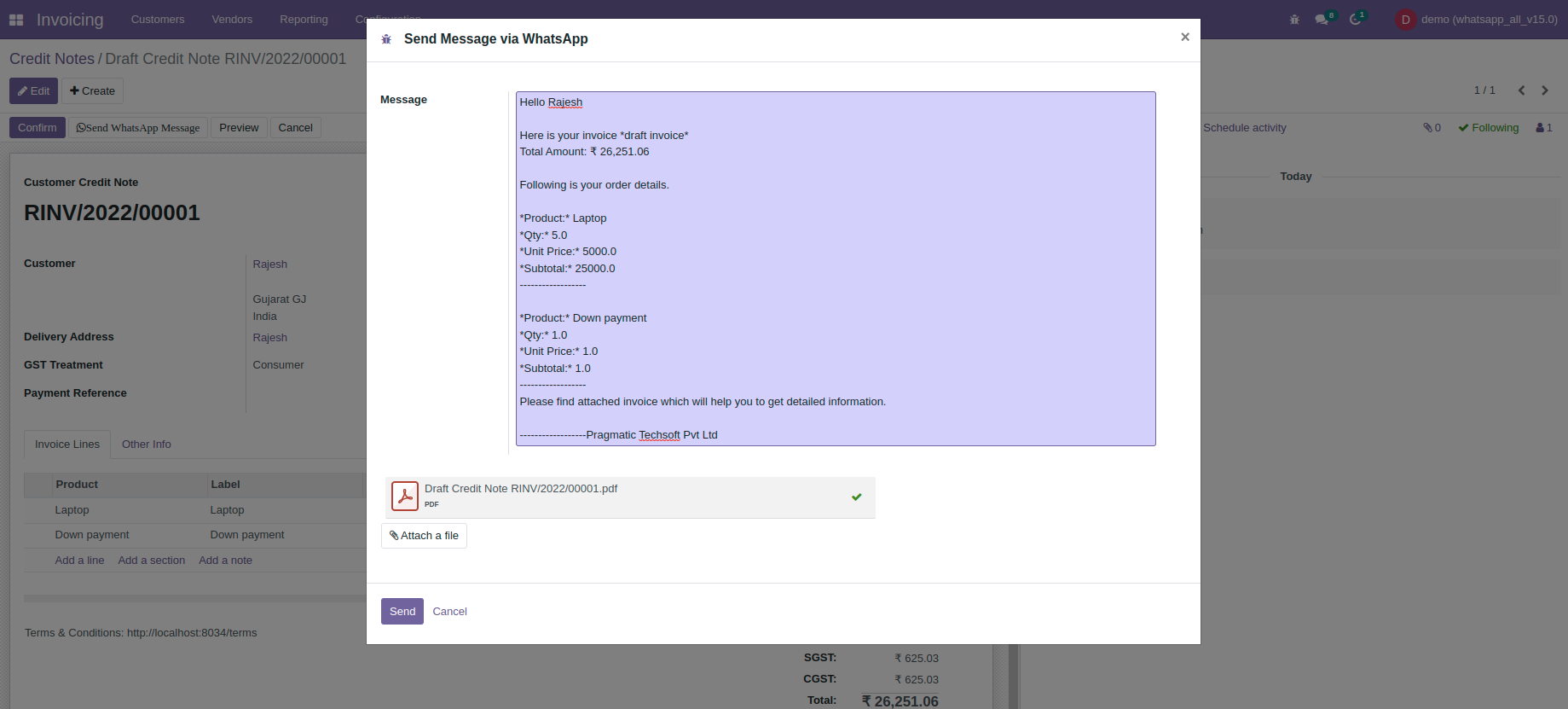
Livechat :
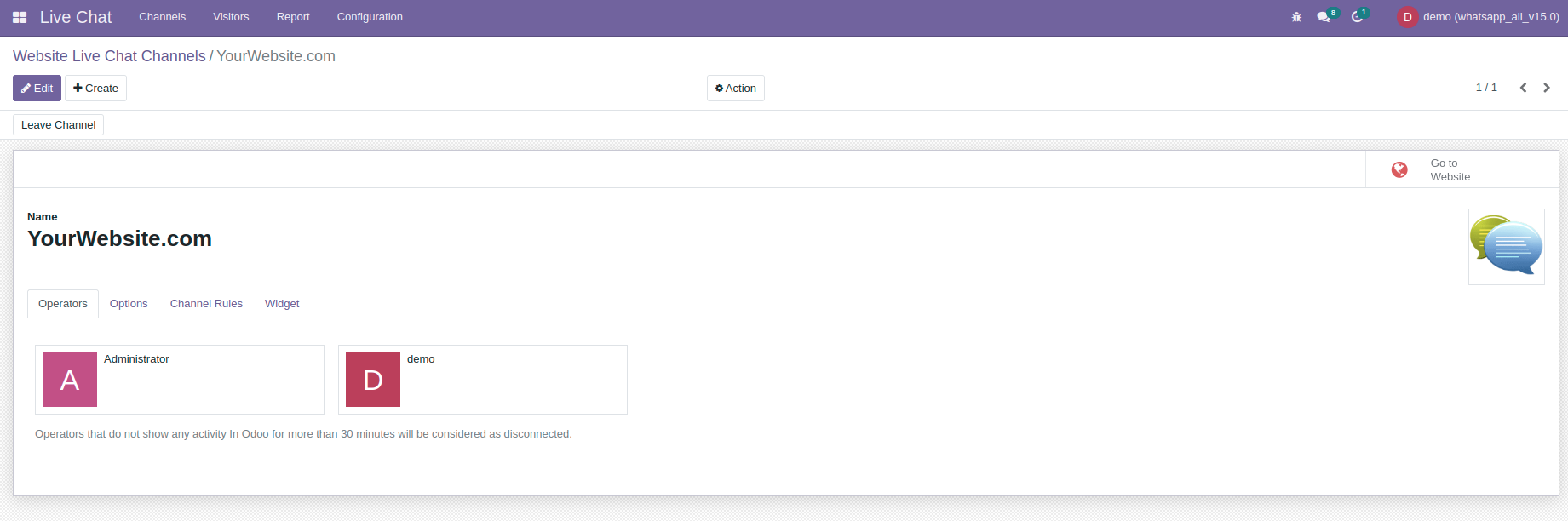
Scheduled Actions: