REQUEST A QUOTE NOW!
Pragmatic Helpdesk Jira Connector
Overview
Whatsapp is an immensely popular chatting app used by 1.5 Billion people worldwide. It has an easy interface and can be used powerfully with Odoo. Pragmatic has developed an Odoo app which allows users to use the Whatsapp Application to send messages via Odoo from mass messaging. In whatsapp 256 contacts can be added in one group so if you create an odoo group with multiple contacts, multiple partners will be added in the one odoo group.
Features of Pragmatic Helpdesk Jira Connector
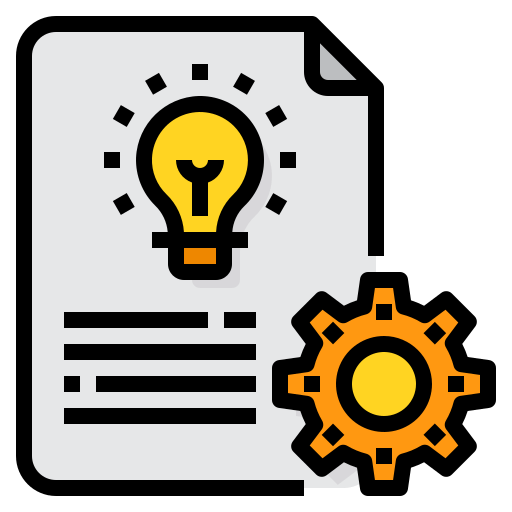
Import Project
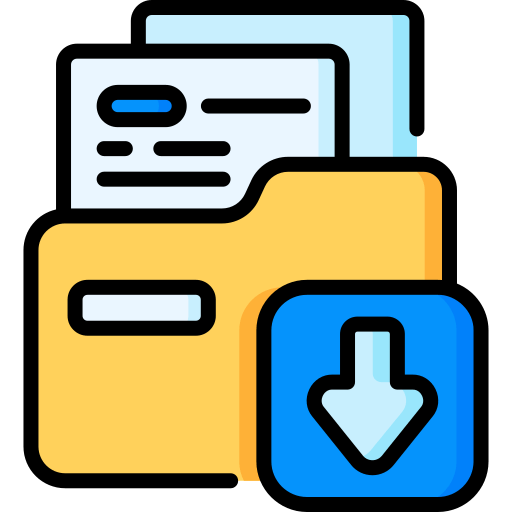
Export Attachments
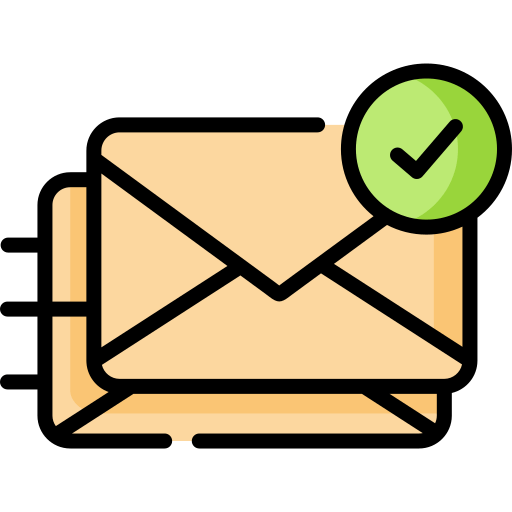
Export Jira messages
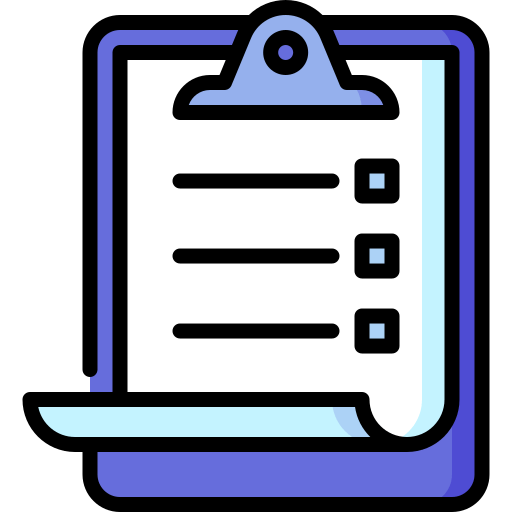
Import/Export Tasks
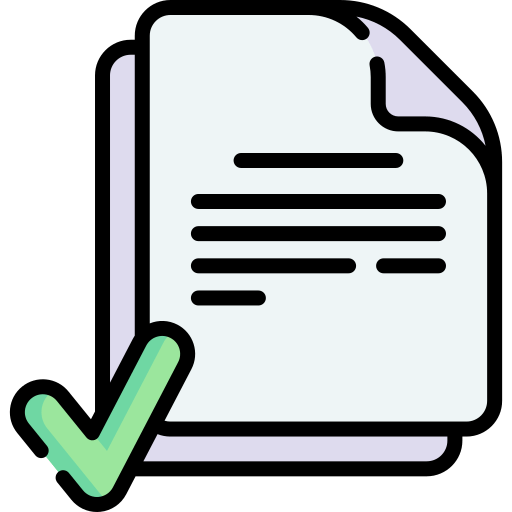
Import Jira status
Step 1 : Create a project in Jira by clicking on the create project button.
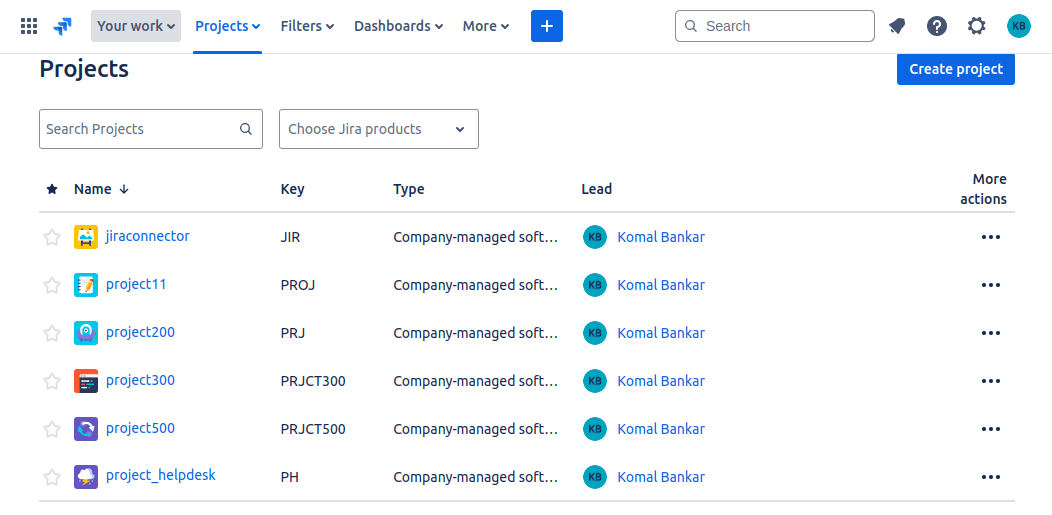
Step 2 : Enter details for creating projects.
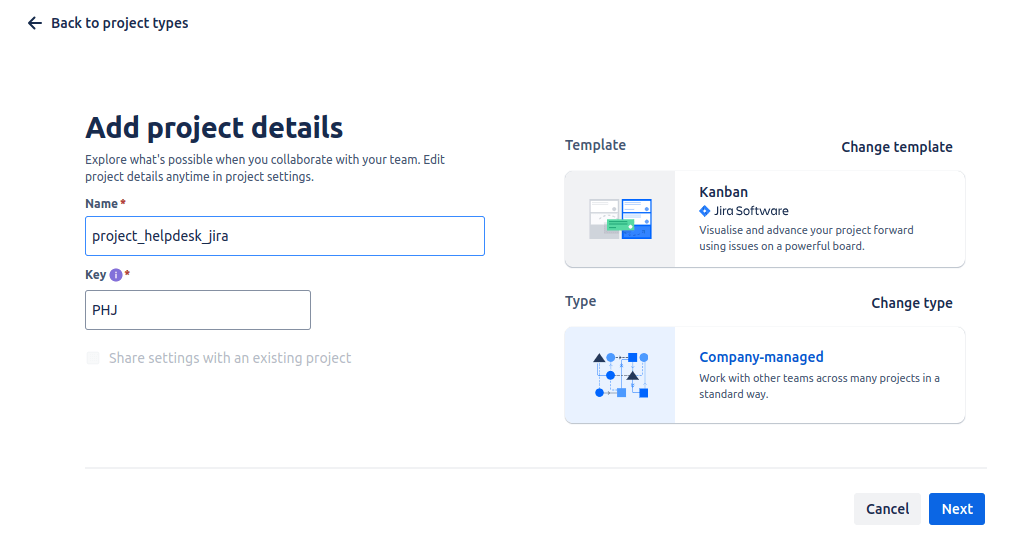
Odoo Interface :-
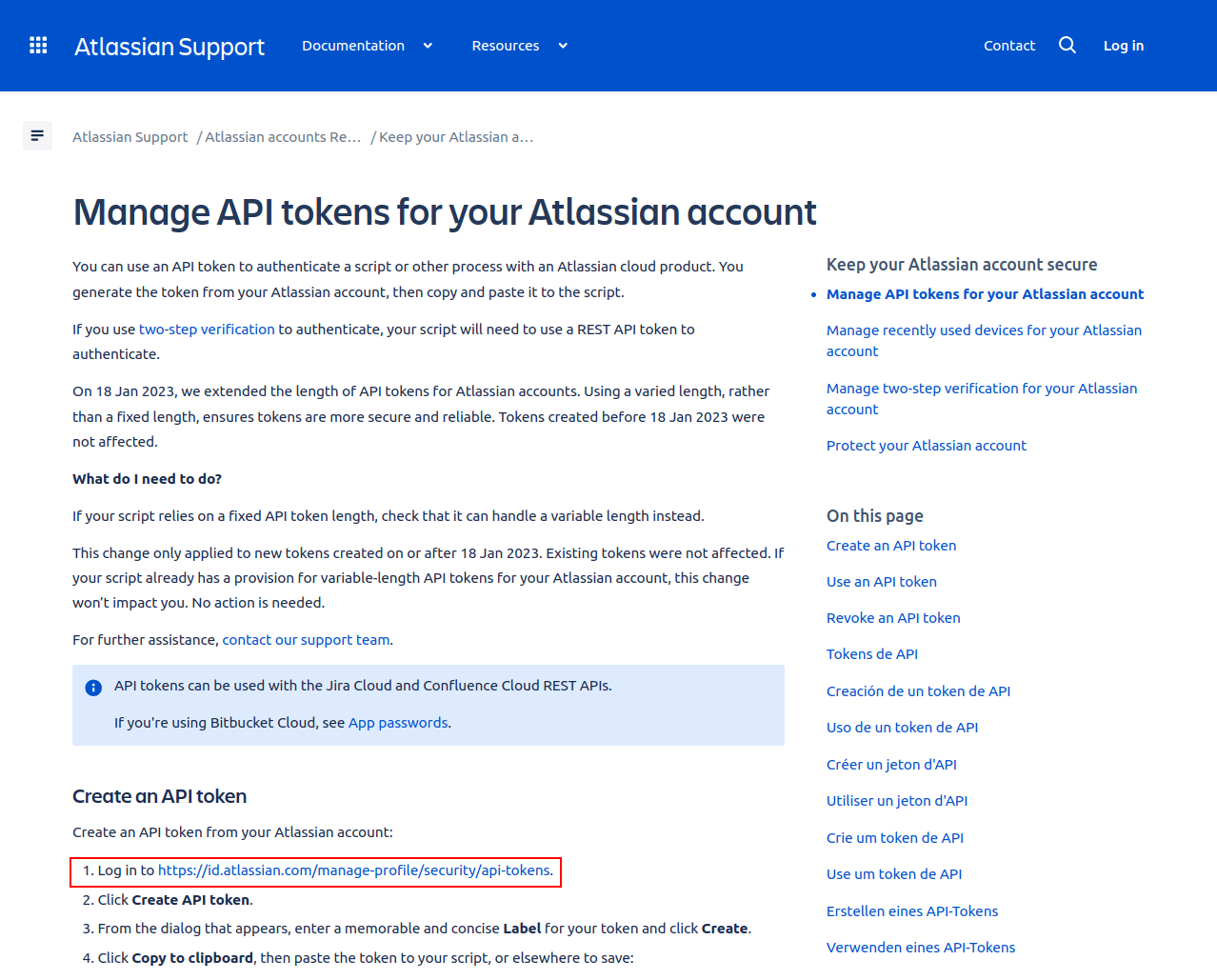

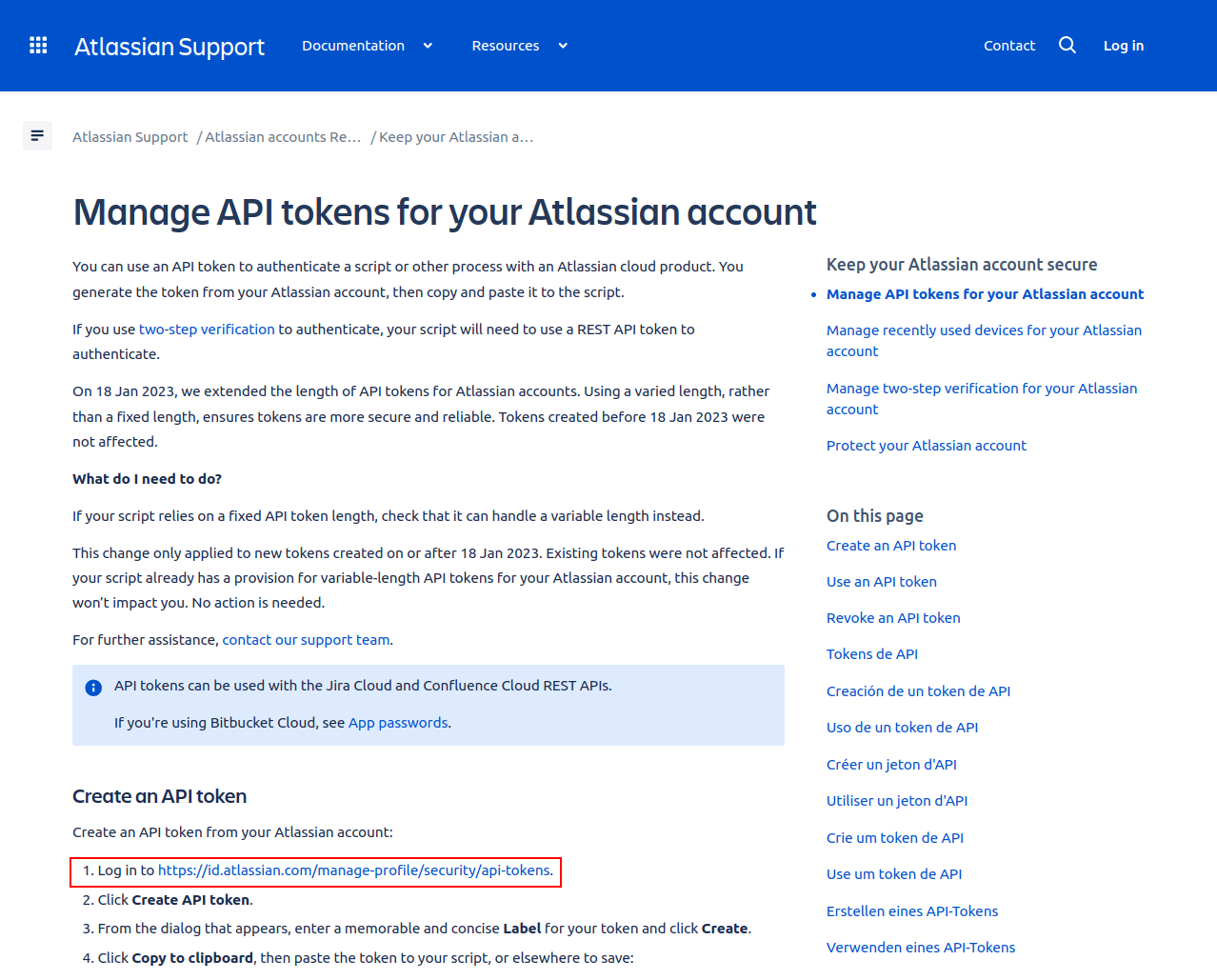

Step 3 : Sign In to Odoo Admin Account → Go to Settings → Companies Jira Configuration which allows following operations:
For Jira Token Generation follow these steps :
Go to https://confluence.atlassian.com/cloud/api-tokens-938839638.html as shown below.
Enter the Instance URL , Jira Login(Email ID) , Jira Token as shown below.
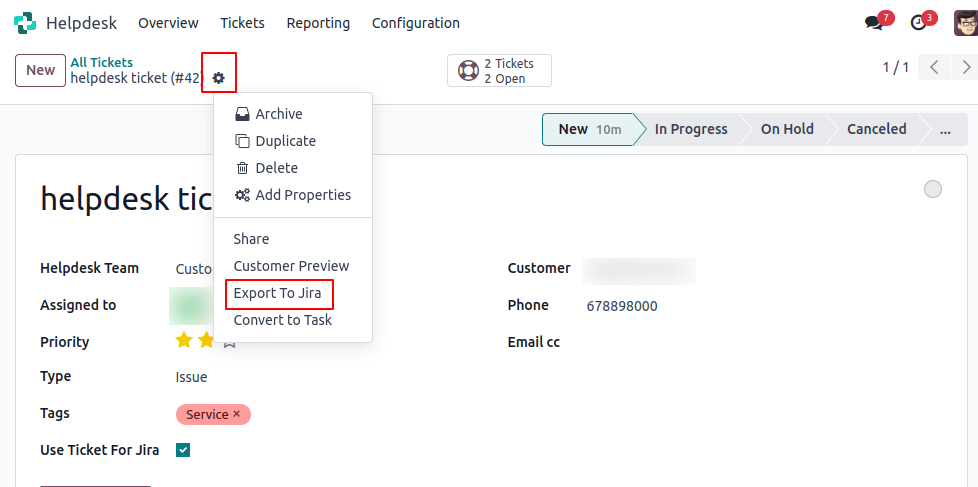
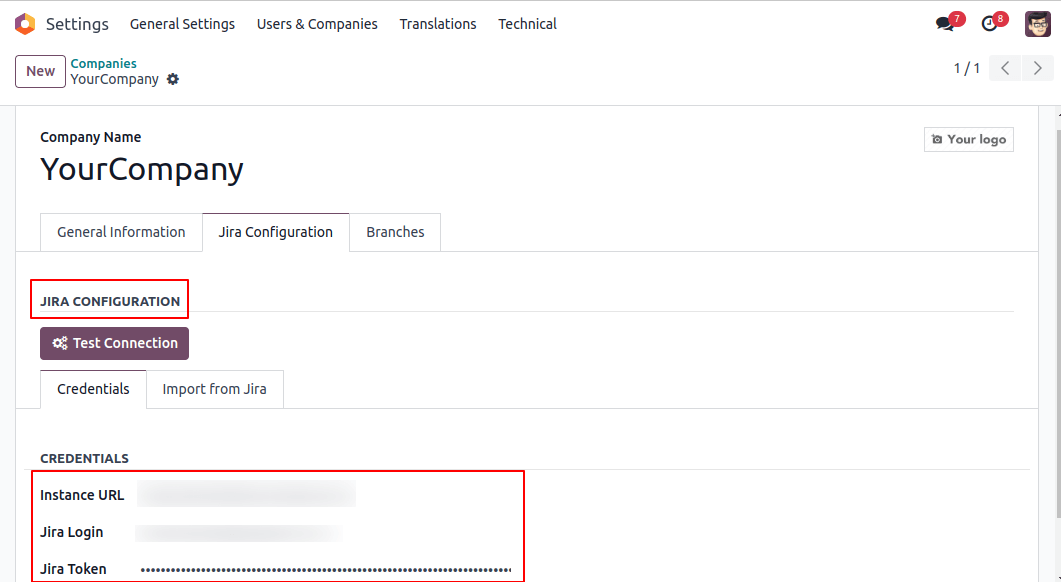
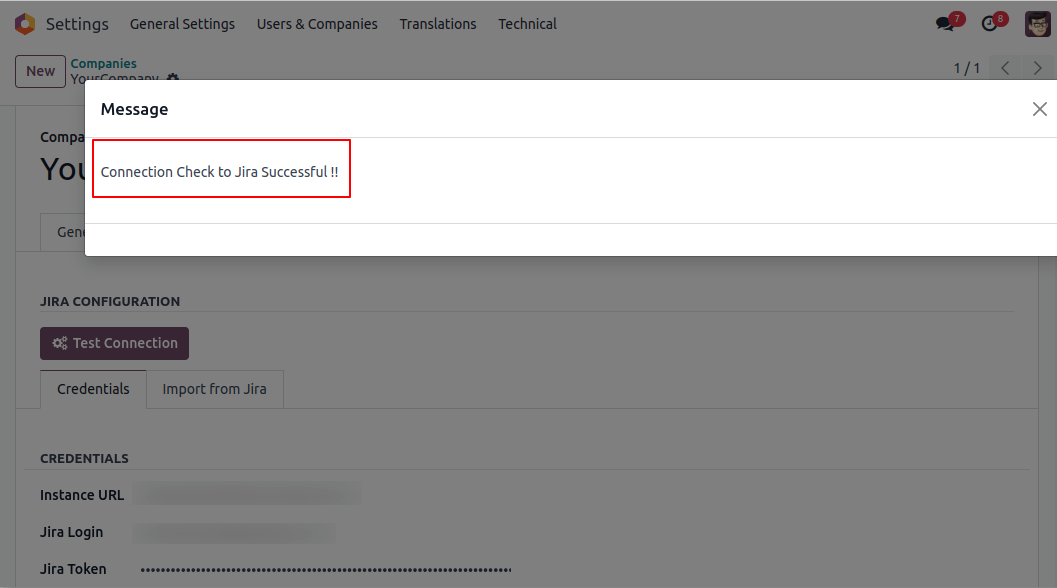
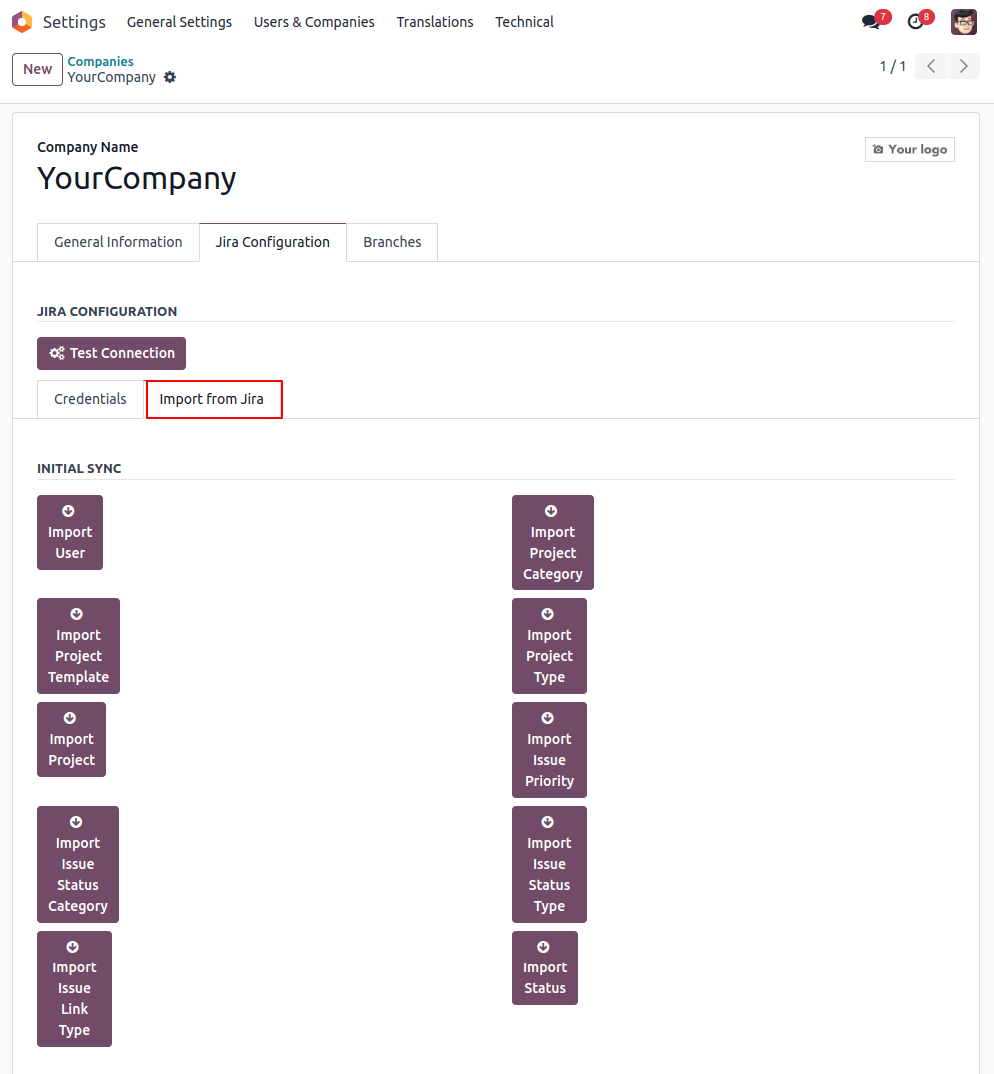
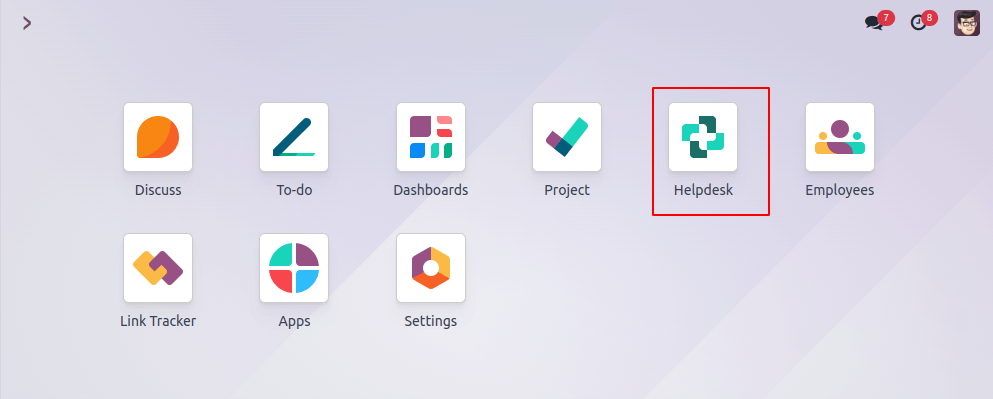
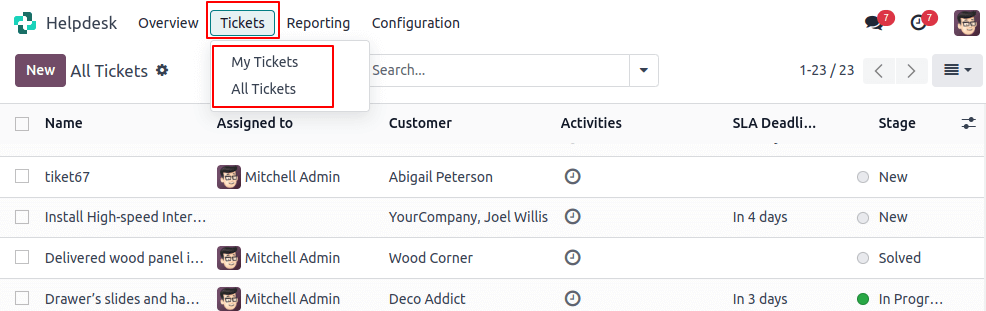
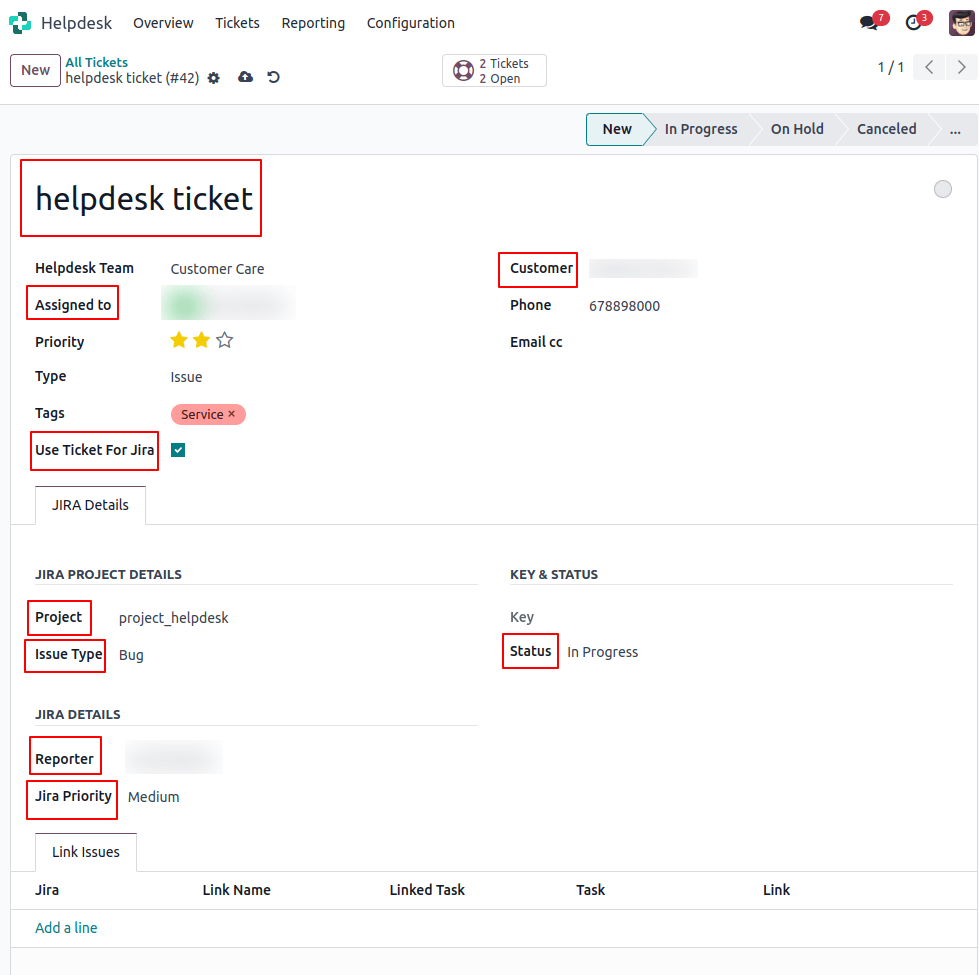
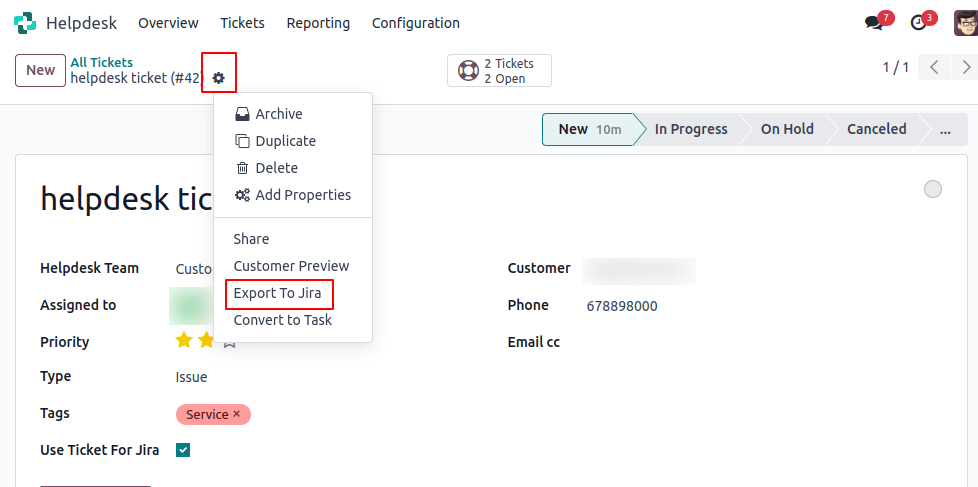
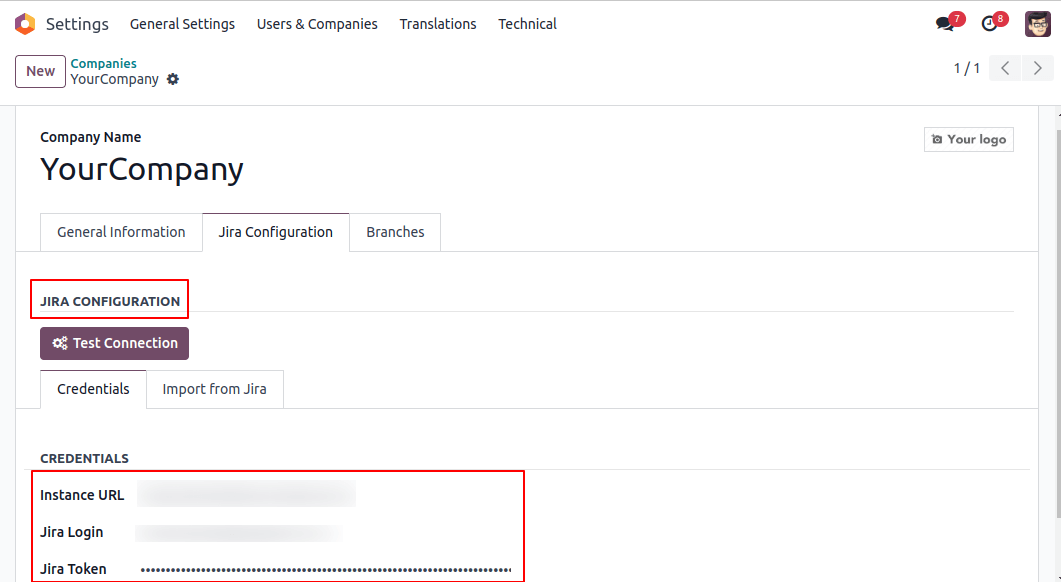
Once all the details are entered, click on “Test Connection”. If Authentication is successful then below message will come
Step 4 : Import from jira and click on the import project button.
Step 4 : Import from jira and click on the import project button.
Step 6: Users can also import/export the following above mentioned details automatically by using cron as shown below.
