Odoo Project Tasks and Google Calendar Integration by Macrofix
REQUEST A QUOTE NOW!
Streamline Your Project Scheduling
Managing multiple tasks and projects can be difficult without a structured scheduling system. Our Odoo Project Tasks and Google Calendar Integration ensure that every project task created in Odoo is automatically reflected in Google Calendar, keeping you and your team updated in real-time.
Key Features of Odoo Project Tasks and Google Calendar Integration
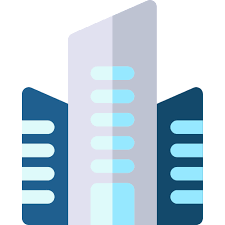
Multi Company Support
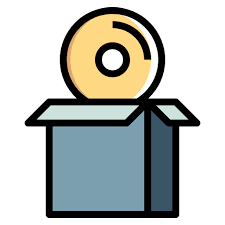
Works with Community and Enterprise Odoo Edition

Backed by our 3 months bugs free support

Requires Office 365 Microsoft Teams Meetings subscription accounts
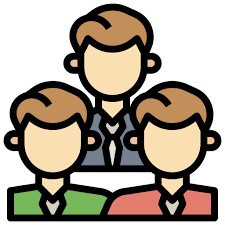
Multi User’s Support
Seamless Synchronization
Real Time Updates
Task Notifications
Multi-User Support
Easy Setup and Configuration
Centralized Task Management
How Does This Integration Works?
Link Google Account to Odoo
Task Creation in Odoo
Automatic Calendar Entry
Real-Time Sync
Receive Notifications
Benefits of Odoo Project Tasks and Google Calendar Integration
With real time updates, team members stay informed about task assignments and changes, promoting better communication and accountability.
Google Calendar’s scheduling features combined with Odoo’s task management help you optimize your workday, reducing scheduling conflicts and improving workflow.
View your Odoo project tasks on any device with Google Calendar access, allowing you to manage schedules on the go.
This integration is perfect for small businesses that rely on effective task scheduling and collaboration. Whether you are managing a small team or working solo, our Odoo Project Tasks and Google Calendar Integration simplifies task management.
Choose Macrofix for Odoo Google Calendar Integration
At Macrofix, we specialize in IT solutions and software development design to business needs. Our Odoo Project Tasks and Google Calendar Integration service is designed to help businesses streamline operations, save time, and enhance productivity.
• Expert Odoo Implementation: We have years of experience in integrating Odoo solutions for various industries.
• Seamless and Secure Integration: Our integration process ensures data security and smooth synchronization.
• Customized Solutions: We tailor the integration to meet your business requirements.
• Dedicated Support: Our team is always available to assist with setup, troubleshooting, and maintenance.
Search for Google Calendar API and select it.
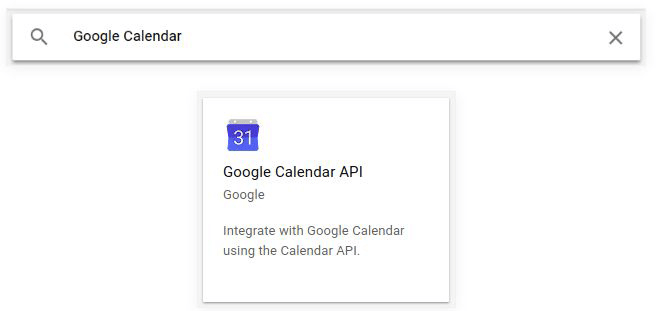
Enable the API.
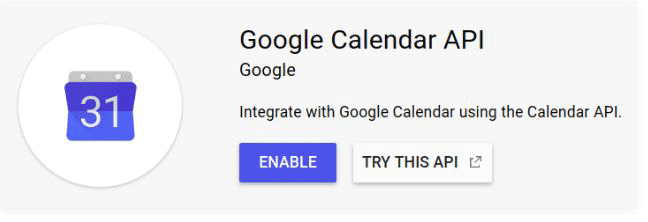
- Select or create an API project to store the credentials if not yet done before. Give it an explicit name (e.g. Odoo Sync).
- Create credentials.
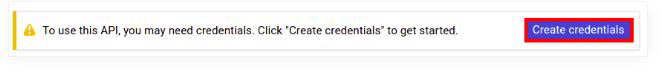
- Select Web browser (Javascript) as calling source and User data as kind of data.
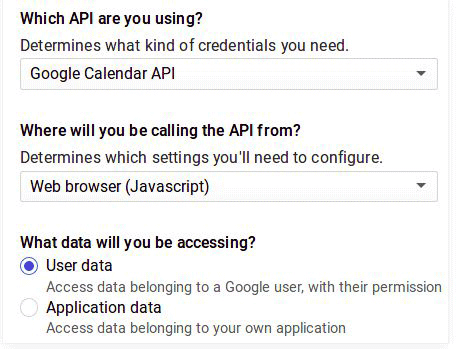
Then you can create a Client ID. Enter the name of the application (e.g. Odoo Calendar) and the allowed pages on which you will be redirected. The Authorized redirect URI is your Odoo’s instance URL followed by ‘http://localhost:8069/get_auth_code’.
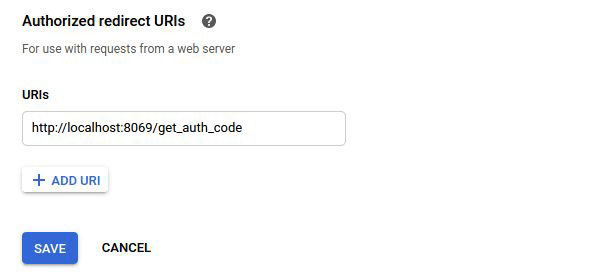
Finally you are provided with your Client ID. Go to Credentials to get the Client Secret as well. Both of them are required in Odoo.
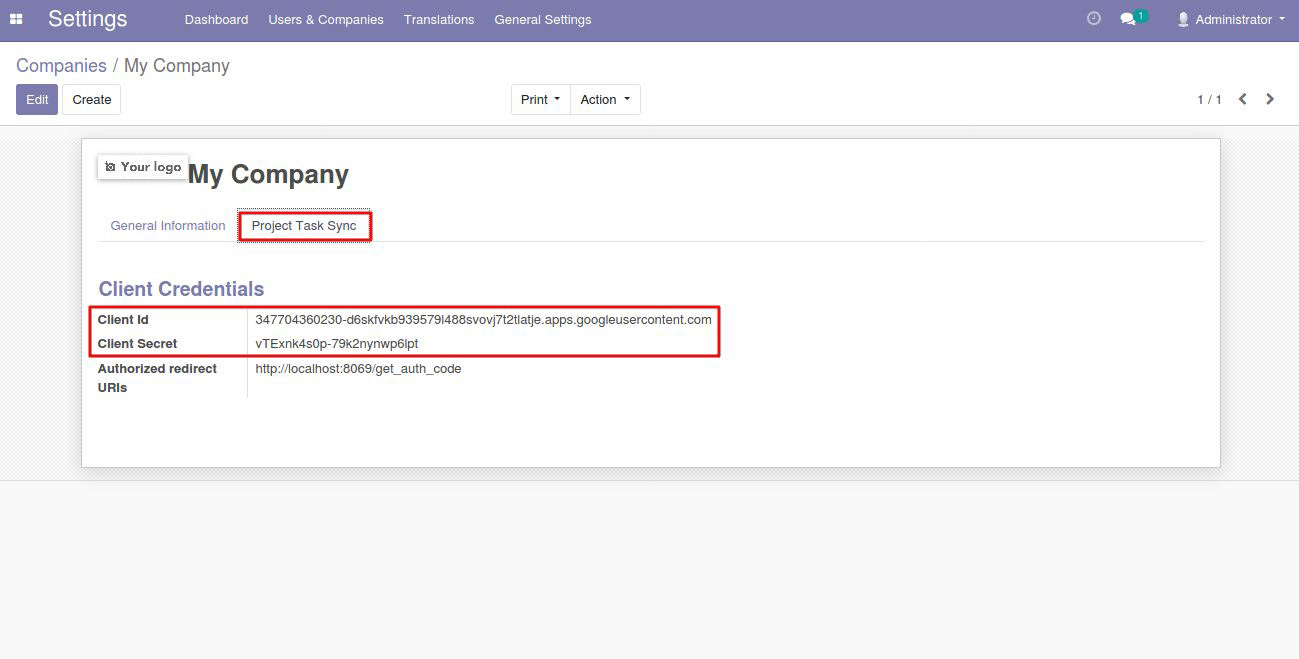
Go to Settings --> Settings --> Users & Companies enter your Client ID,Client Secret and Authorized redirect URIs in Google Calendar option.
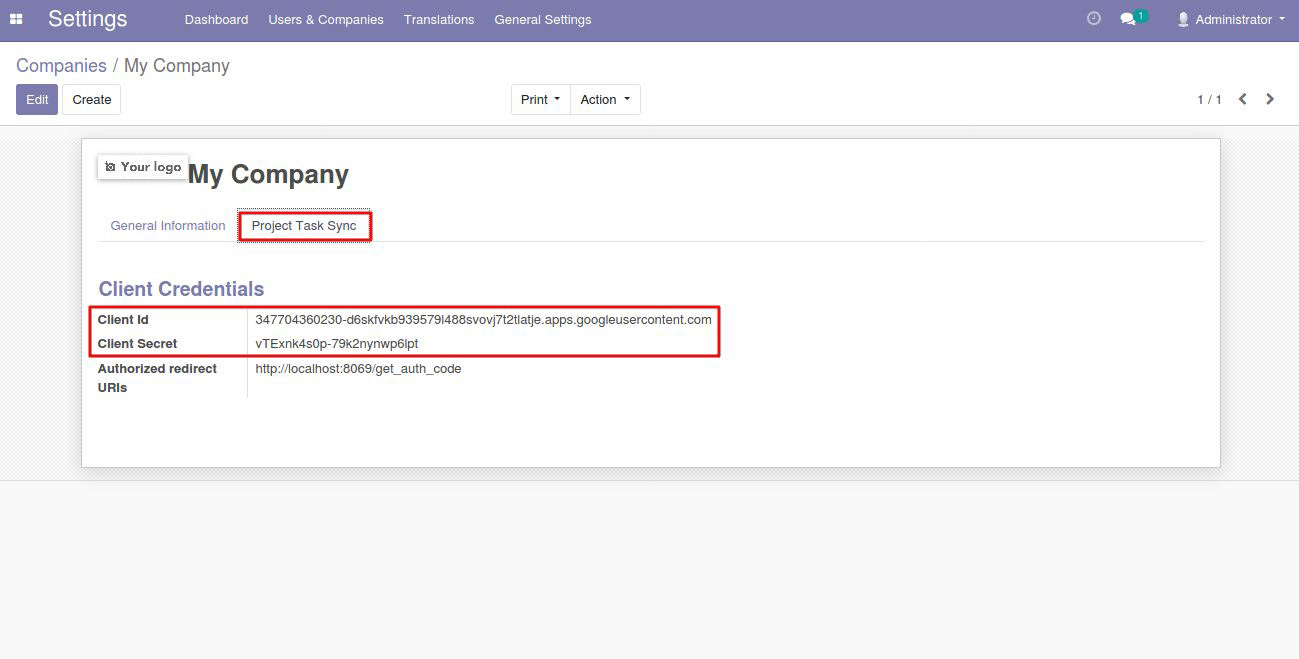
User Authentication:
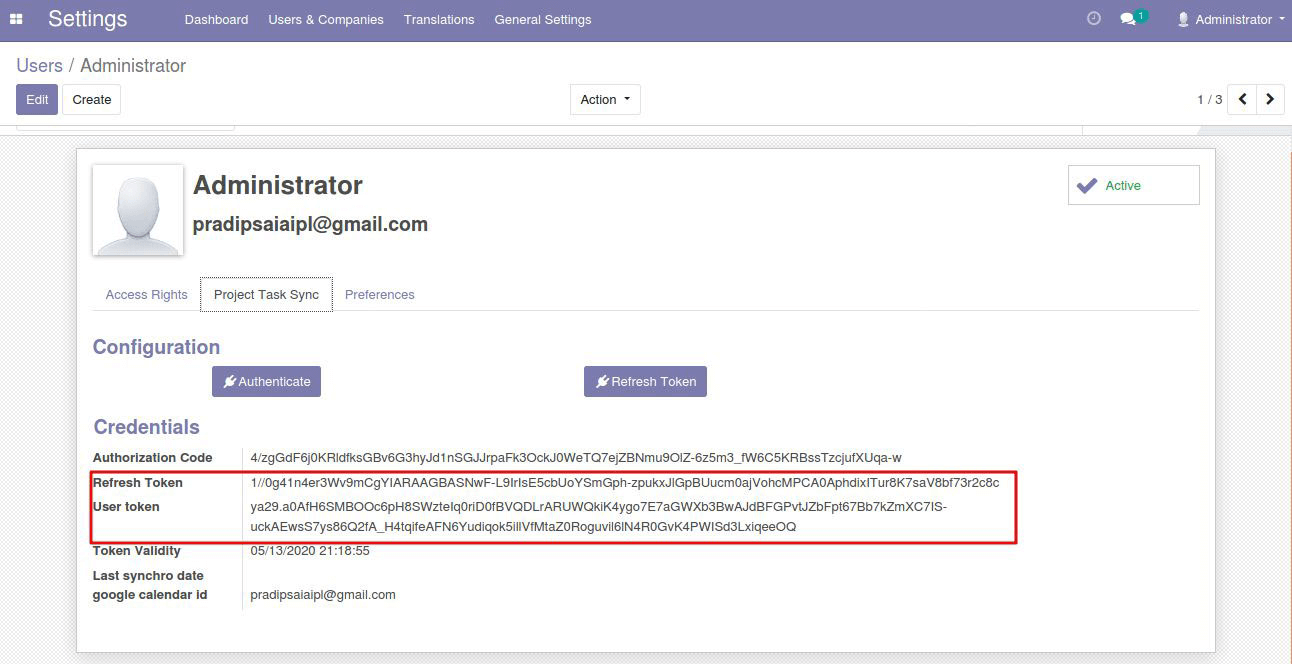
After Projects Creation:
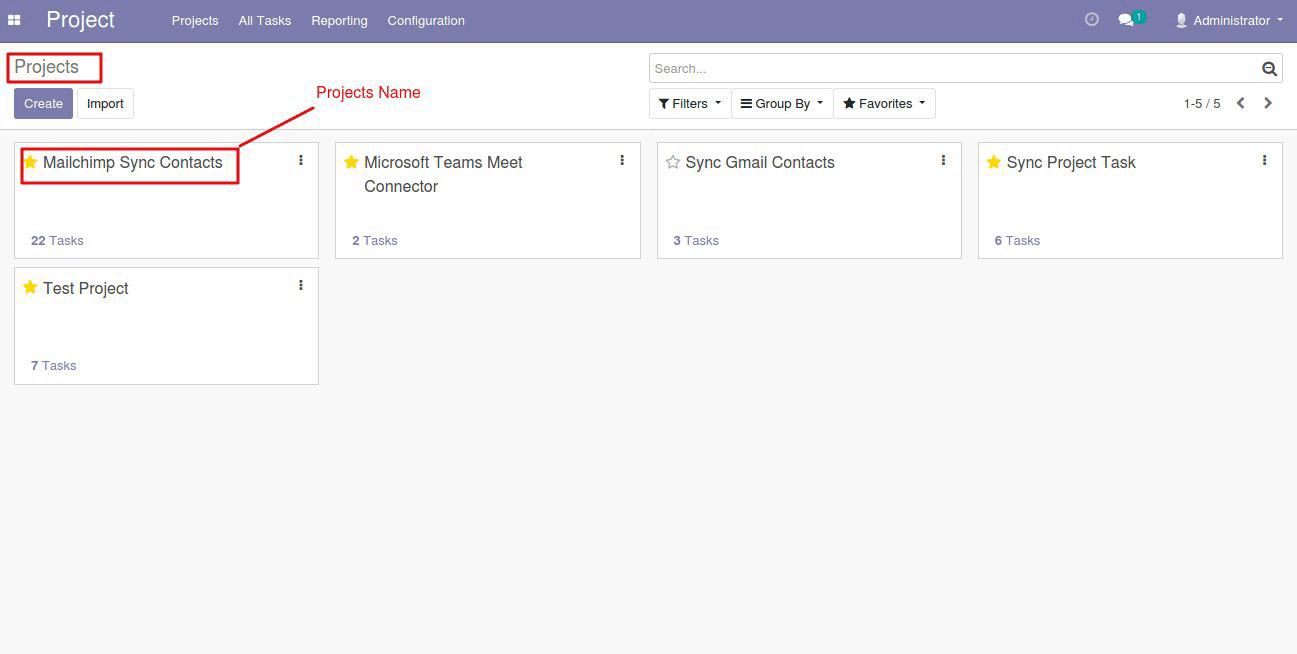
After Task Creation:
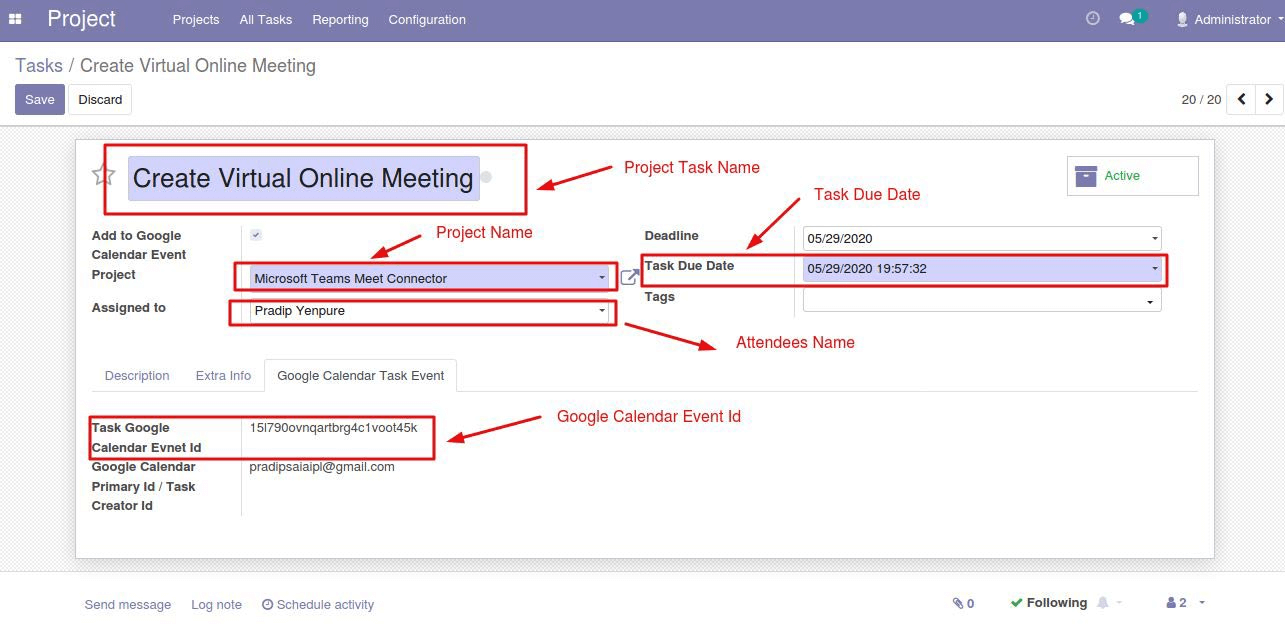
After Task Creation, Project Task creator (user) goes to email notifications
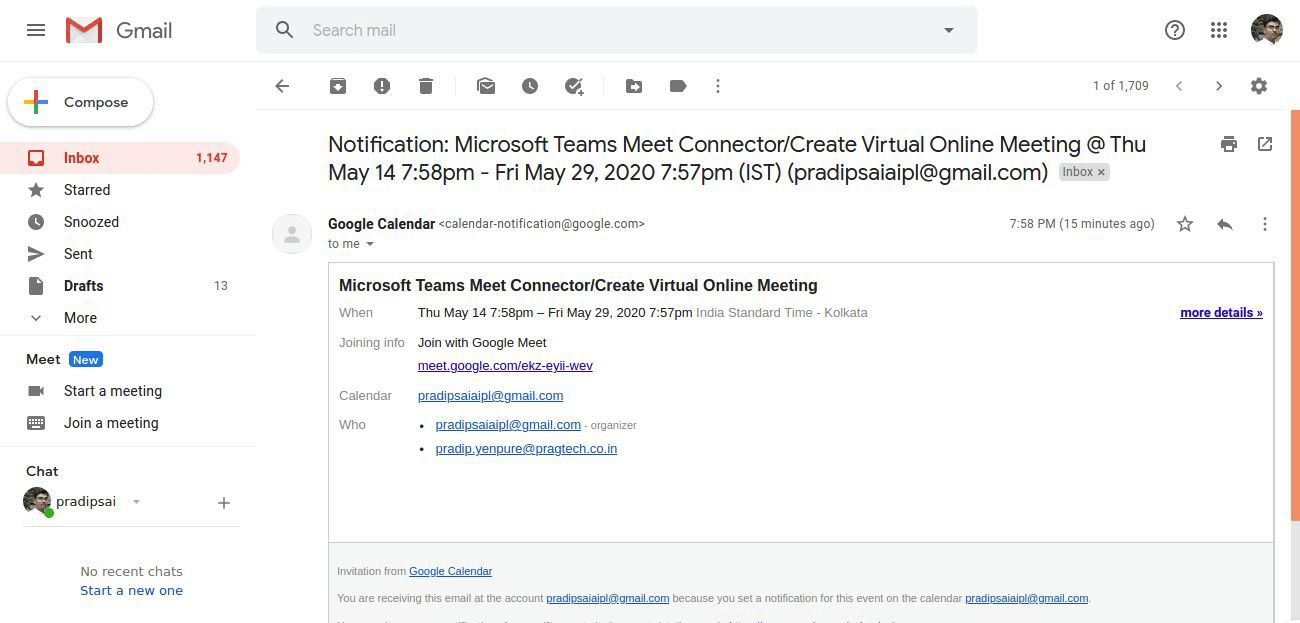
After Task Creation, Project Task created in google calendar
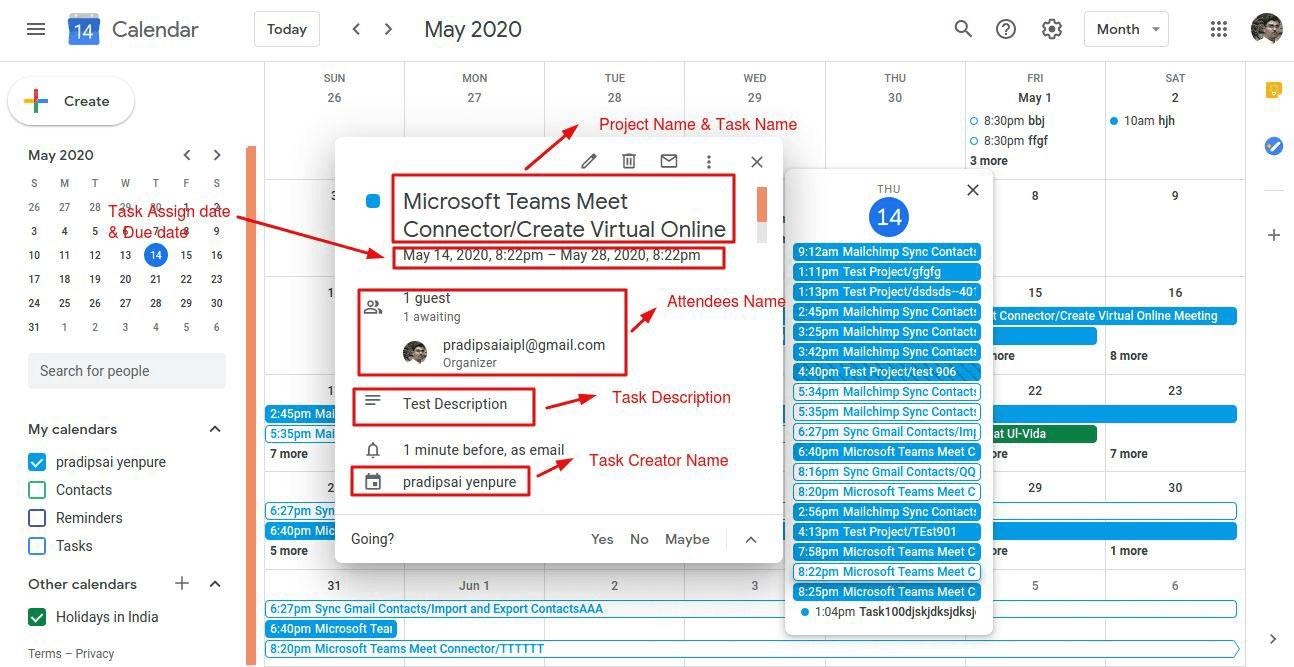
After Task Updation, Project Task updated in google calendar
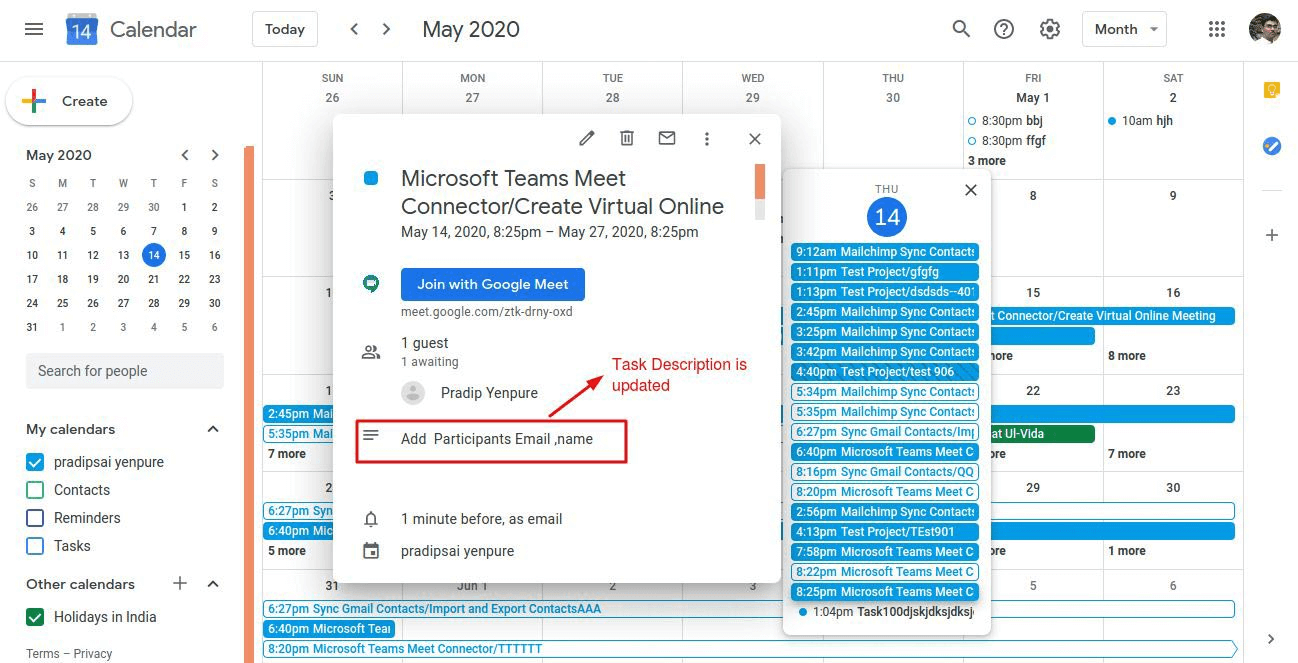
Macrofix
Get Started Today
Improve your Odoo Project Tasks and Google Calendar Integration with Macrofix’s expert solution. Stay ahead of your tasks, improve efficiency, and simplify your workflow. Call us at +91 8074391362 or Watch a free demo today.

Our Odoo Project Tasks and Google Calendar Integration eliminate manual data entry by syncing tasks automatically, ensuring that no deadlines are overlooked.