Odoo Push Notification Using One Signal
REQUEST A QUOTE NOW!
Benefits of Using Odoo Push Notification Using One Signal
Higher Customer Retention
Regular notifications keep users engaged and remind them about your products and services, reducing customer drop-off rates.
Boost Sales and Conversions
By sending targeted promotional messages, businesses can drive more sales and encourage users to complete purchases.
Improved User Experience
Timely updates about orders, discounts, and service alerts enhance the overall customer experience.
Cost-Effective Marketing Solution
Unlike paid ads, push notifications provide a free and direct channel to communicate with your audience, making them a budget-friendly marketing tool.
Why Choose Odoo Push Notification Using One Signal?
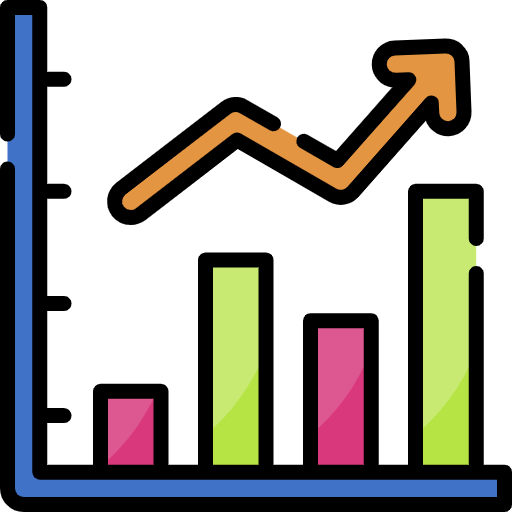
Real-Time Customer Engagement
With Odoo Push Notification Using One Signal, businesses can send instant alerts about promotions, product updates, order status, and personalized offers. This keeps users engaged and encourages them to take immediate action.
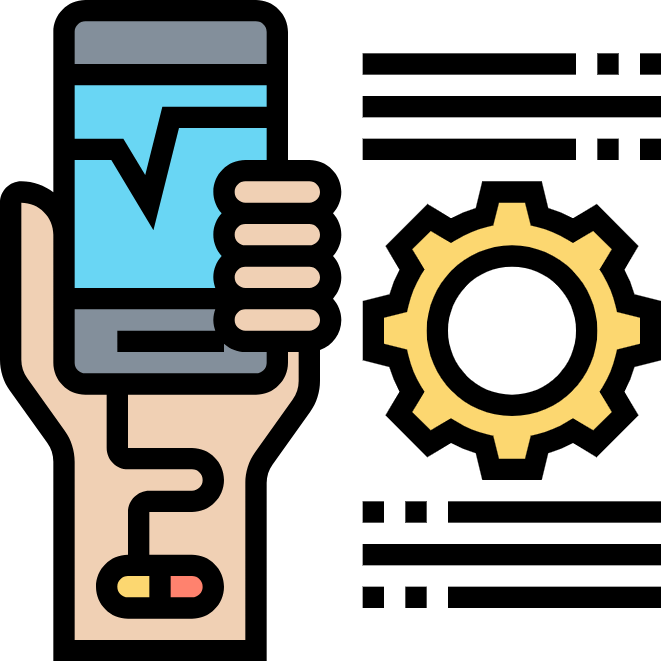
Personalized and Targeted Messaging
Businesses can segment their audience and send customized messages to specific groups. Odoo Push Notification Using One Signal allows advanced targeting based on customer behavior, purchase history, and preferences.

Automated Notifications
Save time with automated notifications. Odoo Push Notification Using One Signal enables you to set up event based triggers, such as multiple cart reminders, appointment confirmations, and promotional alerts, without manual effort.
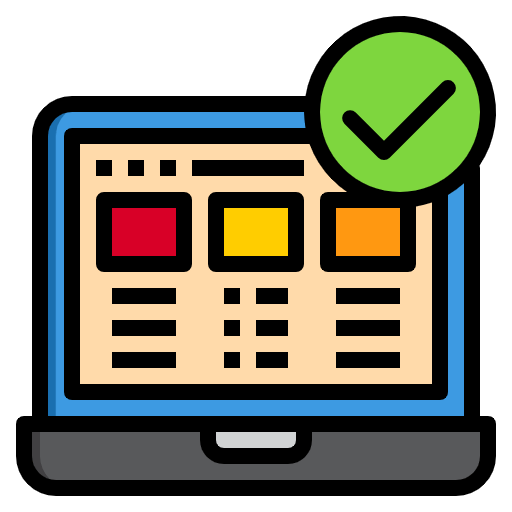
Multi-Platform Support
The Odoo Push Notification Using One Signal module supports all major platforms, including web browsers, Android, and iOS. This ensures that your business reaches customers wherever they are.
How Does Odoo Push Notification Using One Signal Work?
Step 1: Install the Module
• Search for Odoo Push Notification Using One Signal in the Odoo Apps Store and install it.
Step 2: Configure OneSignal Account
• Create an account on OneSignal.
• Generate your App ID and API Key.
• Copy the credentials and paste them into the Odoo configuration settings.
Step 3: Enable Push Notifications
• Activate the push notification settings within Odoo.
• Users will see a notification prompt when visiting your website.
• Once subscribed, they will receive real-time notifications.
Step 4: Send Personalized Notifications
• Create notification templates within Odoo.
• Customize messages with dynamic variables.
• Schedule or send instant notifications to users.
So let’s begin to setup our push notification module in odoo 11(community)
Module installation:
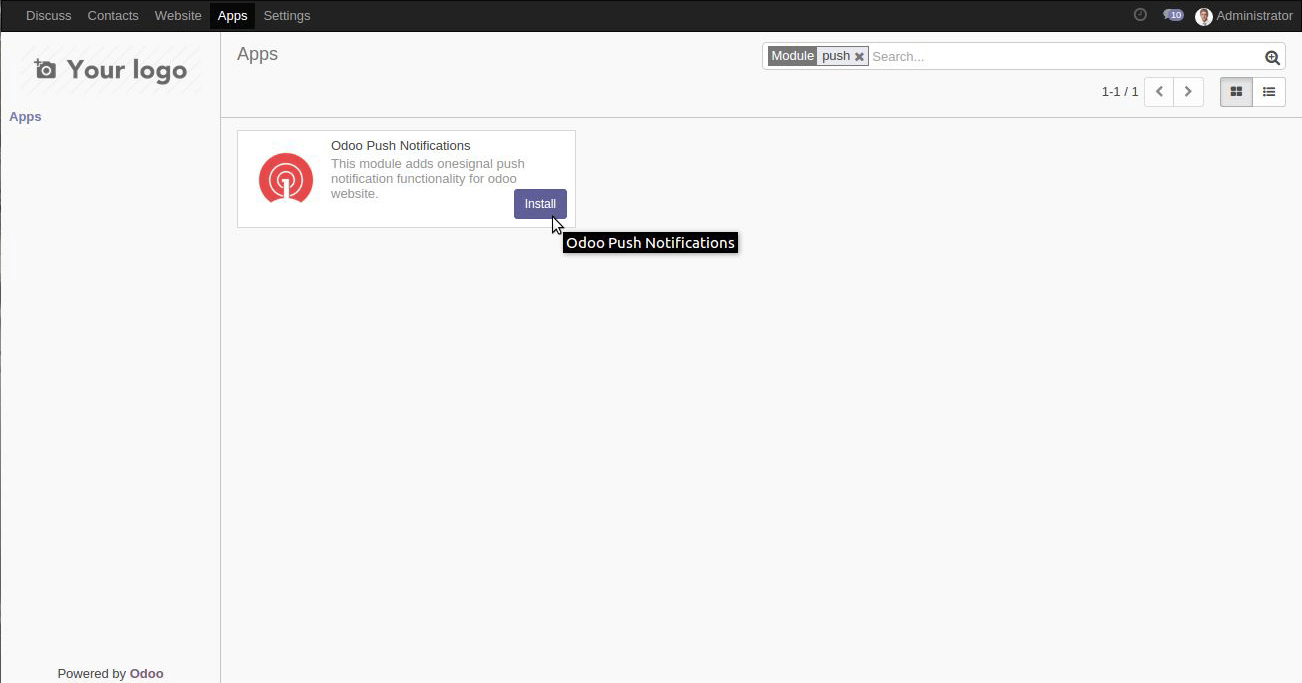
Go to onesignal website (assuming you have already registered)
a. Click on add an app
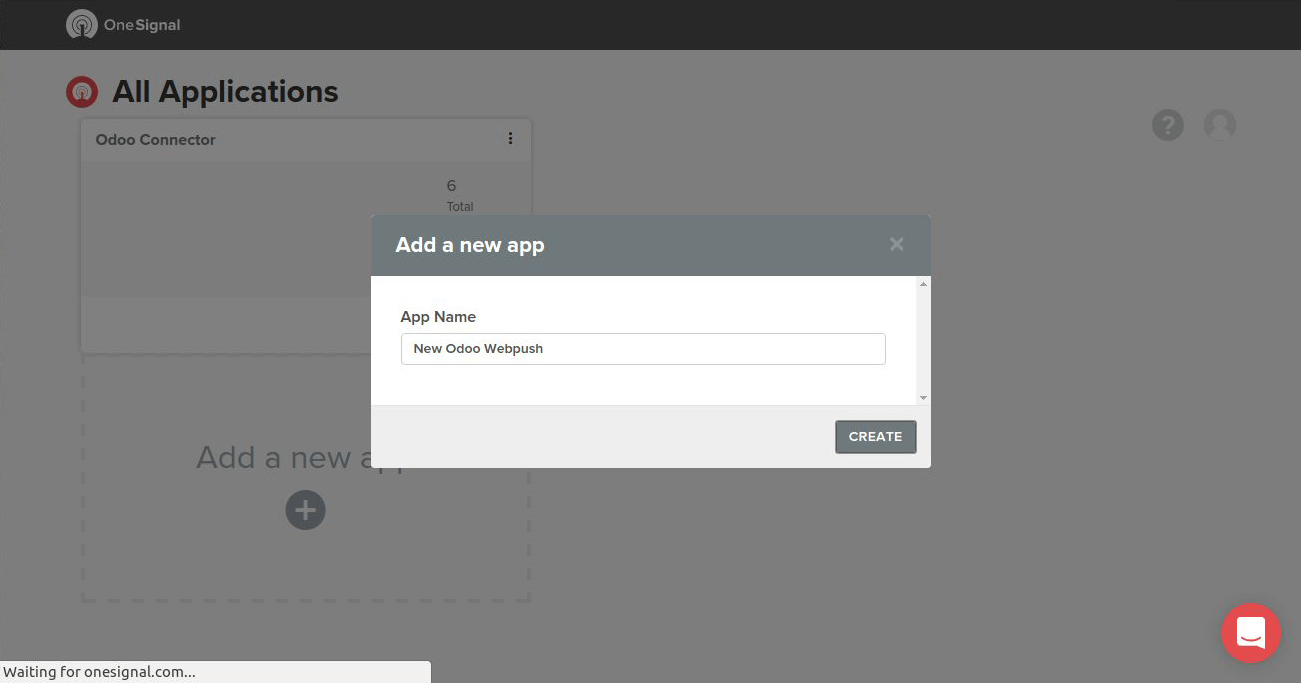
b. Click on web push and click next
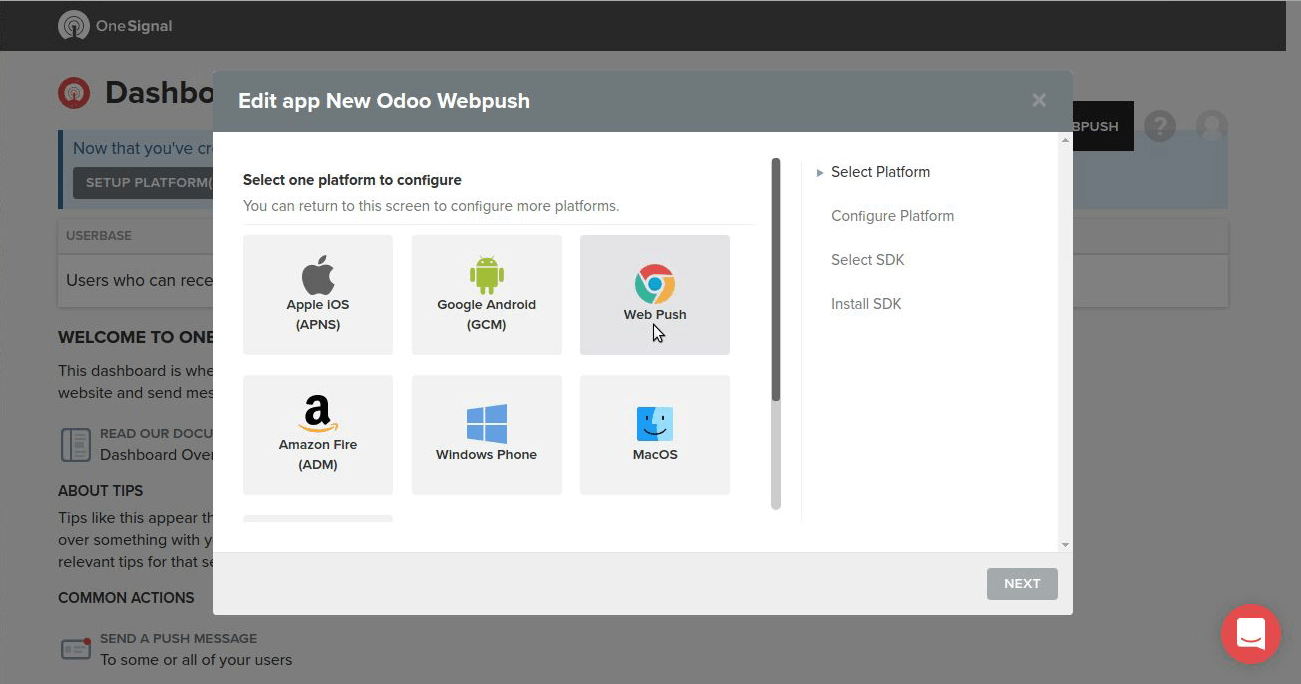
c.In configure webpush select Custom Code option and after filling all options shown below please click on save button.
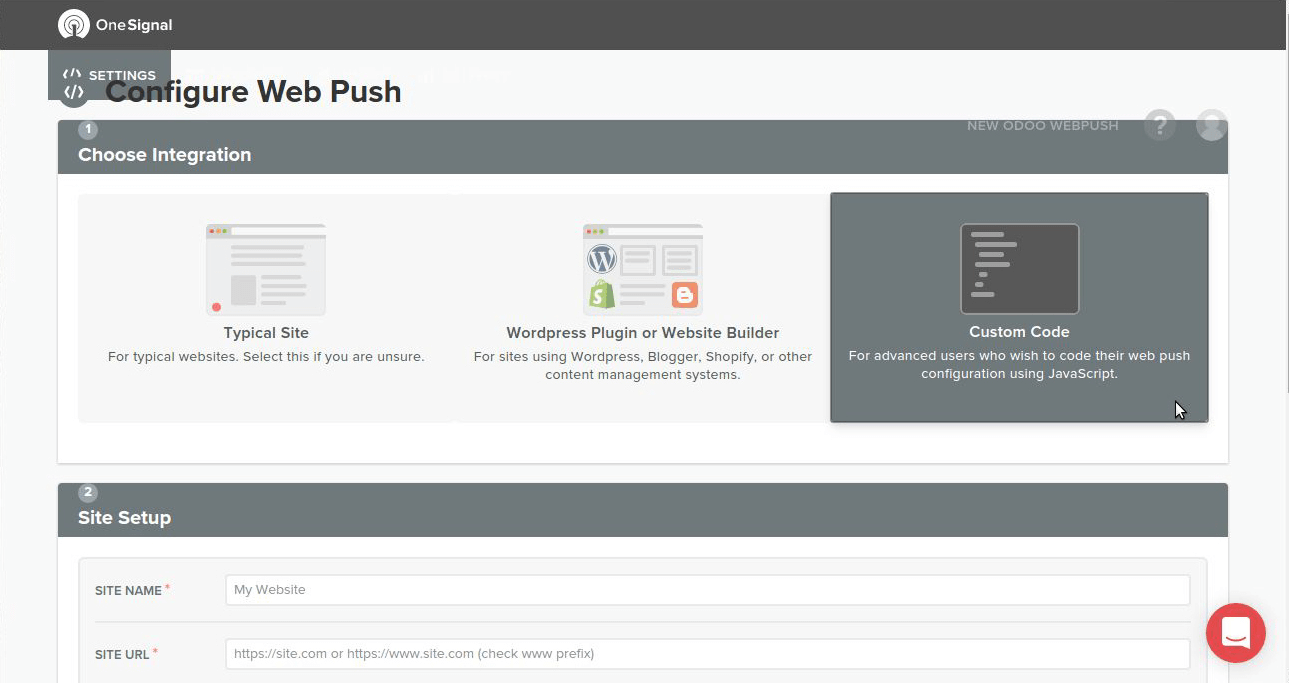
We need app id, Where i can find it ?
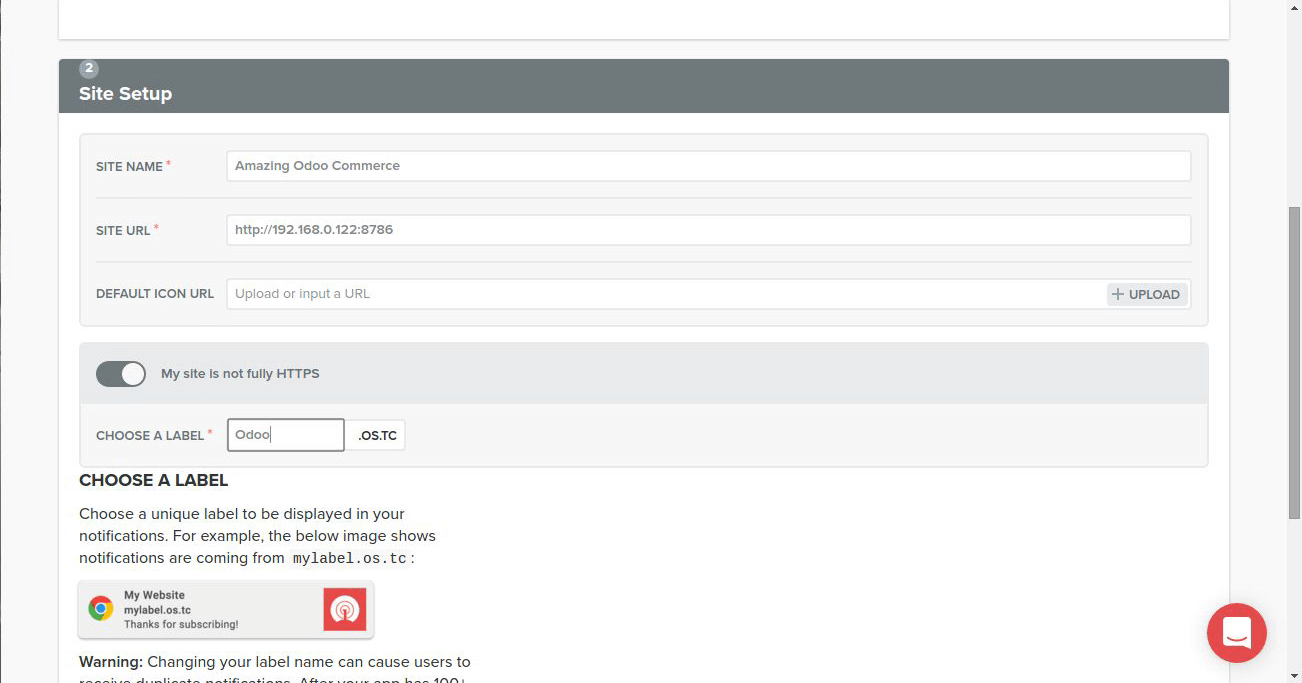
We need API Access key for an app, Where i can find it ?
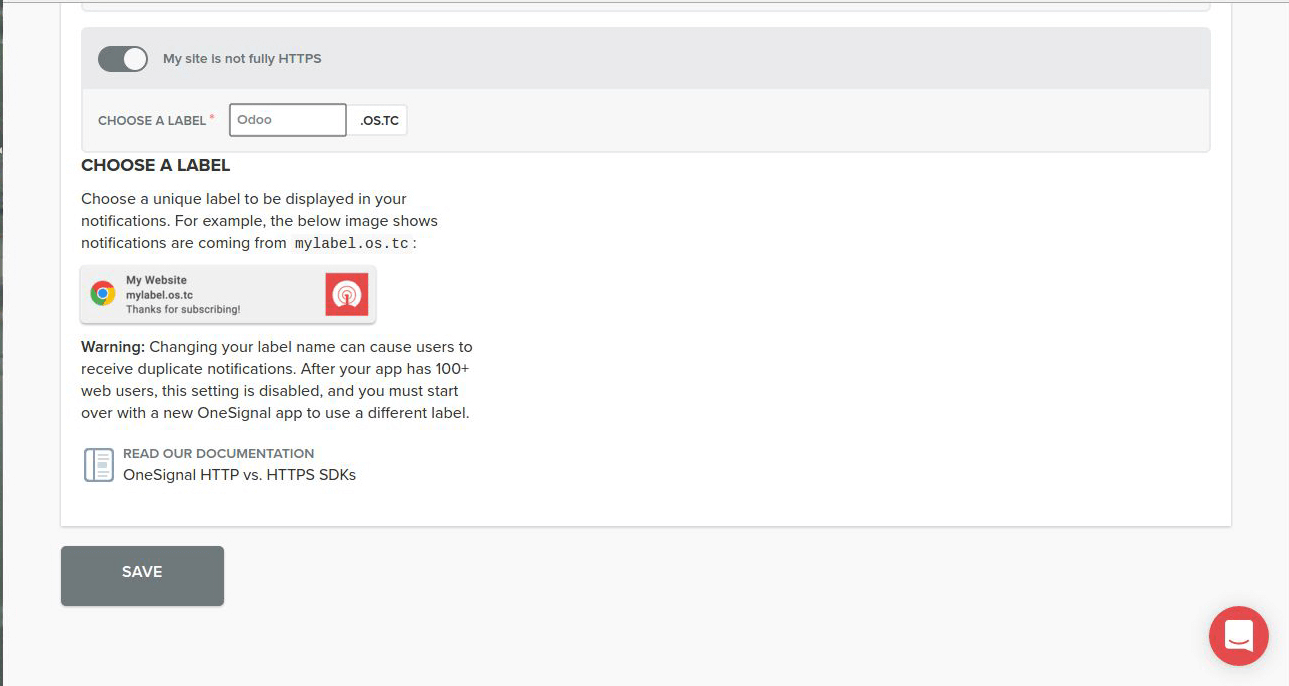
Copy this rest api key for your app i.e New Odoo Push, keep this api key in some text file, we need to use it to configure the app in odoo.
Now we have all required credentials in order to communicate with the onesignal API, so lets jump back to odoo ERP.
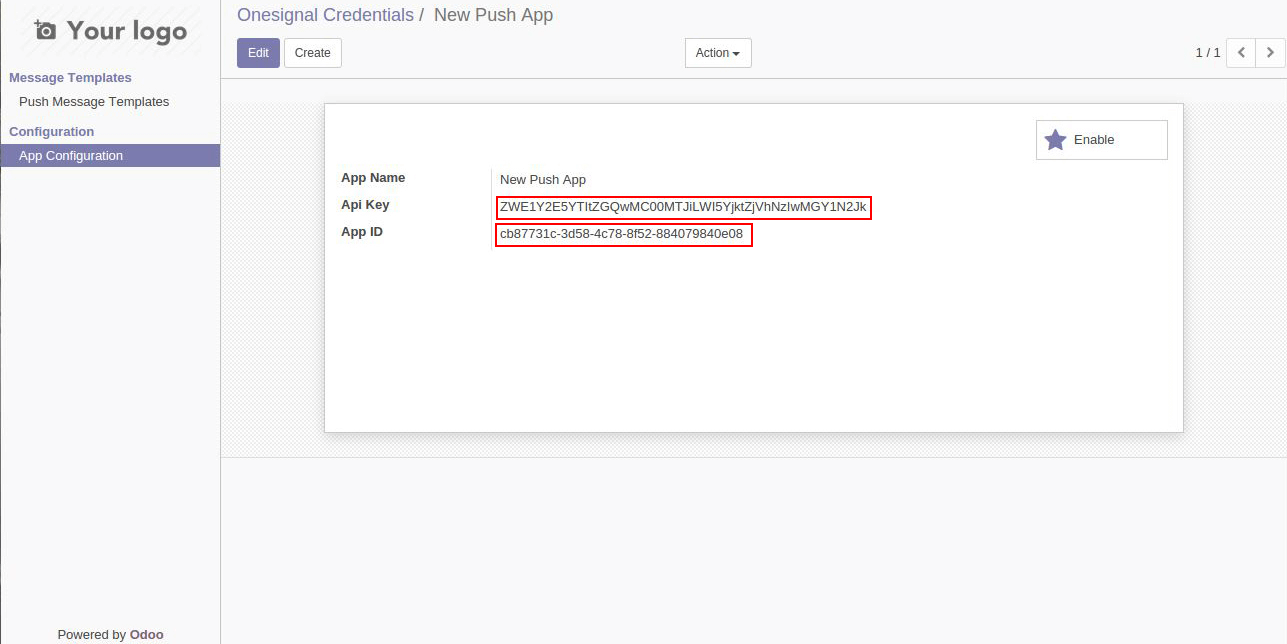
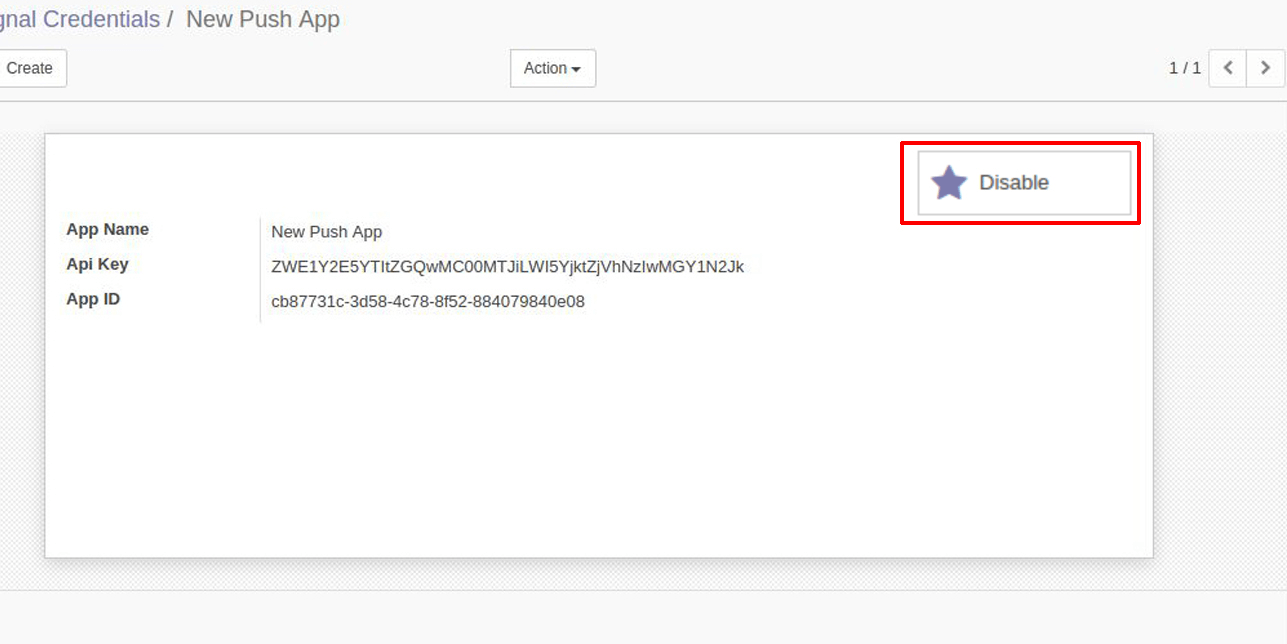
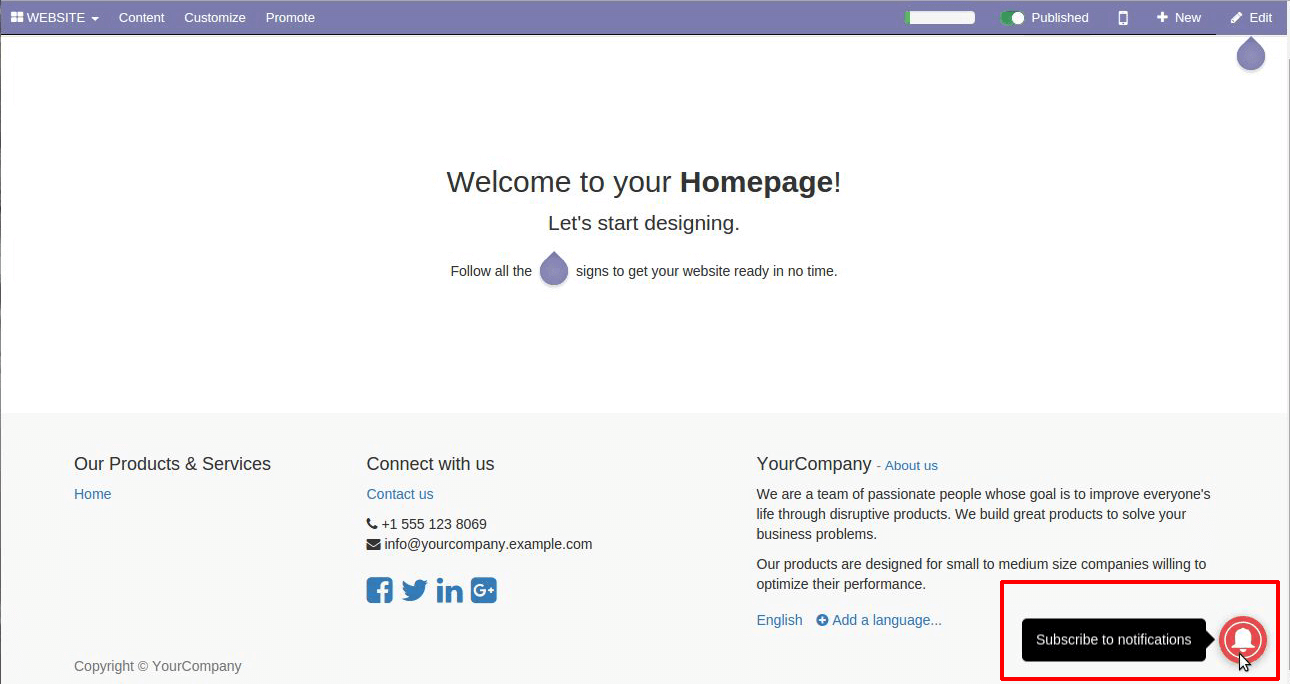
Creating App in odoo ( we will use app id and api access key here.)
i) Paste copied keys and app id in labelled textboxes add app name and click on save button.
ii) Once saved, we can now enable this app for odoo website. Click on enable button, The button will change to disable button.iii) Once a app is active, a red bell icon will be shown in odoo website.
1) a. Click on that bell icon and click on ALLOW, also allow notification prompt by the browser.
Now we are ready to send push notification, just what we need is a template for message.
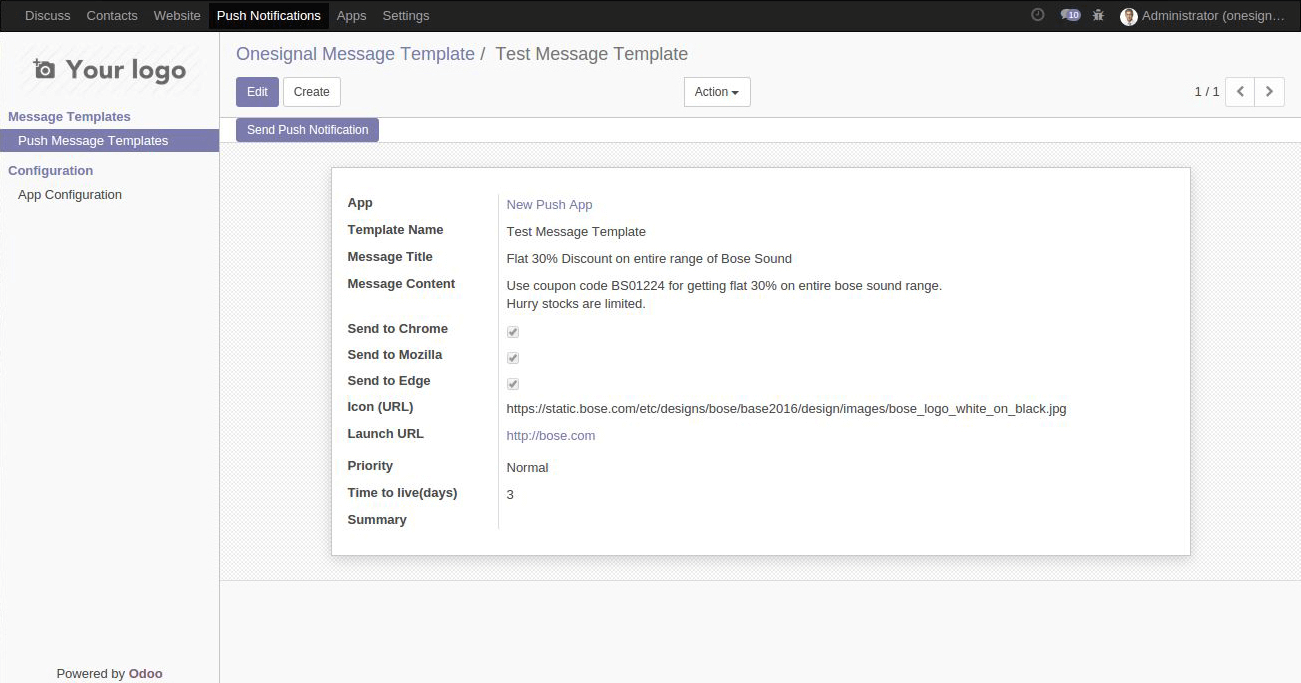

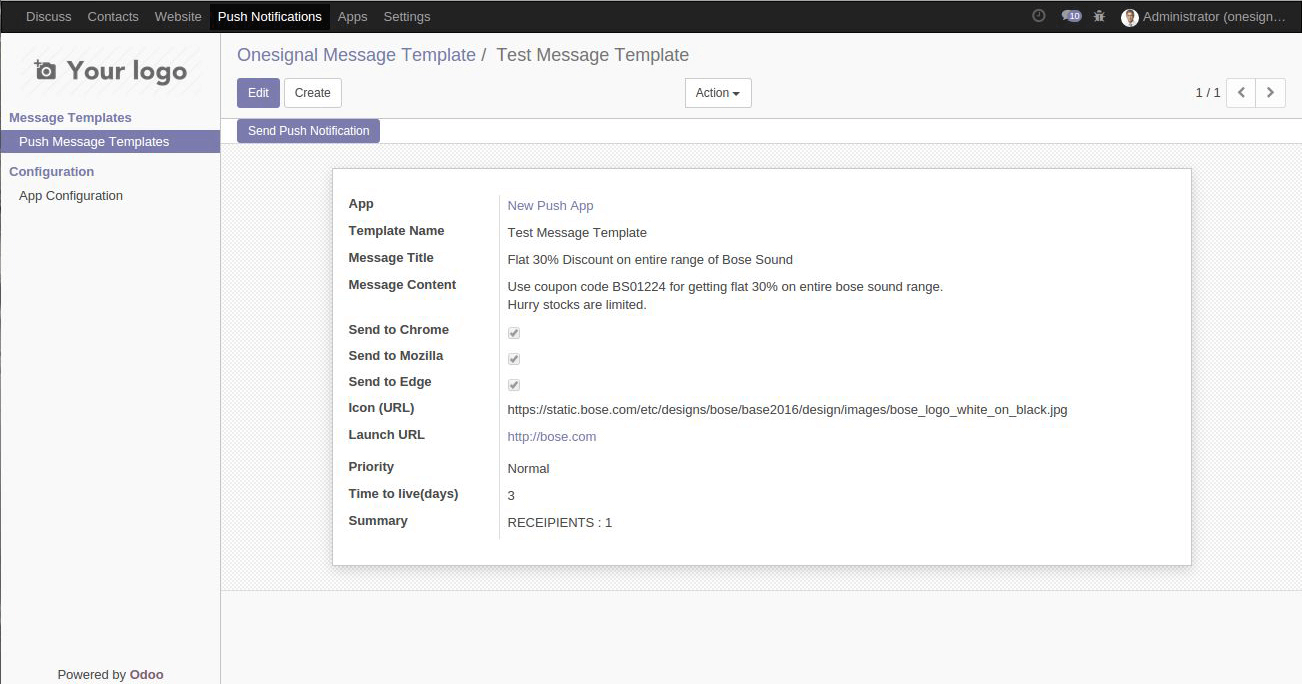
Macrofix
Start Using Odoo Push Notification Using One Signal Today!
Increase your customer engagement with Odoo Push Notification Using One Signal. Send instant alerts, boost conversions, and improve user experience with our expert integration services. Call us at +91 8074391362 or Watch a free demo today to see how it works.
