Shiprocket Odoo Connector for easy Shiprocket Shipping
Efficient shipping management is very important for online businesses. Businesses are always looking to improve customer satisfaction and optimize delivery operations. Macrofix’s Shiprocket Odoo Connector easily integrates Shiprocket with Odoo ERP, ensuring an automated and smooth shipping process. Whether you’re an individual business owner or a small enterprise, this powerful integration helps you automate order fulfillment, reduce manual work, and cut shipping costs.
REQUEST A QUOTE NOW!
Choose Shiprocket Odoo Connector
Managing multiple shipping providers manually can be time consuming and full of errors. With the Shiprocket Odoo Connector, you can automate shipping operations, track orders in real time, and provide accurate shipping rates directly from your Odoo dashboard.
Key Features of Shiprocket Odoo Connector
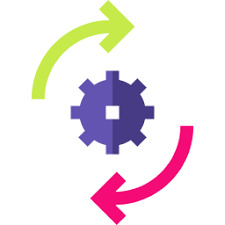
Completely Automated

Real time shipping rates between two locations

Delivering at lower cost and fastest time

Use this app inside Woocommerce or directly through Odoo
Easy Integration with Odoo
Automated Order Processing
Real Time Shipping Rates
Multi Carrier Shipping Support
Live Shipment Tracking
Auto Generate Shipping Labels
Benefits of Using Shiprocket Odoo Connector
Fully Automated
Workflow
Cost-Effective Shipping Solutions
Seamless Order
Syncing
Enhanced Customer Satisfaction
Steps to start working with Odoo - Ship Rocket Connector.
Login into ship rocket account by visiting https://www.shiprocket.in
After successful login, you will see the following window
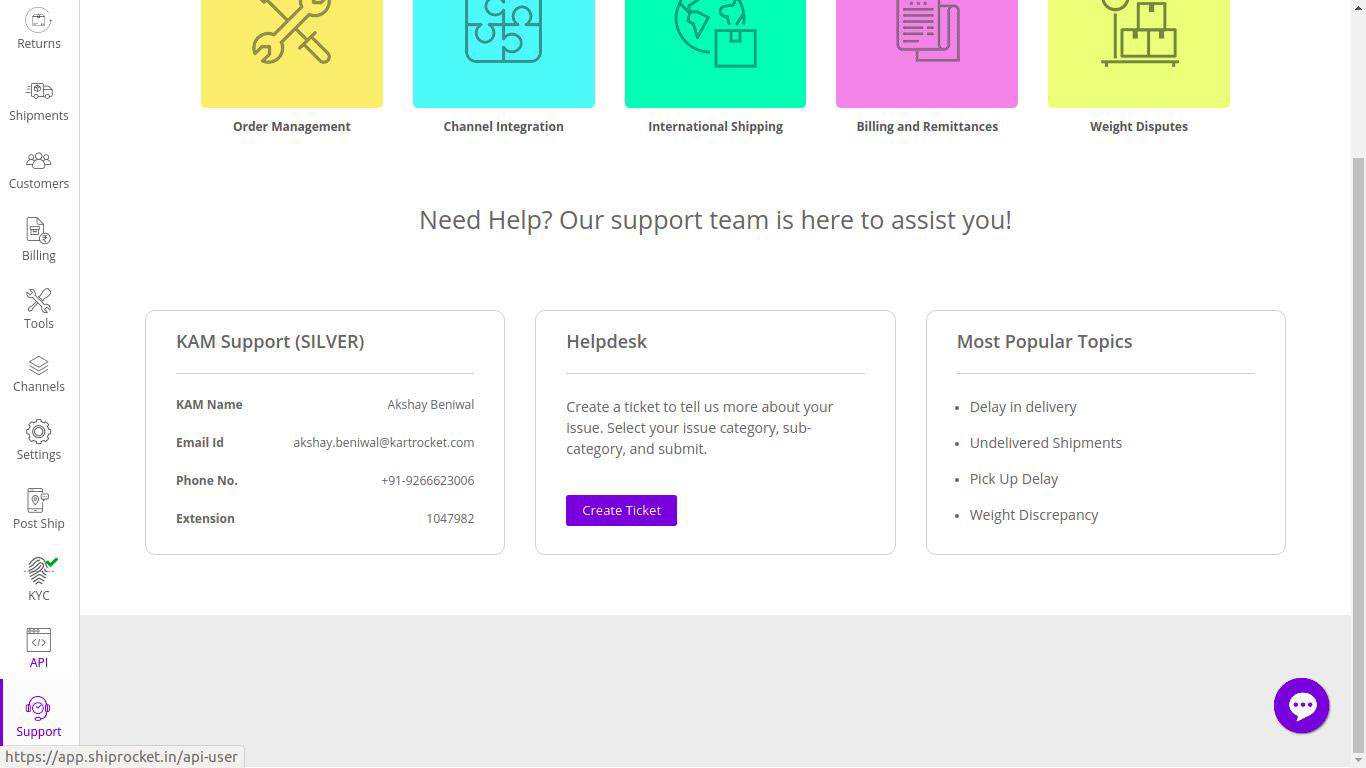
Now find the menu name API on the left side of the menu bar and click in that menuitem and then you see the following window.
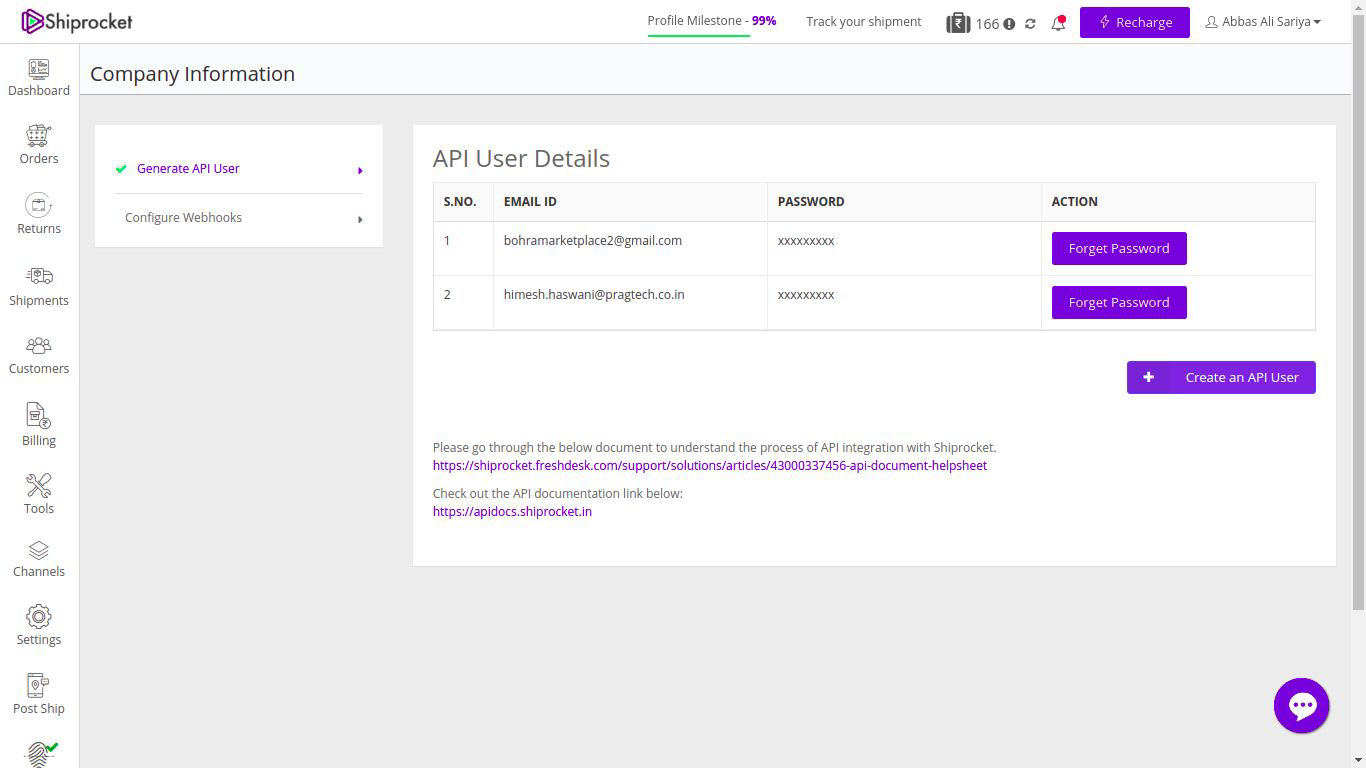
Now click the option Create API User
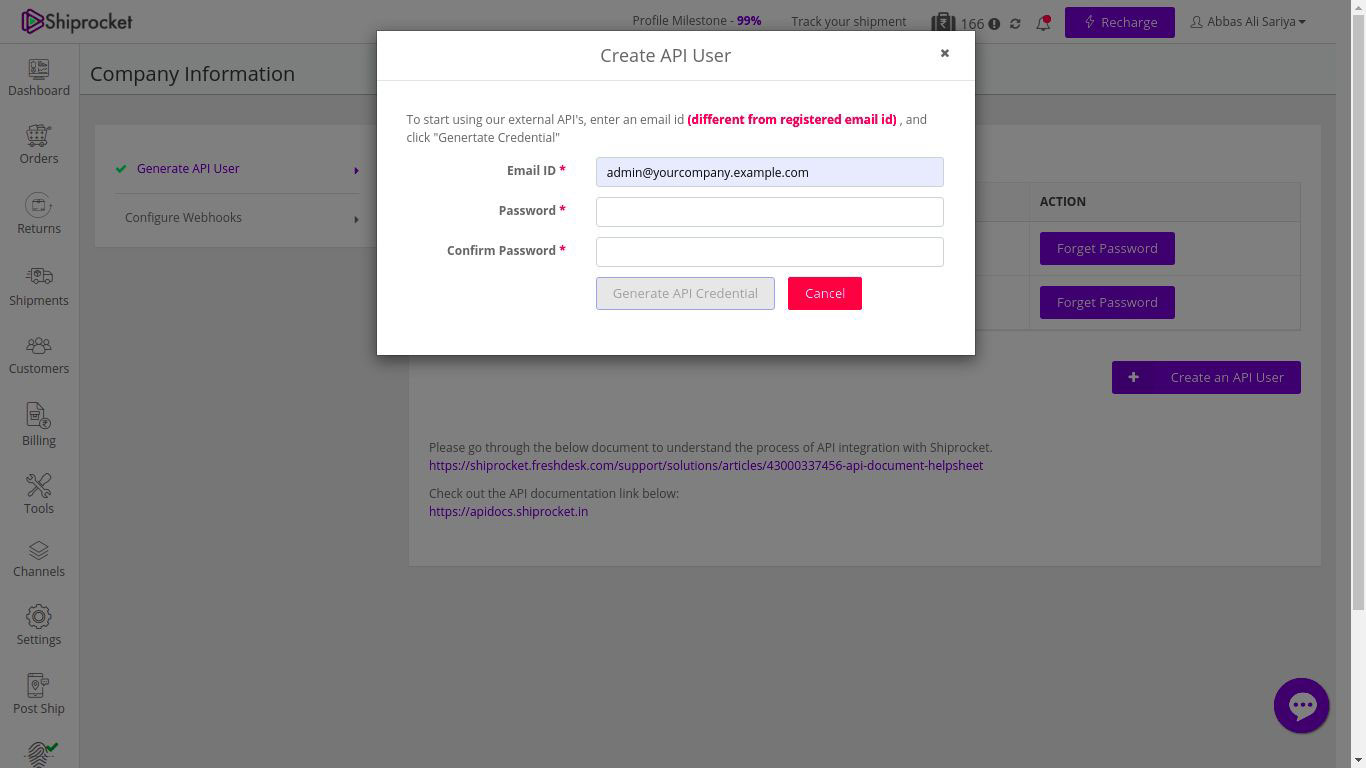
Now you will see the following option to add email & password. After that a new user will be created that we can use to transfer data between two platforms.
Now login to your Odoo portal.
• Go to Settings -> Users & Companies ->Your Company ->Ship Rocket Configuration.
• Add the credentials that we created in step one i.e email and password.
• Now save the record and click on Authenticate to generate the access token.
• Also we have added a cron to regenerate the access token after every 23 hours.
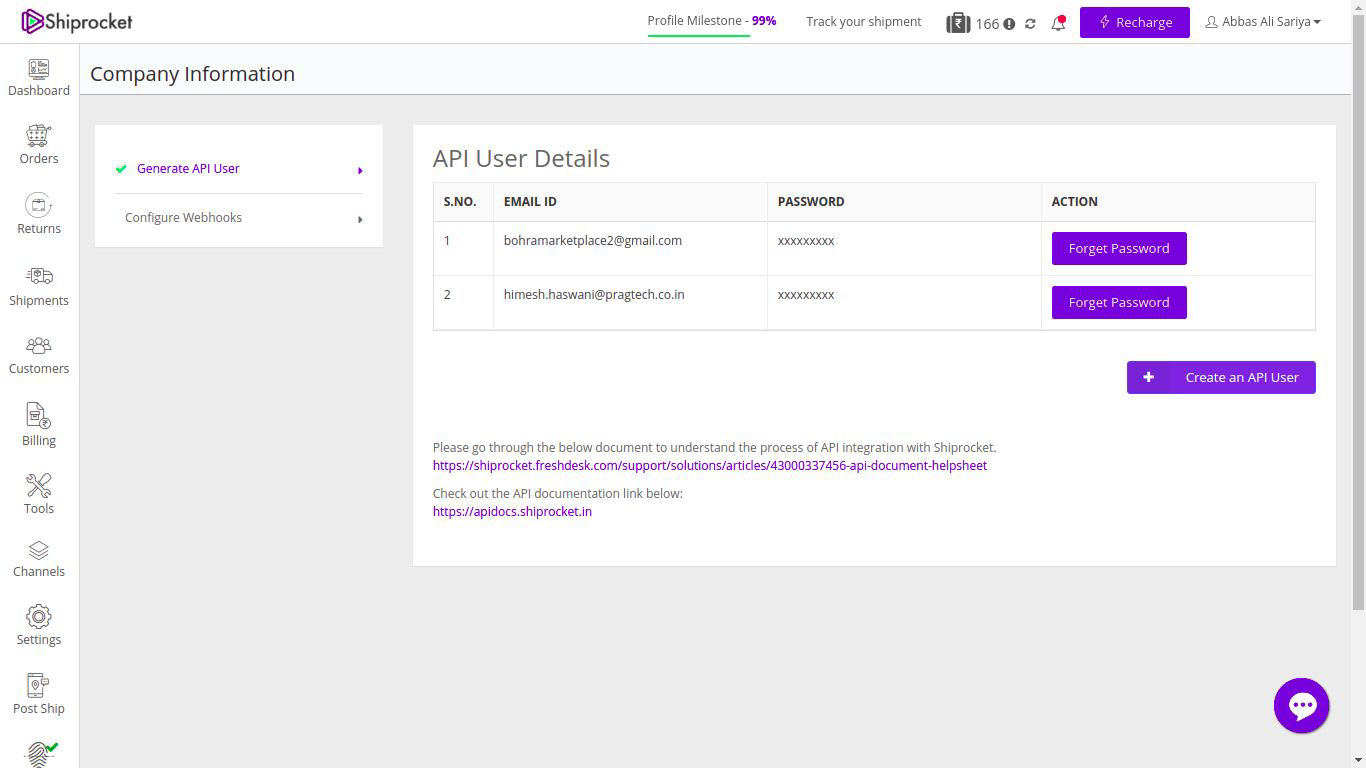
Now we move all sale orders to custom Ship Rocket object, this is automatically done by cron.
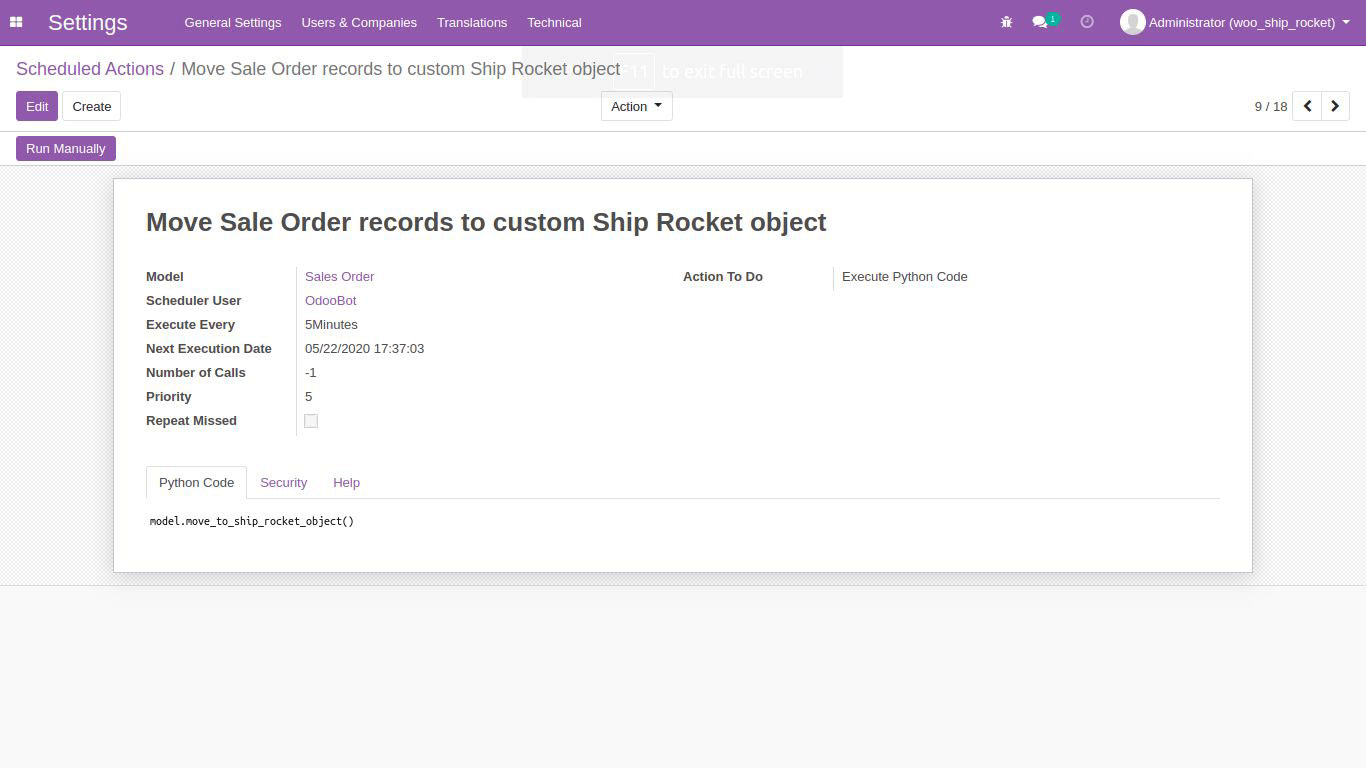
You can find the custom object under Sales ->Ship Rocket
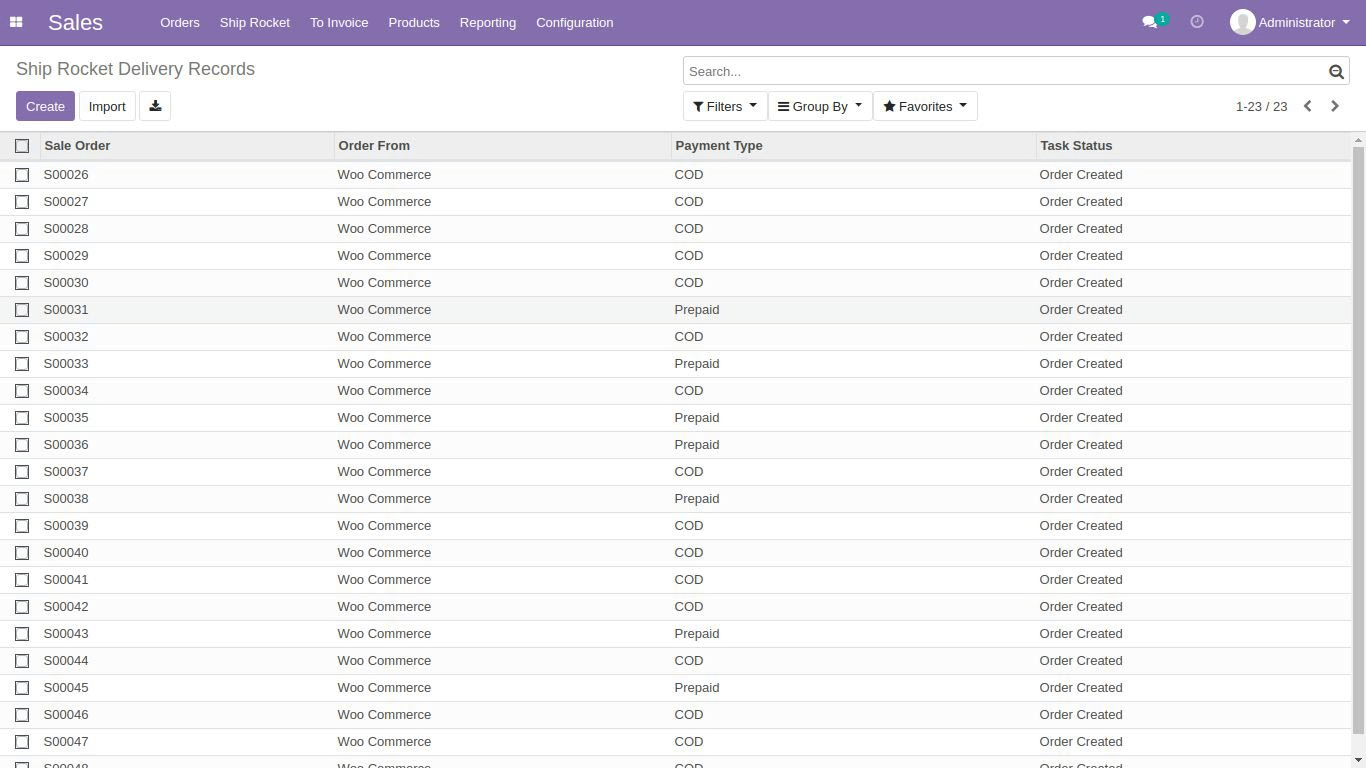
Once orders are created in ship rocket, we create order in ship rocket by using cron
This cron is used to create orders in ship rocket and accordingly we update the order_id and shipment_id in odoo.
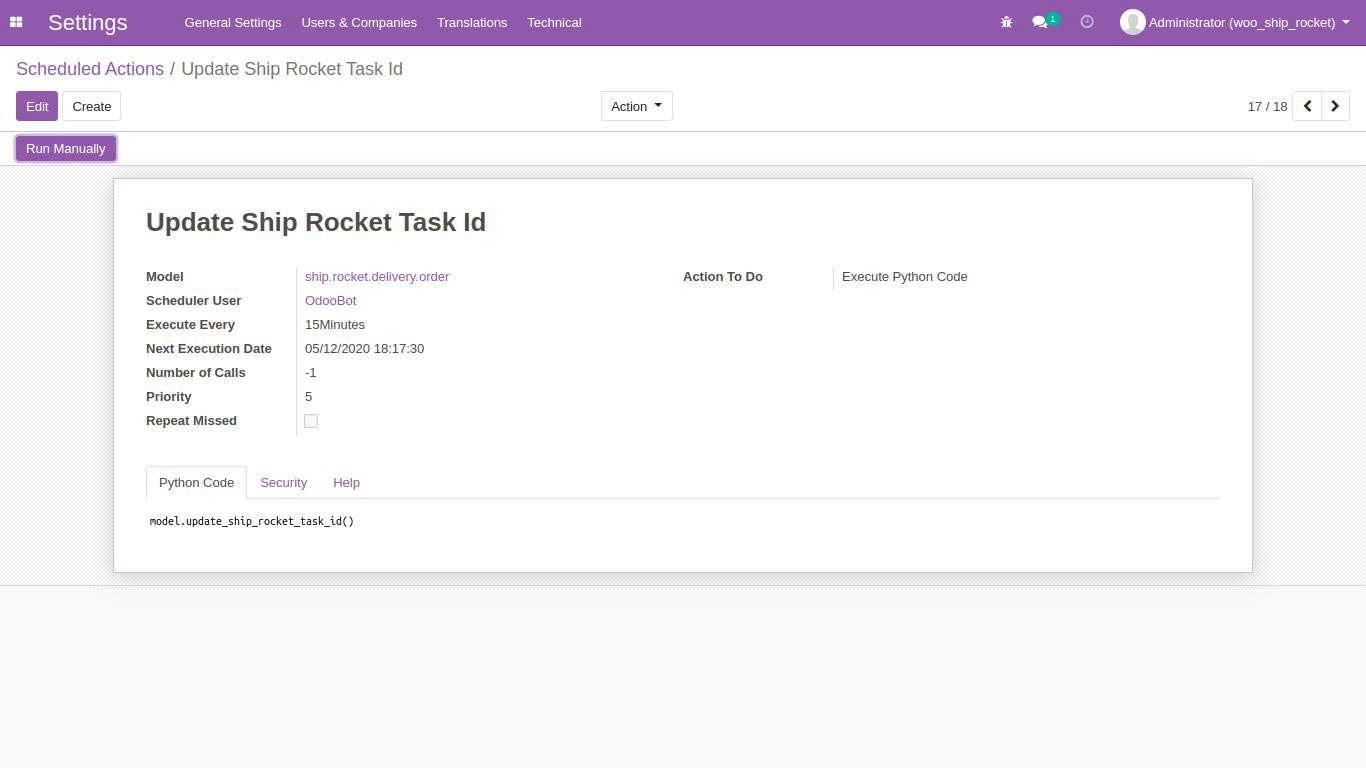
Now the next process to select the partner with which you want to deliver the items.
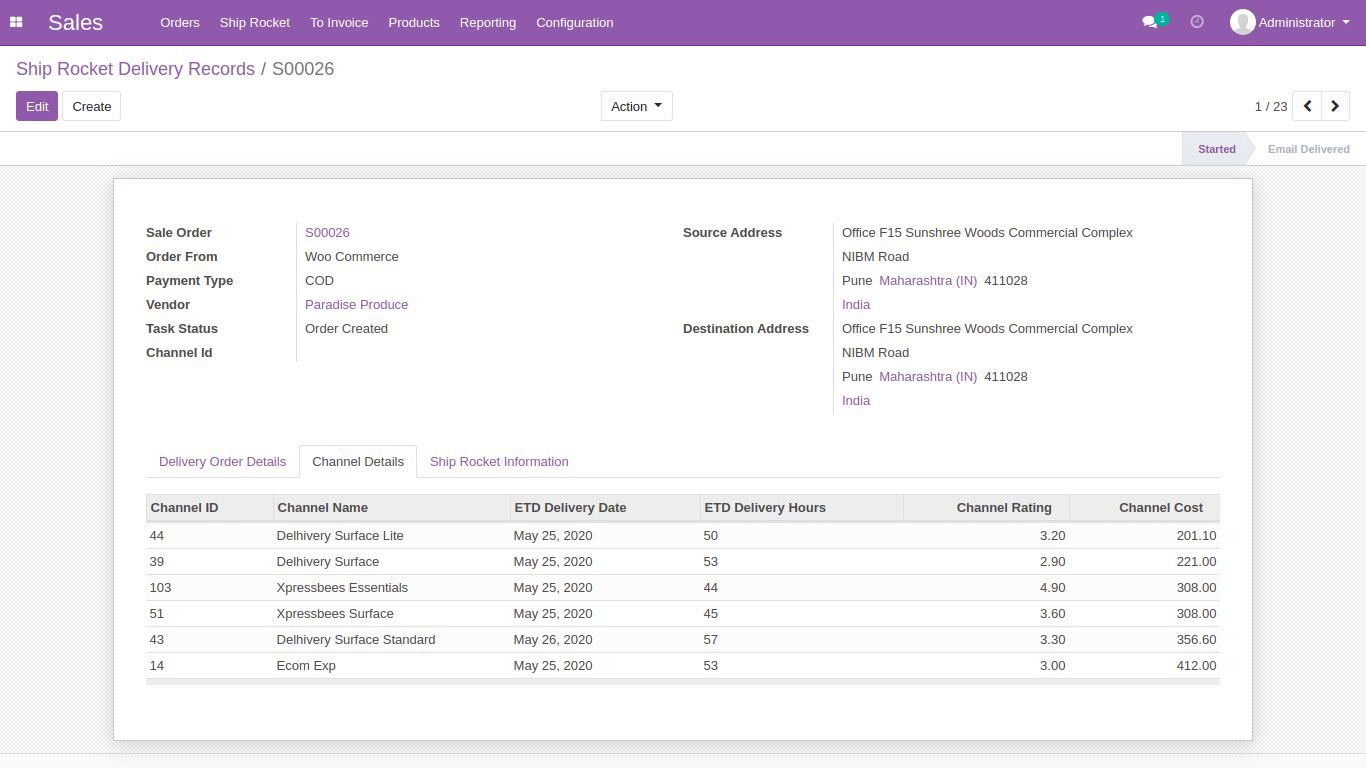
Now add the channel id as shown in the image below
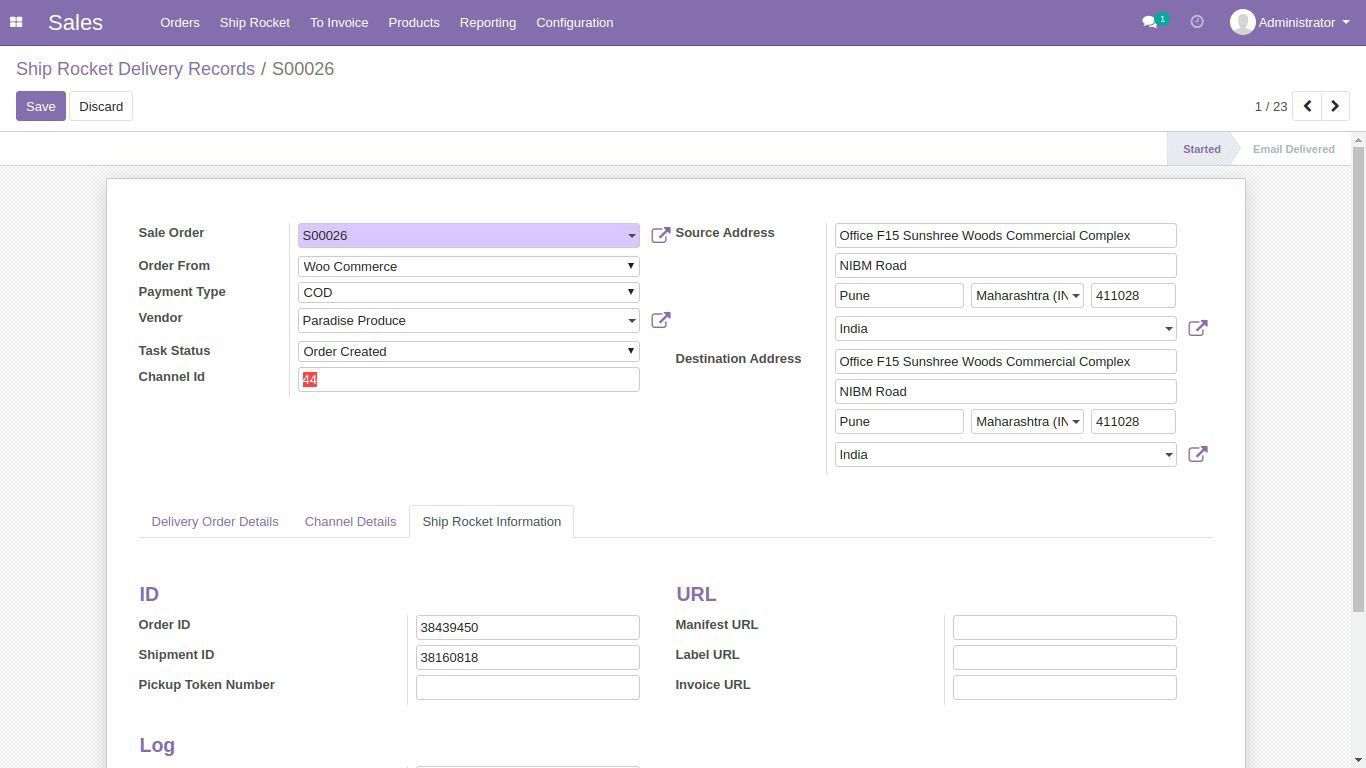
Now once you add the channel id, cron will automatically run and create the shipment, send mail to the vendor about the order details.
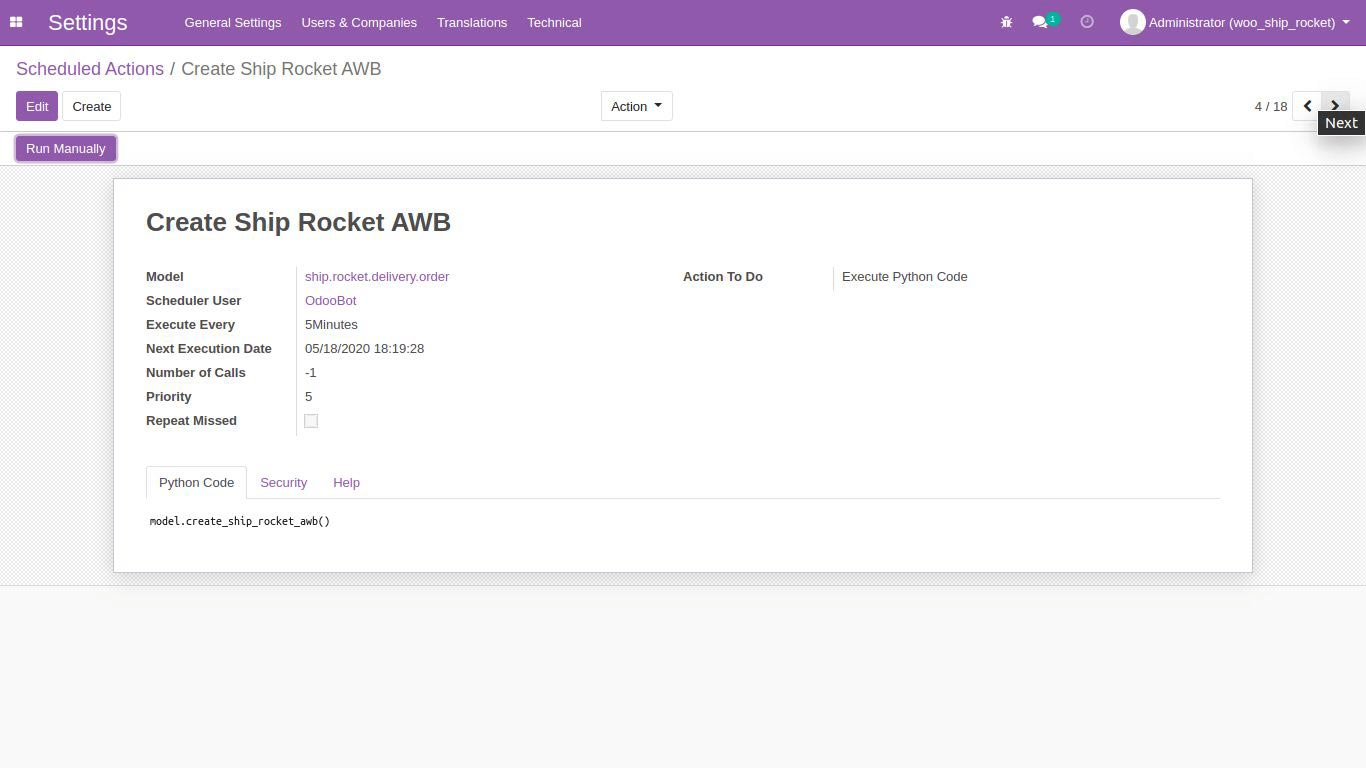
How to Set Up Shiprocket Odoo Connector?
Setting up Shiprocket Odoo Connector is simple and requires minimal technical expertise. Follow these easy steps:
- Log in to Shiprocket: Visit Shiprocket and sign in to your account.
- Generate API Credentials: Navigate to the API settings and copy the API key required for integration.
- Install Shiprocket Odoo Connector: Install the Shiprocket Odoo Connector module in your Odoo ERP.
- Configure the Settings: Enter your Shiprocket API key into Odoo’s shipping integration settings.
- Define Shipping Methods: Set up your preferred shipping carriers, delivery zones, and pricing structures.
- Start Shipping: Process orders, print shipping labels, and track deliveries in real time.
